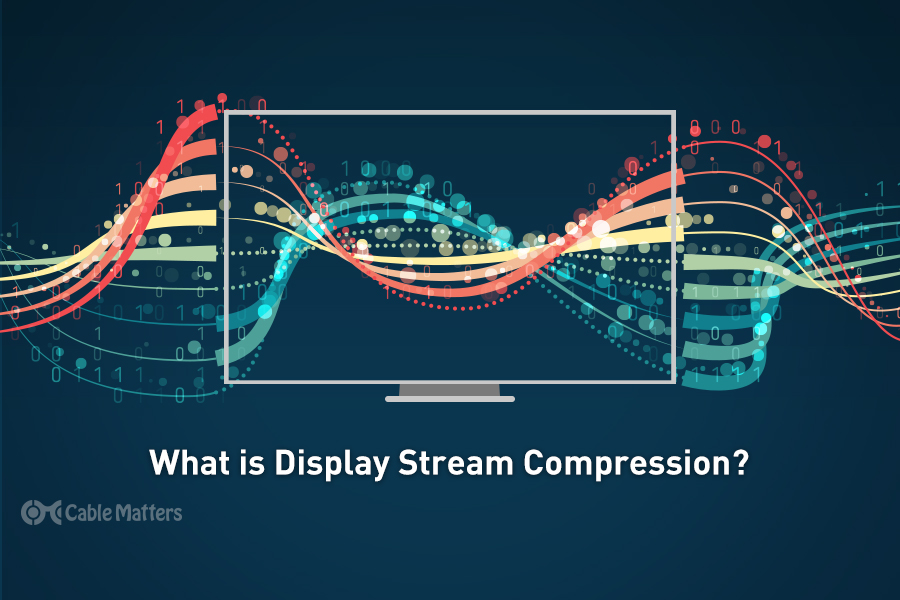
Display Stream Compression, often abbreviated DSC, is a form of visually lossless compression developed by the Video Electronics Standards Association (VESA) for ultra-high definition displays to reduce the bandwidth demand on the links between source material like Blu-ray players, PCs, gaming consoles, and displays.
Although from a mathematical perspective, it is a lossy technique, from the perspective of the viewer, there’s almost no discernible difference between a video rendered at native quality, and one compressed using DSC. This makes it a great tool for monitors and TVs to display content at higher resolution and refresh rates than they might otherwise be capable of.
DisplayPort 1.4 with DSC was the first generation of cable to support Display Stream Compression, making the already capable connector even more so and unlocking higher resolutions and refresh rates on compatible displays. It has since been adopted by new-generation HDMI 2.1 connectors too, for the same purpose, and can be utilized by DisplayPort 2.0/2.1 connections, as well as USB4 and Thunderbolt 4, too.
What is Display Stream Compression? It's the technology that makes 8K more than possible today and will unlock even higher resolution displays and refresh rates in the future.
What Does Display Stream Compression Do?
The VESA DSC standard is an important component of modern connectors because it offers a way to improve the available bandwidth of DisplayPort and HDMI cables. It is a visually lossless low-latency compression algorithm based on the YCoCg color space. This means that although its use decreases the bandwidth demands of higher resolution and refresh rate content, it is entirely undetectable by the viewer.
In a practical sense, DisplayPort 1.4 with DSC is far more capable than without it. The base bandwidth of DisplayPort 1.4 remains unchanged at 32.4 Gbps, but where the standard DisplayPort connection can support 4K at 60Hz with HDR and 30 bits per pixel color depth, it can manage either 4K at 120Hz with HDR, or even 8K at 60 Hz with DSC enabled.
DisplayPort hubs with DSC support can also take advantage of DSC to handle a number of ultra-high-resolution displays at once, simplifying multiple display setups, especially at higher resolutions. Check out some of Cable Matters' DisplayPort Hubs.

Mini DisplayPort to DisplayPort and HDMI MST Hub

USB-C to Triple DisplayPort MST Hub
The effect of DSC is even more pronounced with more capable, newer-generation standards. HDMI 2.1 can support 8K resolution at up to around 50 Hz as standard, with 8 bits per pixel color depth, but with Display Stream Compression 1.2, it can manage 8K at up to 120Hz, or even 10K at up to 100Hz.
The next-generation DisplayPort 2.0 standard will go further still. Alone it will enjoy a bandwidth well in excess of what HDMI 2.1 can manage, but with support for the newer Display Stream Compression 1.2a, it can handle resolutions and refresh rates far in excess of anything else. It will enable 4K displays at up to 240Hz. There's also the option of two 8K displays running at 120Hz, or a single 16K display at 60Hz.
There are additional advantages for display manufacturers too. Whether the TV or monitor uses a DSC DisplayPort connector, or DSC enabled HDMI 2.1 connection, it can mean a lower manufacturing cost, with reduced need for interconnecting wires, reduced demand on power usage – thereby making stand-alone displays more efficient, or extending battery life in mobile devices – and a reduction in electromagnetic interference.
DSC Over USB-C Could Be the Future
One of the major strengths of the DisplayPort standard, and by extension, Display Stream Compression, is that it can be used by other cables and ports. USB-C and Thunderbolt technologies leverage DisplayPort for their video and audio transmission in DP Alt Mode, and in turn, can make use of VESA DSC for greater resolution and refresh rate support.
Thunderbolt and USB-C cables and hubs already leverage DisplayPort 1.4 with DSC to great effect, making it possible to link up to three 4K displays together using just a USB-C hub. Those connections can enable 8K over USB-C and Thunderbolt 3, but more recent releases with DisplayPort 2.0/2.1 alt mode support, and new USB-C connections, go far further.
DisplayPort 2.1 alt mode over USB4 and Thunderbolt 4 give these already-impressive connection standards access to even higher resolutions and refresh rates. With the latest generation of DSC to take advantage of, USB4 and Thunderbolt 4 can support up to 16K displays, or multiple 4K and 8K monitors running at up to 120Hz with HDR, or up to three 10K displays at 60Hz with HDR enabled.
We’ve seen DSC used in this fashion for the latest generations of gaming monitors, where 4K at 240Hz is becoming far more common. DSC or Chroma Subsampling is often enabled to make sure the bandwidth doesn’t exceed the DisplayPort, USB-C, or HDMI connections, though the most capable Thunderbolt 4, USB4, and DisplayPort 2.1 connections should be able to handle that kind of data rate without compression being entirely necessary.
For more information on DisplayPort 2.0 and how it will take advantage of DSC, check out the Cable Matters guide to this next-generation connector technology.
Should You Enable DSC?
As much as gamers, movie lovers, and TV show-watchers all strive for better visual quality in their chosen entertainment, there’s also the drive for authenticity. Nobody wants to feel like they’ve wasted the thousands of dollars they spent on a new 8K TV, or 4K high refresh rate monitor, only to compress the signal leading to worse picture quality (at least in theory). But DSC isn’t like YouTube compression or some of the upscale used by AMD and Nvidia to boost frame rates in games. DSC is undetectable by even trained eyes, making it a great technology to use, even if you want the most authentic image possible.
There’s also the question of latency. DSC does add some additional latency to a video signal, but it’s incredibly small. In fact, DSC is used in some virtual and augmented reality headsets, like the HTC Vive Pro 2. Since high latency and poor visual quality are super obvious in VR, this should be a good indication of how unlikely you are to notice any effect from DSC.
Another good reason to use DSC is that you probably already are and haven’t noticed it. If your monitor supports it, and you’re running a graphics card with DSC support, it will almost certainly be automatically enabled. If you even wanted to turn it off you’d have to jump through several hoops to do so. It’s that integral to the modern PC experience for anyone running high-end monitors. Not a PC gamer? You’re still probably an unknowing DSC user. The latest generation PlayStation 5 and Xbox Series X/S consoles all use DSC for 4K 120Hz gameplay, too.
Should you enable DSC? Yes. Do you have to? Not at all. It’s probably already running.
What’s Next For Display Stream Compression?
As of the latter half of 2023, the latest version of Display Stream Compression is DSC 1.2a, introduced five years ago alongside the launch of DisplayPort 1.4a. Both those technologies were mere stopgaps, bringing very minor improvements to the connector and its compression algorithm.
DSC 1.2a is supported by the latest generations of most major connectors, including DisplayPort 2.1, HDMI 2.1, and USB4/Thunderbolt 4. It will almost certainly be supported by Intel’s next-generation Thunderbolt 5, too. There have been no further announcements on next-generation DisplayPort and HDMI connections, but any future endeavors seem likely to support some form of DSC, too.
VESA has made no announcements in recent years about any improvements to DSC, though it may see modest updates with the launch of any new connection standards.