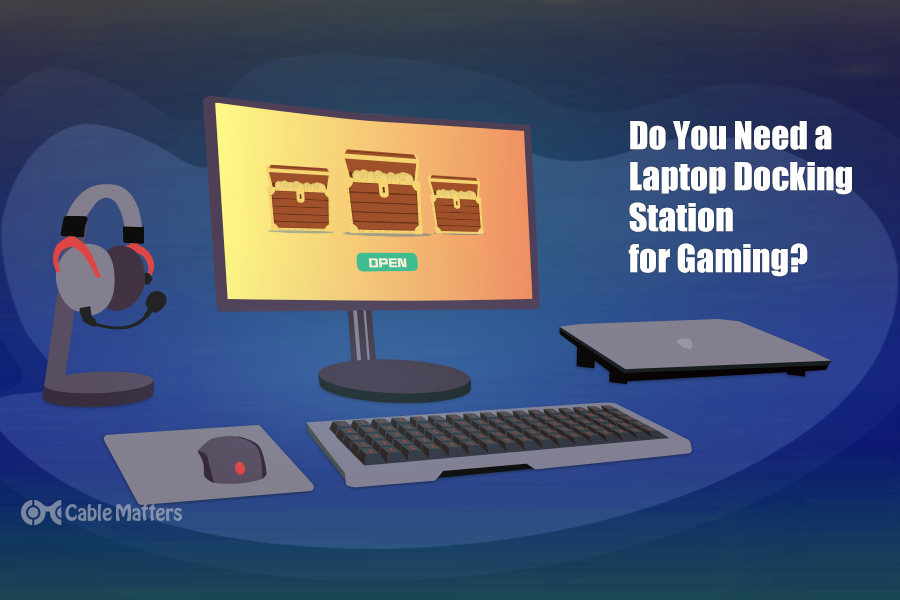
A great docking station can seriously expand the connectivity on offer by your computer. Often, docking stations are associated with slim laptops, which generally have fewer ports than desktop computers and thicker laptops aimed at things like gaming. Of course, that begs the question – do you need a laptop docking station for gaming?
While you might think you have plenty of ports on your laptop, especially if you have something like the Alienware M17, depending on what’s built into your computer, a laptop docking station could improve the connectivity on offer – and make for much more convenient setup.
Do you need a laptop docking station for gaming? Here’s everything you need to know.
What is a docking station?
Before diving into whether or not you need a laptop docking station for gaming, it’s worth mentioning exactly what a docking station is for.
Docking stations can serve a few different purposes. Perhaps the most obvious is that they can expand the number of ports available to you on your computer. While your laptop may only have a few USB ports and one HDMI port available, using a docking station means that you’ll get extra ports – allowing you to connect more monitors and accessories.
A docking station can serve another purpose too. Not every laptop has every port, especially in an era of switching over to USB-C and Thunderbolt 3. Your laptop may only have one USB-C or Thunderbolt 3 port – and if you have modern accessories and need multiple USB-C or Thunderbolt 3 ports, you’ll need something to bridge that gap. A docking station solves that problem, by adding extra connectivity. There are both USB-C and Thunderbolt 3 docking stations available too – so no matter what ports you have available to you, there should be something for your needs.
What do you need from a docking station?
It’s possible that your laptop doesn’t offer a huge selection of ports, in which case a docking station can seriously help. You might be in this situation if you’re more of a casual gamer with a mainstream laptop. If, for example, you want to use a newer USB-C monitor, along with a mouse and keyboard, then you may need a docking station. That’s especially true if you want to use more than one monitor – your gaming laptop may only have one port that can be used for an external display, and as such a docking station for your gaming laptop may be handy. If you ever take your laptop on the road with you then a docking station can also alleviate a lot of the hassle of re-plugging all of your devices back in. Just leave your dual monitors, mouse, keyboard, and headset plugged in.
An often overlooked feature of using a docking station for gaming is to connect to high definition monitors. Many newer docking stations offer support for DisplayPort 1.4. When paired with a monitor also supporting DP 1.4, gamers can game at ultra-high resolutions and refresh rates like 144Hz or even 240Hz. It is true that the host computer also needs to support DP 1.4 in order to take advantage of this. However, a docking station gives gamers a much more convenient way to connect to one or more high refresh rate gaming monitors.
Conclusions
So do you need a laptop docking station for gaming? Well, you might not if you have one of the latest Alienware or Razer Blade gaming laptops since they typically have most of the ports you need. But if you’re more of a casual gamer and have a mainstream laptop to match, then you might need one. Even if you do have a laptop with all the ports you might need, a docking station could make plugging all your peripherals in a whole lot easier. Not to mention, high-end docking stations offer access to DisplayPort 1.4’s full bandwidth that enables ultra-high resolution and refresh rate gaming.
One last important thing to note is to avoid any docking stations that use software to drive the external monitors. Typically the software will be called ‘DisplayLink’. Using this extra software can take up valuable processing power which could be better used in your game. Look instead for a USB-C docking station that has DisplayPort alternate mode enabled.