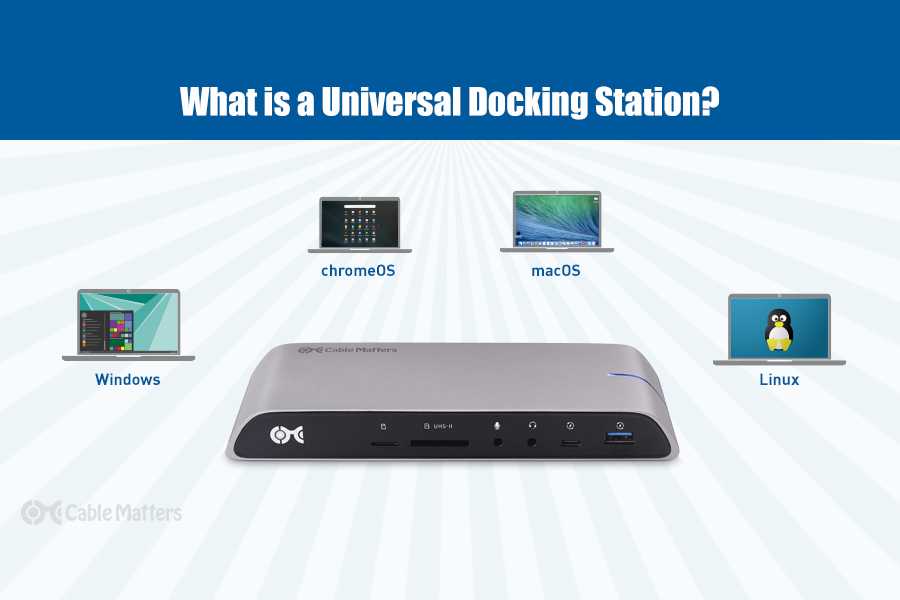
As laptops and other portable devices shed ports to become thinner, lighter, and more streamlined, users who need the additional functionality of extra and more varied connectors can really benefit from a universal docking station.
These connectivity hubs can provide all sorts of functions, from adding ports you may be lacking, reducing cable clutter by shortening cable lengths or allowing you to connect additional displays to your device. Better yet, they work on a wide variety of devices without requiring proprietary drivers or certain cable types to function right out of the box.
Cable Matters has a variety of docking stations to pick from, and all of them can give you added functionality.
What is a universal docking station? It's a docking station that will give you access to everything you need, no matter the device you're connecting to it.
What makes a universal docking station, universal?
Universal docking stations are a fantastic solution for so many users because they are usable by so many different types of systems and devices. Other docking stations have limitations causing them to be only usable on specific systems.
For example, most modern docking stations require a DisplayPort alternate mode-ready USB-C laptop. While a lot of ultra-modern USB-C laptops have that, some older ones have USB-C ports lacking video functionality - be sure to check the specs. Another docking station limitation is that Thunderbolt 3 docks require a Thunderbolt 3 port to work correctly. That means that even if you have a similar-looking port, like USB-C, you can't take full advantage of it. This can lead to some confusion if you’re not sure whether your computer has Thunderbolt 3, or just USB-C.
Although Thunderbolt 3 and USB-C ports share the same form factor, they offer very different capabilities. One type of Hybrid docking station can leverage Intel's Titan Ridge controller to detect which technology the host system supports, and adjusts the operation mode automatically, thereby making it as fast as possible, while improving compatibility across a number of devices. In a sense, as long as your computer has a video-enabled USB-C (or Thunderbolt 3), a hybrid universal dock will work optimally.
Another type of universal USB-C docking station is even compatible with devices that don't have a video-enabled USB-C port to connect to it. It employs DisplayLink drivers to allow a video connection over any kind of USB connection – even USB-A. This docking station is designed so that with most USB-C computers, it will drive three monitors. Two via the native USB-C connection and the third via DisplayLink drivers. However, the software enables at least a single display to be connected through any computer, regardless of its port’s capabilities.
Ease of use
One of the best features of universal docking stations is that they're easy to use because they will work with most computers. You do typically need the right cables to connect any additional displays or other devices you want to connect – USB-C and Thunderbolt 3 are some of the most capable – but you don't necessarily need one to connect your device to the docking station directly.
What ports can a docking station have?
Universal docking stations can bring all sorts of additional connectors to your devices. In theory, there is almost no port type that can't be supported, if you have a Thunderbolt 3 or USB C connection to provide the high-speed data transfer and video support that most ports require.
The most capable of docking stations can offer USB-A ports at fast USB 3.0 (or faster) speeds, HDMI, and DisplayPort connectors for external display connections, as well as additional USB-C ports. Some even offer Ethernet connectivity alongside headphone and microphone jacks. These sorts of universal docking stations can really do everything.
Charging using a docking station
Another great feature of docking stations is charging support for devices. Leveraging the high power support of USB-C cables, you can plug your device straight into the docking station (which itself, is plugged into a wall socket) and use the same cable to transfer data, video, and power to your device.
If you prefer to work without clutter, a high-power USB-C docking station can make a real difference in cutting back on the number of cables trailing across your desk.
Just make sure you get a docking station that supports a high wattage power delivery, as the lower power ones will take far longer to charge your device. Some go up to 80W, which will see your laptop or other portable devices fully charged in no time.
Adding more screens
One of the best features of a docking station is making it possible to run multiple displays off of one device, even if they don't have the ports for it. You can always daisy chain your displays, but a USB-C triple display docking station is a great way to get yourself some extra screen space
Still, if you want a universal docking station that works just as well on Windows and macOS, a dual monitor USB-C docking station would be a great choice. It does use a slight workaround for Macs, but it works just as well, supporting all manner of macOS devices, including the MacBook Pro, MacBook Air, and iMac.