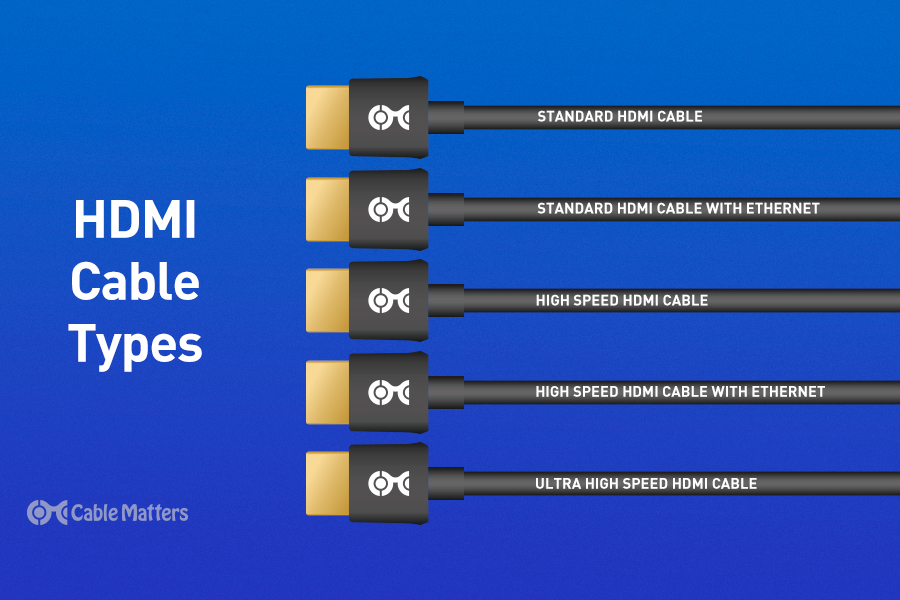
HDMI cables are a staple in every living room, home office, TV-toting bar, and man-cave. They’ve been the one true way to connect everything from Blu-ray players to gaming consoles, and laptops and desktop PCs to TVs and monitors of all shapes and sizes. As with every other technology, though, HDMI standards march steadily onward, and over the years there have been some important developments to the interface that have improved performance, features, and capabilities.
To help understand which cable is which and what does what, HDMI cable types come in different generations and categories, with each one adding new features and improving performance by differing amounts. With most uses of HDMI, you can get away with using older cables as they are largely interchangeable, but there are instances where you might want to use a higher-performing HDMI cable over another, and some are even designed for specific use cases, like in networking, or in the automotive industry.
With that in mind, let’s take a look at the various HDMI cable types to see why picking the right HDMI cable for your TV or gaming setup is so important.
What is HDMI?
The High-Definition Multimedia Interface, or HDMI, is an interface for transmitting primarily uncompressed audio and video signals between a source device and a display. This can be anything from a DVD drive to a gaming PC, and a living room TV to a billboard, but the function is the same.
Launched in 2002, HDMI was designed to improve upon older digital interfaces like DVI, and fully supplant aging analog interfaces, like VGA. It started to show up in consumer devices by 2003, and over the ensuing decades has become the dominant form of video and audio transmission in the home space all over the world.
Over the years HDMI ports and cables have improved by leaps and bounds, introducing much higher bandwidth connections that support higher resolutions and refresh rates, as well as more niche technologies like Ethernet, and 3D video. The latest generation, HDMI 2.1, is the premier connection type for the Xbox Series X/S and PlayStation 5 games consoles, and opens the door to new, higher resolutions displays, like 8K and 10K through the use of Display Stream Compression (DSC) technology.
For more information on HDMI connections and their history, look at our full guide on what is HDMI?
What are the 3 Types of HDMI Connectors?
The standard HDMI port and cable header haven’t changed much over the years, and though you can’t enjoy the highest data rates on some of those earliest HDMI cables, as long as the wiring is in good order, you can likely still use them for simple video transmission if you wish.
However, while the most performative HDMI 2.1 ports and cables still leverage the classic HDMI design, there have been some attempts to change or minimize the HDMI connector over the years and they can be found on devices and displays from multiple generations of HDMI cabling.
There are three types of HDMI cable: the standard HDMI connector, a mini HDMI connector, and a micro HDMI connector.
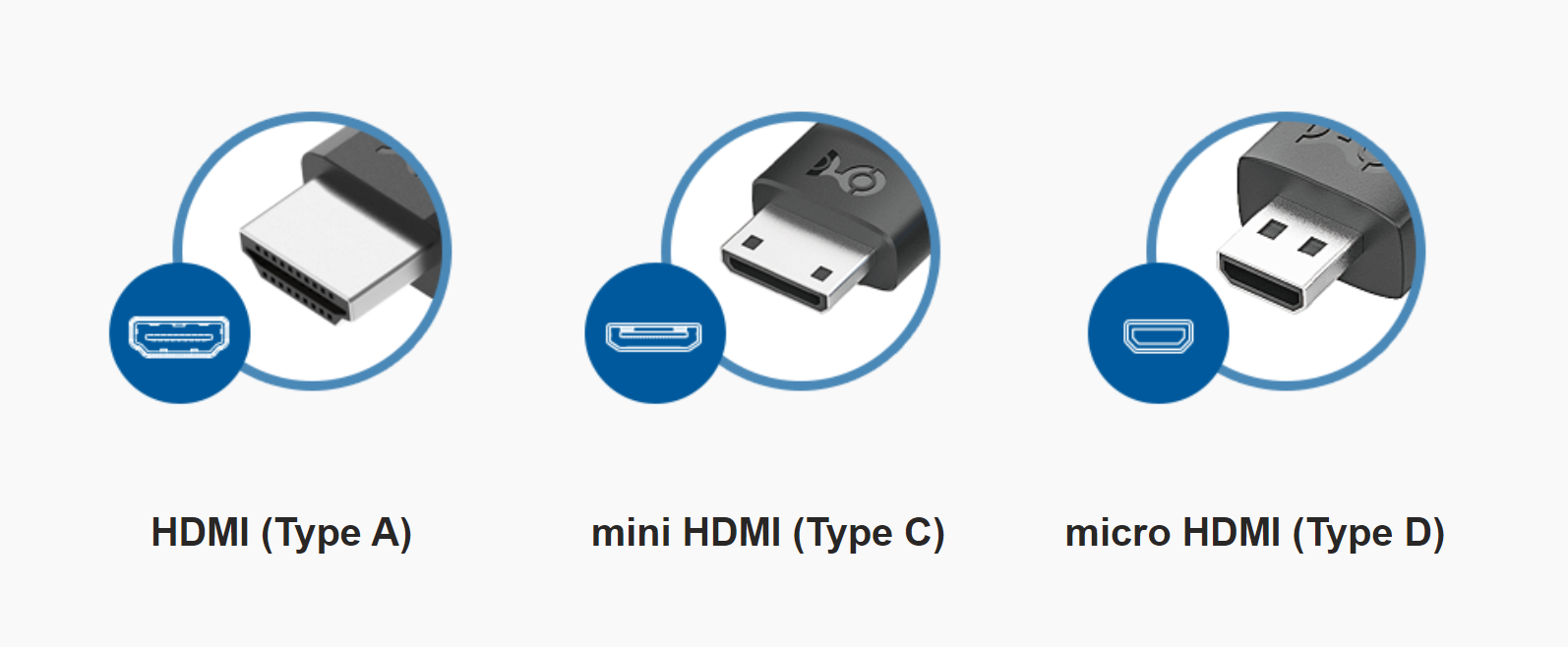
The standard HDMI connector is known officially as Type A, and the male connector measures 13.9mm x 4.45mm, with a slightly larger female connector. It features 19 pins with 10 pins on the top and nine on the bottom. This creates a near-symmetrical, rectangular shape, with slight tapering on each end of the side with fewer pins. Unlike newer cable standards, like USB-C, HDMI is not reversible and can only be plugged in one way.
The mini HDMI connector, officially known as HDMI Type C, is smaller, measuring just 10.42mm x 2.42mm, though it features the same 19 pins as the larger HDMI cable design, but places in a serial, rather than parallel configuration. Despite this, it still retains the same one-sided, tapered shape; just smaller. Designed to provide HDMI functionality to smaller, portable devices, it can also be found on some set-top boxes, streaming devices, and PC monitors.
Micro HDMI, officially known as a Type D connector, is the smallest form of the HDMI cable types. It’s close in size to a micro-USB connector, measuring just 5.8mm x 2.2mm. It has the same pin layout as standard, Type A HDMI connectors, but is far more compact. Micro HDMI is typically used in ultra-portable, small form factor devices, like GoPro cameras, some older smartphones, and small video recorders. Unlike Mini HDMI, Type D micro HDMI cables can also leverage HDMI Ethernet Channel technology.
There is also a non-standard HDMI connection, called Type E, but it’s more typically known as the Automotive Connection System. This one has a similar, but alternative pin layout and is much larger than any other HDMI cable type. It also features a locking tab which prevents the cable from coming loose due to vibrations, and an outer shell to ward off moisture and dirt.
HDMI Cable Types
All HDMI cables are made from four shielded twisted pairs of copper wires, along with seven separate conductors. In some specific cases, those conductors are also used in their own twisted pairs, but that is a specific iteration of HDMI cable that we’ll cover below.
Thanks to their universal design, HDMI cable types are mostly universal. You could take an HDMI cable from the HDMI 1 era of cabling, and it will still transmit a signal if you plugged it into a modern games console and TV. However, newer, higher-quality HDMI cables unlock greater data rates and therefore resolution and refresh rate support. They can also provide that bandwidth over greater distances and with a more shielded connection, than older HDMI cable types.
All HDMI cables are available with male and female headers on the cable ends, and they can come in various different configurations. There are weatherproof versions, with an IP68 rating to ward off rain and dirt, ones with angled connectors for easier panel mounting, right-angled HDMI connectors for hard-to-reach areas, and locking and gripping connectors to make sure they can’t be pulled or knocked free.
To help identify which cables can do what, the HDMI Forum, a collection of companies that along with the HDMI Founders firms participate in the development of the HDMI standard, created a number of different HDMI cable types. These are rated by their performance potential, thereby making them best suited to handling certain resolution videos.
Standard
The oldest, lowest quality, and least capable HDMI cables are considered Standard HDMI, or Category 1 HDMI cables. They have a bandwidth limit of around 5 Gbps, which is only enough to handle resolutions of 1080i or 720p. These are rarely found in the market today, having been largely supplanted by faster, more capable HDMI cable types, but there are some still around.
Be aware of buying a cable that is only rated as HDMI Standard, as it will be unlikely to deliver the kind of resolution and refresh rate support a modern device demands. You are also unlikely to find many Standard HDMI cables that can go over 5m in length, as the lack of proper shielding means signal attenuation is a real problem at longer lengths.
There are also some cables still kicking around that are rated as Standard With Ethernet. They’re the same as Standard HDMI cables, with support for only 1080i and 720p resolution, but three of those separate conductors are used as a shielded twisted pair to provide Ethernet networking capabilities, too.
High Speed
Category 2 cables, otherwise known as High Speed HDMI cable types, are HDMI cables that have been tested and confirmed to operate at up to 340 MHz with a 10.2 Gbps bandwidth – effectively rating them for 1080p at 60Hz, or up to 4K resolution at 30Hz. There are some Standard, Category 1 cables that can operate at those higher resolutions and refresh rates, but there’s no guarantee of that.
The High Speed HDMI cable type is the minimum required for 3D video and deep color (30-bit color), and can typically run longer than Standard HDMI cables due to the use of higher-quality materials in their construction.
As with Category 1 HDMI cables, High Speed cables can also come with Ethernet support, though those are specific High Speed cables, so if that’s a required feature for your network, make sure that you buy the correct version.
Premium High Speed
With the launch of the HDMI 2.0 specification, a new certification program for Category 3 HDMI cable types was introduced to segment the market further with Premium High Speed HDMI cables. These are built to a stricter standard, with better EMI shielding, the ability to handle the 18 Gbps maximum bandwidth of HDMI 2.0, and greater audio channel support.
These cables are marketed as Premium High Speed HDMI cables and should be capable of 4K resolution at up to 60Hz, and 5K and up to 30Hz. They also support new features like ARC (audio return channel) for simplifying the cabling for external A/V systems, and VRR (variable refresh rate) for eliminating screen tearing and stuttering when gaming.
There’s also a specific version of these cables with support for Ethernet, marketed as Premium High Speed HDMI cables with Ethernet.
Ultra High-Speed
The latest specification of HDMI cable type is still considered Category 3, but it comes under the banner of Ultra High Speed HDMI. These were introduced alongside the HDMI 2.1 specification and rate a cable for up to 48 Gbps bandwidth, giving it support for 4K resolution at up to 120Hz, as well as 5K at up to 60Hz, and even 8K at 30 Hz. With display stream compression enabled, they can even handle 8K at up to 120Hz.
These cables utilize the more efficient, 16b/18b encoding scheme, a different encoding scheme to all HDMI cables that have come before, so while there are some lower category cables that can also support higher resolutions and refresh rates than they’re rated for due to their cable quality, that’s not possible with HDMI 2.1 connections. Ultra High Speed HDMI cables are the only HDMI cable type that can handle 4K 120Hz for gaming, for example.
Ultra High Speed cables also adopt new features introduced with the HDMI 2.1 specification, including display stream compression 1.2 support; dynamic HDR for HDR metadata that can be adjusted on a scene by scene, or even frame-by-frame basis; an enhanced audio return channel (eARC) with support for object-based audio formats like Dolby Atmos and DTS:X; quick media switching; quick frame transport, and auto low latency mode, for enhanced gaming features.
Which Type of HDMI cable is best?
There are many different HDMI cable types to pick from, including multiple generations and cable standards for different kinds of pricing and performance, different lengths of cables (including one-way, active HDMI cables for the longest cable runs), and options with different connectors at different angles and with added features. None of these HDMI cables are right for every instance, so the best HDMI cable for your particular use is one that addresses your needs the most.
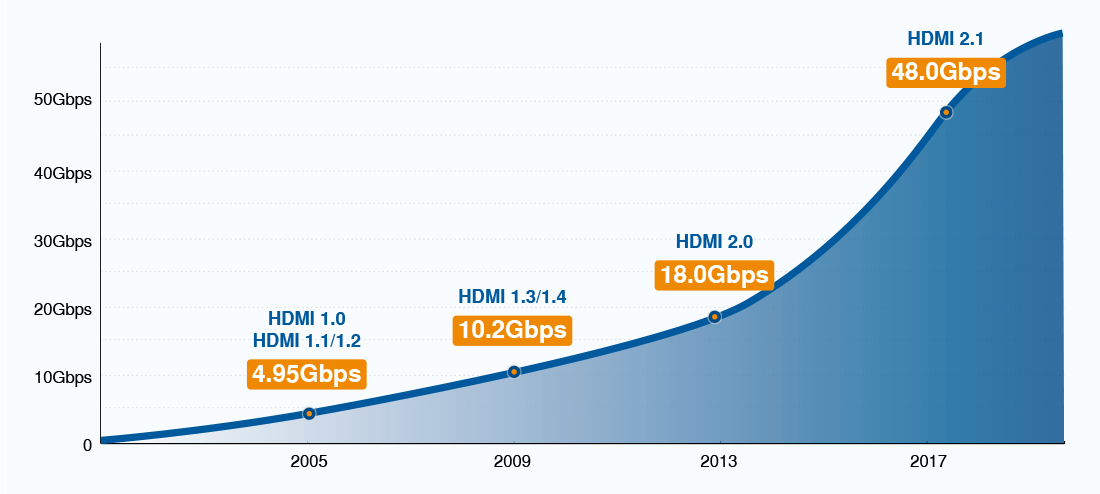
There are going to be very few instances where using much older HDMI cables, like Category 1, Standard HDMI cables, and even most High Speed HDMI cables, will be worth it. These cables offer nothing in the way of legacy support that can’t be achieved by the backward compatibility with more modern HDMI cables, and they offer substantially less when it comes to features and performance. Even if the device(s) and display you’re connecting your HDMI cable(s) to can’t benefit from the added performance, the additional shielding of Premium High Speed and Ultra High Speed HDMI cables will help ensure that the picture you’re seeing and audio you’re hearing, is uncorrupted, nor compressed.
If you’re looking to connect a laptop to an external display for work that’s 4K or lower resolution, and your laptop has an HDMI output, then using a Premium High Speed HDMI cable would be your best bet. You don’t need the higher refresh rate and resolution support of Ultra High Speed HDMI cables for the kind of tasks you’re going to use that display for, so you might as well save a little money and go with the older standard. That said, if you want to future-proof your cabling, or think you might upgrade to a better display in the future, then there’s no harm in using an Ultra High Speed HDMI cable instead.
If you’re building an expanded A/V system to enhance your TV beyond its stock speakers, then using a Premium High Speed HDMI cable with its support for ARC can be of great benefit. You’ll get improved sound quality over traditional optical cables, as well as native support for uncompressed 5.1 surround sound audio. However, if you want to expand to 7.1 surround sound, and enjoy the benefits of Dolby Atmos or DTS:X audio technologies, then you’ll need a TV that supports eARC, and an Ultra High Speed cable, as only those support the newer, more capable, eARC format.
If you want to watch UHD, HDR movies from a 4K Ultra HD Blu-ray player, you’ll need to use an Ultra High-Speed HDMI cable, as they’re the only cables rated to handle 4K and HDR streams without compression or Chroma Subsampling.
For gaming, you’ll see the least restrictions for your gameplay from the highest quality HDMI cables. However, for older consoles, or gaming PCs playing at lower resolutions and refresh rates, you don’t need the absolute best HDMI cables. If you’re looking to play on a previous generation games console, like the Xbox One or PlayStation 4, then a Premium High Speed HDMI cable is more than enough. It’ll handle the 1080p at up to 120Hz – the maximum refresh rate supported in a select few games on last-generation systems – as well as 4K at up to 30Hz for the very few games that support it.
The same goes for playing on a gaming PC, desktop or laptop, if you’re trying to play on a 1080p or 1440p monitor at refresh rates up to 120Hz. There, a Premium High Speed HDMI cable is more than enough.
If you want to play games on a console or gaming PC at 4K and up to 120Hz, however, or at lower resolutions at even higher refresh rates, you’ll need to use an Ultra High Speed HDMI cable. That’s the only HDMI cable type that is rated to handle 4K 120Hz, and for lower resolutions like 1440p or 1080p, it can handle refresh rates of up to 214Hz, and 505Hz, respectively. That makes Ultra High Speed HDMI cables the ultimate option for those looking for the most immersive high-resolution games, or playing ultra-competitive games at the highest frame rates.
For PC gamers, there’s also the option of DisplayPort, as most graphics cards come with at least one DisplayPort output option. While games consoles don’t support that cable type, you can still use a DisplayPort connection on a compatible display with a console by using an HDMI to DisplayPort adapter – you’ll just need to make sure that the adapter and the DisplayPort cable support the resolution and refresh rate that you want to play at on your console.