
Gaming at 144Hz makes the experience buttery smooth, but to take full advantage of it, you need a powerful graphics card and a compatible display. You also need the right cable to connect them both. While DisplayPort is a popular option, HDMI 144Hz is also entirely possible. Depending on which resolution you're trying to play at, you may need the latest-generation HDMI cable, but there are other options at lower resolutions.
Does HDMI support 144Hz? Absolutely, but depending on the generation of cable and port you’re working with, you may only have access to some resolutions, rather than all of the most popular ones. All versions of HDMI from HDMI 1.3 onward right through to HDMI 2.1 provide enough raw bandwidth for 144Hz, provided sacrifices are made in color, chroma, compression, or resolution. HDMI 2.1 – the latest and greatest HDMI version – has the most support for 144Hz with the least compromise, allowing 1440p and 4K resolution at 144Hz; although anything higher than that and you’ll need to use Display Stream Compression (DSC) or Chroma Subsampling.
That said, 144Hz 4K TVs are few and far between. As they are aimed more at console gaming, where the current maximum supported refresh rate is 120Hz on the Xbox Series X and S, and PlayStation 5, most modern TVs are also limited to just 120Hz. However, you will find a much greater array of options with desktop PC monitors – some of which are even big enough to rival TVs.
There are plenty of 4K monitors that can also offer 144Hz refresh rates, and even a few newer ones that can offer 4K 240Hz, though those are far fewer in number and because 4K can be so demanding, are extremely hard to make the most of, even with one of the most powerful graphics cards available. That said, 4K 240Hz is only viable over HDMI 2.1 with the use of DSC, so the next generation of 4K 240Hz monitors will likely be designed with DisplayPort 2.1, rather than HDMI 2.1, in mind – even if they will likely have at least one HDMI 2.1 port for compatibility.
HDMI 144Hz through the generations
The first HDMI 144Hz generation was HDMI 1.3. Its data rate was more than capable of hitting high refresh rates for 1080p resolution, offering 144Hz over HDMI, as well as 240Hz if you're willing to use 4:2:0 chroma subsampling.
While that reduction in color quality isn't necessarily recommended for the best-looking game experience, if you can make do with it, you can also enjoy 144Hz refresh rates at 1440p.
With the same bandwidth and data rate capabilities, HDMI 1.4 144Hz is also possible at the same resolutions, and became the default HDMI version of its time, supplanting HDMI 1.3 in most cases.
HDMI 2.0 144Hz options are compression-free, with full support at 1080p and 1440p with full 4:4:4 chroma subsampling. It can't quite handle 4K at 144Hz, but with 4:2:0 chroma subsampling, 120Hz is just about possible. If you limit your resolution to 1080p, HDMI 2.0 also supports 240Hz refresh rates for even smoother gaming experiences and less input lag – great for competitive gaming.
For the ultimate HDMI 144Hz gaming experience, however, you want the latest generation of HDMI connectors. HDMI 2.1 144Hz options include every one of the most popular gaming resolutions, from 1080p, all the way to 4K – no compression required. If you don’t mind using compression, you can even push it to 240Hz on compatible monitors.
So, does HDMI support 144Hz? Absolutely. And in far more ways than one. Take a look at the chart below to determine which HDMI standard you'll require if you have a resolution you'd like to achieve with 144Hz. If you already know which HDMI standard you have, then this chart might help you decide which resolution you're looking for in a monitor.
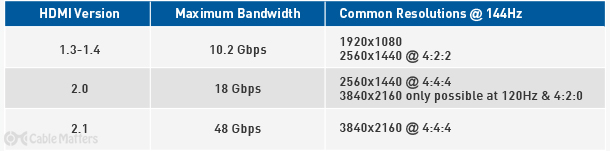
What do you need for HDMI 144Hz?
The HDMI connector has been the most popular mainstream option for high refresh rate gaming on desktops, laptops, and consoles for almost a decade, and that's partly thanks to its backward compatibility. A 144Hz HDMI 2.1 cable could connect to HDMI 1.3, 1.4, or 2.0 HDMI ports and support the same features and bandwidth as the video sources port.
That's not to say the technology hasn't improved, though. While the cables can all support the various bandwidths and data rates of different HDMI generations, top-tier HDMI 2.1 cables from quality providers like Cable Matters offer gold-plated connectors for anti-corrosion, excellent shielding, and a wide range of cable lengths with active cable options.
HDMI 2.1 changed the standard for good, though, as the first generational leap in many demanded a new cable entirely to support its new, ultra-high bandwidth and data rate. It was the first cable to support HDMI 144Hz at 4K, and because of that, is going to be the most popular video transmission cable for mainstream consumer devices for the next few years at least. However, DisplayPort 2.1 is likely to be the more commonly-adopted solution for high-end desktop monitors, since it is more capable and there’s less need for HDMI features, like ARC and eARC on a gaming PC.
For high-speed gaming, HDMI 2.1 is leaps and bounds ahead of anything else, though. It’s a huge upgrade over both HDMI 2.0 and DisplayPort 1.4, which for a long time was the gold standard for gaming at high refresh rates. Cable Matters offers a host of cables that support 144Hz HDMI 2.1 devices.
The only downside to HDMI 2.1 144Hz gaming is that you need a compatible TV or monitor and a graphics card or console. HDMI 2.1 graphics cards and the latest game consoles are in high demand, with next-generation consoles and new series of graphics cards from both AMD and Nvidia supporting it natively. High-end GPUs featuring HDMI 2.1 are becoming more and more widely available, with Nvidia RTX 4000 GPUs sporting a single HDMI 2.1 port alongside three DisplayPort 1.4a ports. AMD’s latest RX 7000 GPUs opted instead for three DisplayPort 2.1 ports, as well as a single HDMI 2.1 connector.
The latest generation game consoles like the Xbox Series X and the PlayStation 5 also utilize HDMI 2.1 technology to provide the best gaming experience that consoles have ever delivered.

Ultra High-Speed HDMI Cable (Fiber Active Optical 8K HDMI Cable) - Designed for Xbox
Does HDMI support 144Hz on consoles?
Modern gaming consoles are more powerful than ever. The latest generation Xbox Series X and S, and PlayStation 5 offer previously unheard-of performance in living room gaming, unlocking higher resolution and higher refresh rate gaming in all of the latest releases. But can they offer 144Hz over HDMI?
The highest refresh rate currently supported by any games console is 120Hz. The PlayStation 4 supports a maximum of 60Hz. The Xbox Series X and PS5 both offer 4K@120Hz gaming support with compatible displays over HDMI 2.1. Not all games will run at that kind of frame rate, however, so support is different from game to game.
Unlike PC gaming, where most games will run at 144 frames per second and beyond if you have a powerful enough system to run them, taking full advantage of high refresh rate displays, that's rarely the case on the console. Typically, console games are designed to run at a predetermined 30 or 60 FPS, and to run at higher refresh rates, they'll need to bump down the resolution. Some Xbox One X games do run at up to 120FPS, and there's a growing list of games on Xbox Series X and PS5 that are able to run at 4K@120FPS too. That will only increase in time, and if there’s a mid-generation refresh of either, or both, consoles, newer games will likely support even higher refresh rates to support even higher frame rates, for smoother and more responsive gaming.
No console games run at 144 FPS, however, so even though 144Hz over HDMI is possible, it won't be a viable option on consoles for at least one more generation. For now, if you want 4K 144Hz or even 4K 240Hz, a high-powered gaming PC is your only option. And it will have to be high-powered, as 4K gaming is still incredibly demanding, and that’s only becoming more so with new technologies like ray tracing putting even greater strain on the latest GPUs.
That said, if you want to hit 120Hz on console gaming, here's how to pick the best HDMI cables for the job.