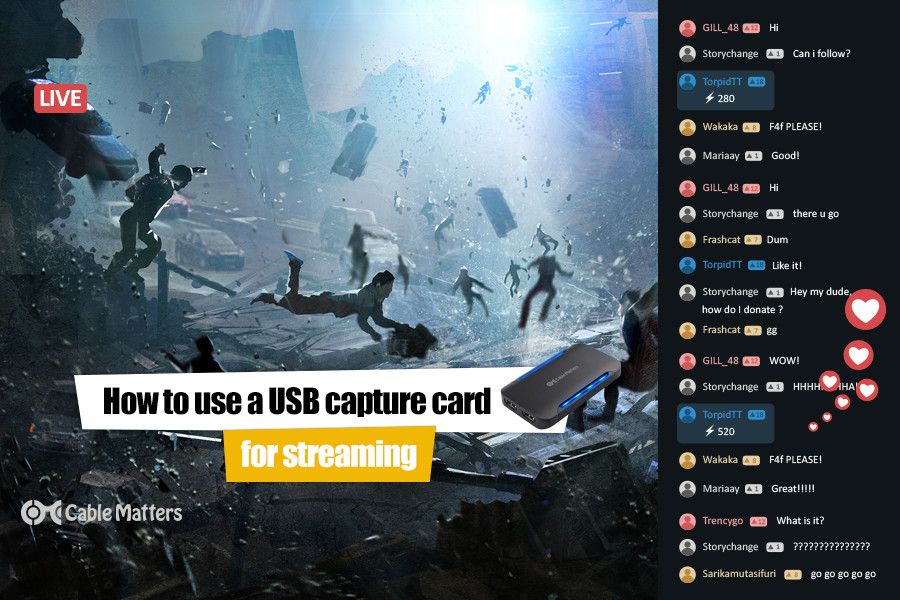
Live streaming is easier today than it's ever been, with many of the world's most popular online streamers drawing in thousands of viewers will little more than a webcam and some personality. That might make it seem like the humble video capture card is a relic of the past, but nothing could be further from the truth.
If you want to stream your console gameplay, or record yourself using a high-end camera, capture card can make a world of difference; and might even be a necessity.
What Are Video Capture Cards?
Video capture cards are dedicated devices for recording video in a format that can be replayed easily on a variety of devices. They come in the form of PCIexpress capture cards, that plug into an internal PCIexpress slot, and external USB video capture cards, which plug into a USB port. Their outputs are much more varied, with some ultra high-end SDI capture cards providing a locking connector and support for longer cable lengths, though HDMI capture cards are more common.
Most video capture cards need a connection to a nearby PC to do the actual processing of the data as it comes in, though the card itself will have its own features and specifications that affect resolution support and features. Cable Matters' own HD Video Capture Card offers USB 3.0 and pass-through HDMI connectivity to split your stream between TV and PC, with the ability to record 1080p resolution at up to 60Hz. It's also classed as a USB-C capture card, giving you a variety of connection options.

Cable Matters USB 3.0 HD Capture Card
Other capture cards can support higher resolutions and frame rates, like 4K and 120Hz, but they are much more demanding on the PC transcoding the footage. To alleviate that problem, some video capture cards include their own dedicated encoding chips and storage, offloading the transcoding to the capture card instead of the PC. That can be really useful if you need a video capture card for a PS5, Xbox Series X, or other console and won't have a PC nearby to transcode the footage.
Those cards do tend to be much more expensive, though, and may be overkill for a simple game stream.
Do You Need a Video Capture Card?
If you're just looking to record yourself on a USB webcam that you plug straight into your PC, or want to stream your PC gaming footage, then no, you don't need any kind of video capture card.
If, however, you want to stream footage from a game console, or record yourself using a high-quality external camera like a DSLR or mirrorless alternative, then you need a video capture card to use them.
The type of video capture card that is best for you will depend on your particular needs and budget. PCIexpress internal capture cards offer a great capture experience if you have a desktop PC that has the space for it. However, they are overkill for most applications, and don’t support laptops. A USB capture card can be a better bet. USB capture cards are also useful if you want to switch between PCs for capture and/or editing.
You don't need a specific type of video capture card for Switch, Xbox, or PlayStation consoles, as any good USB capture card should work great for recording their footage – like Cable Matters’ USB capture cards. The same goes for high-quality cameras for use as webcams – just make sure that you get a capture card with the right connector. USB-C capture cards are some of the most versatile, but most USB capture cards also support USB-A 3.0 connections. The Cable Matters USB capture card supports both USB-A and USB 3.0 connections.
How to Use a USB Capture Card or PCIE Capture Card
Whether you're bought a video capture card for your Xbox Series X console, your DSLR webcam, or something else entirely, the setup is relatively simple. For PCIexpress cards, you'll need to power down your desktop and plug it into a spare PCIexpress slot, taking into consideration how many lanes it needs. Some cards need x4, so make sure to plug it into the right slot.
USB capture cards are much easier to set up, as all you need to do is plug them straight into a compatible USB port. You don't even need to power down your system, and they're perfectly compatible with laptops as they are with desktop PCs.
In either case, once you've plugged in your capture card and powered on your system, your preferred streaming and capture software will detect the card. Some video capture cards may need bespoke drivers, but the Cable Matters USB Capture Card works right away and is fully compatible with popular streaming software like obsproject.com. Software like OBS can easily be configured to work with most popular livestreaming platforms.