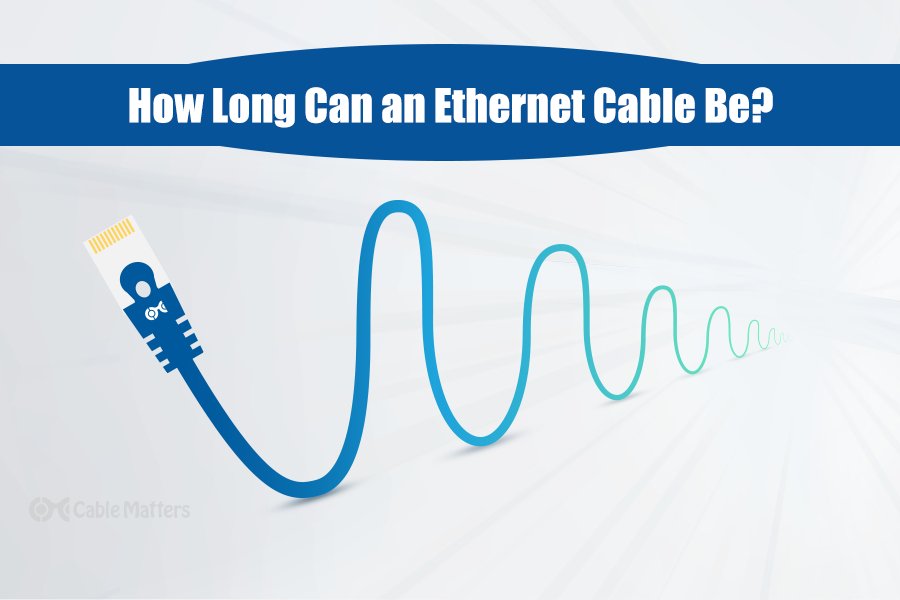
Unlike the proverbial string, there very much is an answer to the question, “how long can an Ethernet cable be?” But it does depend on the Ethernet cable in question. There are older designs, with poorer construction materials, and fewer features, which can’t maintain their performance over longer distances, and there are more modern designs with more robust building materials which can run very far and still give you peak performance. There are even some clever bits of kit for extending existing runs if you want to.
So really, the answer to, “how long can an Ethernet cable be?” is, as long as you want it to be.
Ethernet Cable Length: Why it Matters
The length of Ethernet cables, much like the lengths of other popular cable types, such as HDMI, has an effect on the quality of the signal it can transmit. Go too long, and attenuation becomes a problem, leading to lost or corrupted data, making whatever task you’re trying to complete, effectively impossible.
As a signal travels down the internal wiring of an Ethernet cable, it runs an ever greater risk of being affected by crosstalk from the other wires and external interference. This ultimately limits the length of Ethernet cables to a maximum of 100 meters, or 328 feet. That’s the same across everything from a Cat 5E, all the way up to the latest Cat 8 Ethernet cable designs, although the performance you get from your cables will be affected by the length that you run them.
What Happens if an Ethernet Cable is too long?
Although you can buy pre-made Ethernet cables at the correct lengths, you can also buy bulk Ethernet cables and make your own at, theoretically, any length you want. You may even have some success with running Ethernet cables at lengths longer than 100 meters; especially if you use a high-quality cable with robust shielding and construction materials. However, you will see reductions in the cable’s performance, leading to lower data transfer rates, and a reduction in signal stability. That could result in stutters in streaming videos, lag in games, or even data corruption with downloads.
If you’re using a specific category of Ethernet cable to hit certain desired network speeds, it’s also important that you consider how long can an Ethernet cable be in this network, because certain Ethernet cables only operate at their rated speed up to certain lengths. Cat 6 Ethernet cables, for example, can operate at up to 10 Gbps at lengths up to 55m (180 feet), but will be limited to just 1 Gbps once you go over that threshold, and continue to do so up to the maximum of 100 meters.
A Cat 6A, on the other hand, will be able to manage 10 Gbps at up to 100 meters, while a Cat 8 cable may be able to handle speeds up to 40 Gbps over that same length.
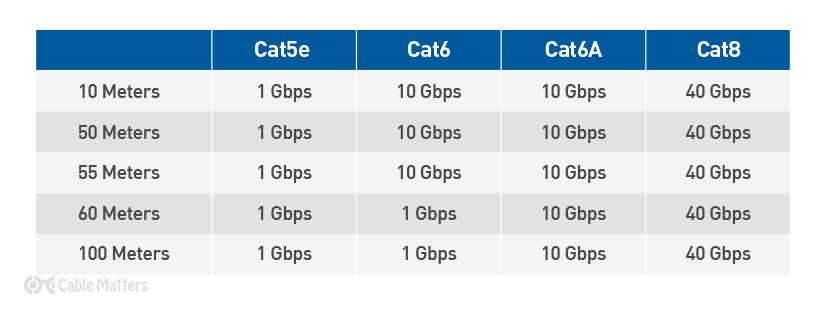
The Ideal Ethernet Cable Length
The ideal length for an Ethernet cable is one that fits your needs. That might seem trite, but since all Ethernet cables have a fixed maximum length, then you will have to work within that, and within the performance boundaries of the category of cable you choose. If you want Cat 6 speeds over more than 55m, you need a Cat 6A cable or newer. Likewise, if you only need a short run of Ethernet cable at any speed, then get the shortest cable length that fits your needs.
Shorter cables provide a higher quality signal through less chance of electromagnetic interference and crosstalk, and the shorter cables take up less space, making installation easier and reducing overall costs.
Can an Ethernet Cable Be Extended?
Ethernet cables themselves might have a maximum length, but there’s nothing to say that you need to limit the physical size of your network. Indeed, all you really need to do to extend an Ethernet cable is to buy a network switch, put that at the end of it, and then have another Ethernet cable running from that switch to your intended destination.
You’ll need to make sure it supports the network speeds you’re looking to achieve, has a nearby power socket to keep it online (or you can use a Power over Ethernet switch), and has enough Ethernet ports for the number of cables you want to split off to. There’s also the additional cost to consider, especially if you’re looking for a high-performance, or PoE switch, which can incur additional costs.
That said, if you want to run a very long Ethernet connection, we’re talking in the hundreds of meters, or even multiple miles, then you should consider a fiber optic network connection instead.