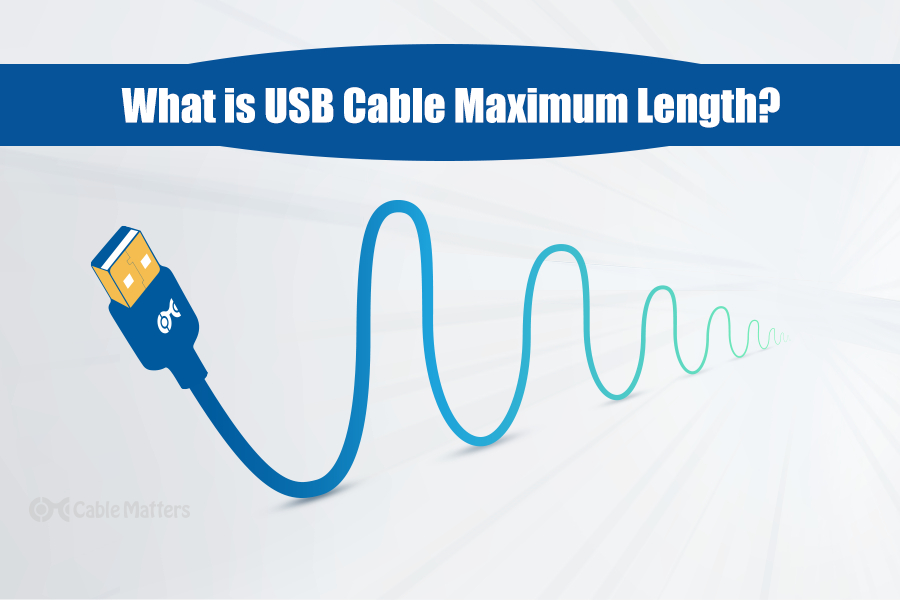
USB cables, like all cables, have a recommended length, with anything over that edging into unsupported territory. That can lead to a connection that’s spotty, or encounters errors when you try to transfer data, or it may not recognize the connected device or accessory at all. But why is that? Just as Ethernet cables that are too long, or HDMI cables that don’t adhere to their specifications, the signal just gets too weak to be adequately picked up at the other end.
The actual maximum length of a USB cable is dependent on a number of different factors, not least the quality of the cable itself. But the generation of USB you’re looking to utilize, and even the connector type, will constrain both its maximum length and its potential performance.
Fortunately, if you come up against the maximum length of your USB cable and wish it could be longer, you do have some options to get around it. You could opt for a generation of USB cable that has a longer maximum length, you could switch to an active USB cable, or you could extend its length with a USB extender.
So if you’re looking to run some USB cables and want to make sure you stay within the guidelines for USB maximum cable length (or how best to break them) read on. Here’s everything you need to know about how long a USB cable can actually be, and how to make the most of it.
What happens when a USB cable is too long?
Most USB cables are duplex in design, which means that they communicate both ways, even when conducting a data transfer from one device to another. When a USB cable sends a packet of data, it waits for a response from the other end before sending the next packet. The longer a cable is, the longer time it takes for that signal to travel down the cable, and the greater chance there is of “late collision” errors. For cables that go beyond the recommended specification length, there’s an even greater chance of these sorts of errors.
USB cables that are too long also run the risk of attenuation, due to natural resistance in the wiring, the strength of the signal transmitted down a length of USB cable will gradually diminish the further it is transmitted. In USB cables that don’t exceed the maximum rated length, that shouldn’t be a problem, as the signal will still maintain enough strength by the time it reaches the end for the information to be effectively received. However, in cables that do exceed the maximum length, especially if they’re built to a lower quality with sub-standard materials, that can lead to a signal being received incomplete, or not at all. That’s also true of higher data rate cables from newer generation USB devices, with faster data rates leaving less time for the packet response (which is why newer USB cables tend to have shorter maximum lengths).
The end result can be choppy video, if that’s what you’re transmitting, or a corrupted file transfer, or simply the data not being received at all.
There is also a much greater risk of interference from outside sources in longer cables – particularly if they’re longer than official specifications suggest, or made of lower-quality materials.
That’s not to say that it’s impossible to go longer than the typical maximum lengths of USB cables. You just need to know how to do it. Read the sections below for more information on how to run really long USB cables.
How long can a USB 2.0 Cable be?
The maximum recommended cable length for USB 2.0, is five meters, or around 16 feet. That’s actually the longest maximum length of any standard, passive USB cable specification, with USB 1.0 cables restricted to just three meters.
You may find some USB 2.0 cables that run longer than 5m, but they’ll need to be made with a thick wire gauge to ward off signal loss and interference at anything much past that maximum. Alternatively, you can run longer USB 2.0 connections by bridging two USB 2.0 cables with a powered USB hub.
For even longer USB cable runs, look at the sections below on active cabling and USB extension cables.
How long can a USB 3.0/3.1 Cable be?
USB 3.0 and 3.1 Gen 1 cables don’t have an official maximum length, but their recommended maximum is around 2-3 meters in length or around nine feet. Like USB 2.0, you can extend this with a powered USB hub, potentially linking a few together to extend your run, but there are far better solutions for longer USB 3.0 cable runs.
The maximum length for USB 3.0 and 3.1 was maintained into the final USB 3.0 Type-A specification, known as USB 3.2 Gen 2. It was also mirrored in the higher-performing USB 3.2 Gen 2x2 Type-C connections, which also had a nine-foot maximum cable length.
However, USB4 cables, which leverage the USB Type-C connector but can transmit data at up to 40 Gbps, only have a maximum recommended cable length of 0.8 meters or around 2.6 feet. That goes for both the existing 40 Gbps cables and the USB4 80Gbps spec cables which will see greater use in the coming years.
These cables can transmit data at a much greater bandwidth than their USB 3.2 Gen 2x2, or earlier counterparts, which means the cables need to be made of a higher quality to ensure the data is fully transmitted. Unfortunately, that also means signal attenuation is a bigger problem, hence the shorter maximum cable runs for USB4 cables.
Increase USB Cable Length with Extension Cables
Once you’ve figured out how long can a USB cable be, you can learn how to break that limit. The most simple method for extending your existing USB cable run, especially if it’s a shorter cable you would rather extend, instead of replacing it, is with a USB to USB extension cable is your best bet. These come in a range of sizes – up to 3m in length – and can be found with both male and female connectors, depending on your needs.
If you already have a USB extension, you can add another as long as you don’t go over the maximum recommended cable lengths for that USB generation. In theory, you can go longer, and you could do some tests of your own and see how long you can extend your cable, but you are likely to run into issues once you get more than a few feet beyond the recommended maximum, and you won’t have the same support from device manufacturers as you would if staying within specifications.
For even longer extensions, you can use a USB over Ethernet adapter, which lets you use the USB protocol to transmit data over an Ethernet connection, instead. Although the maximum length of Ethernet cables is a discussion in and of itself, you can run a USB over Ethernet connection to around 150 feet if you’re using a USB 2.0 cable, a USB 2.0 Ethernet extension, and a high-quality Cat 6 or newer cable. For USB 3.0 Ethernet extensions, you can go even further, extending that run to more than 300 ft if you use high-quality cables throughout the run.
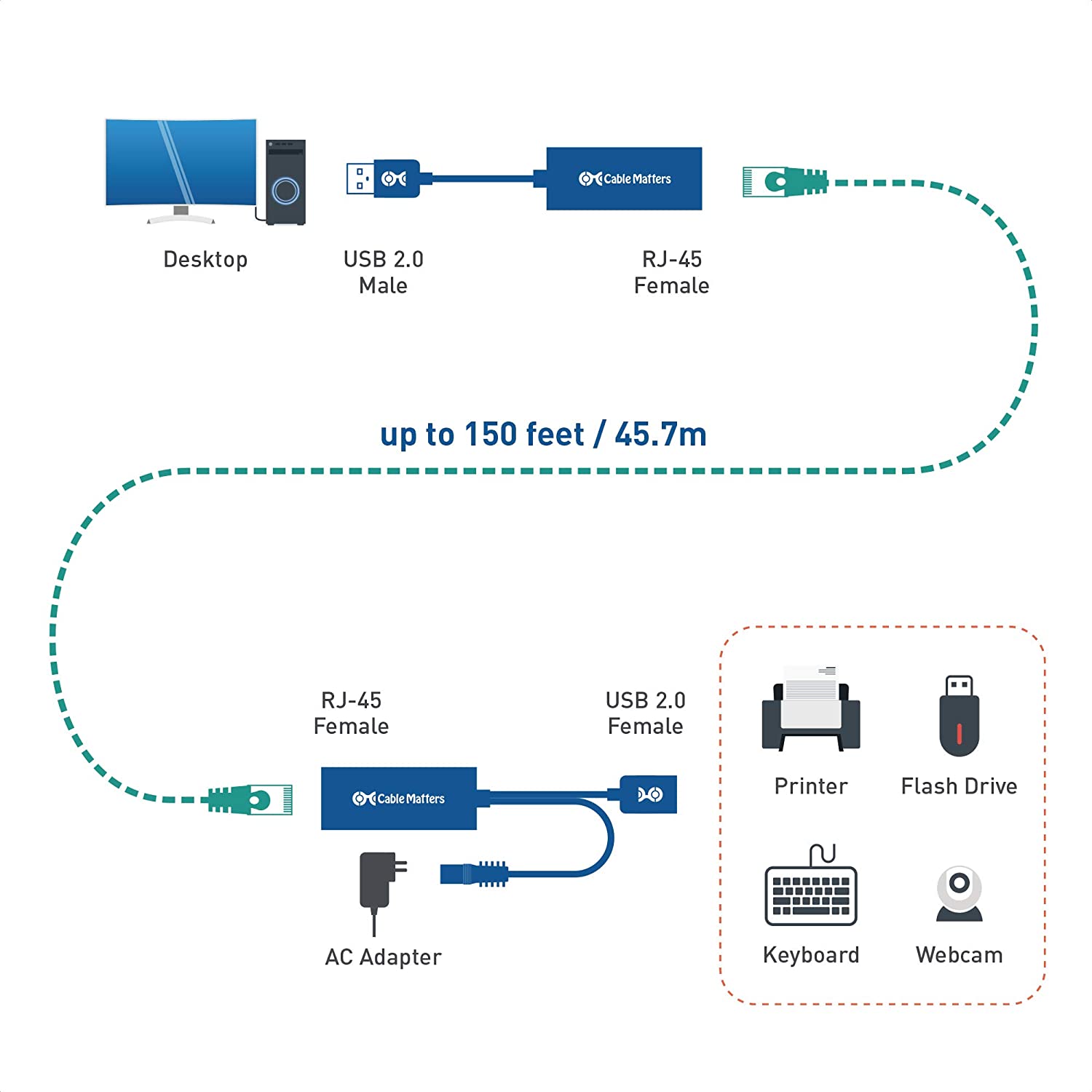
These kinds of extensions are great for running longer USB cables for keyboards, mice, printers, scanners, or other USB devices where you can’t easily get access to them, or you want them to reside in other rooms from where you are. Don’t confuse them with USB network adapters, however. Those are designed to add Ethernet connectivity to a device without an RJ45 connector, and won’t give you any kind of USB extension.
Go Longer with Active USB Cables
If you want a more streamlined solution to running longer USB cables, you can use an active USB cable. These are USB cables with signal boosters at each end to allow for longer USB cable runs, giving you an entirely different answer to the question, how long can a USB cable be? They’re extremely useful for extending virtual reality headset ranges for wired solutions but have also been used to extend wireless transmitter range for the HTC Vive and Vive Pro headsets.

For USB 2.0 active cables, the maximum distance they can go is technically up to 30 meters, or around 98 feet, though those cables can get very expensive and require an external power source. You’ll more typically find long active USB 2.0 cables at around 33 feet, and those can draw all the power they need from the USB connection. This can be combined with USB hubs and passive cables for a slight further extension, but you’ll run into issues if you try to use multiple USB hubs along with an active USB cable.
Active USB 3.0 cables and active USB 3.1 cables have a maximum length of 18 meters, though again 33ft active USB 3.0 and 3.1 Gen 1 cables are more common.
As for USB 3.2 Gen 2, 2x2, and more modern USB4 and Thunderbolt cables – anything using a USB-C connector, you’re limited to just three meters with an active cable. That’s still a lot more than the 0.8m passive maximum recommended length, but it highlights that when it comes to these higher-speed cables, your options for longer runs are much more limited.
Frequently Asked Questions about USB cable length
Are shorter USB cables better?
As long as you stay within the recommended specifications for your USB cabling, whether that’s USB 2.0, or something more recent like USB4, then it doesn’t matter too much how long the cable is. Technically shorter USB cables provide better signal strength and have less chance of being affected by external interference, but a high-quality USB cable should operate just fine over any recommended length.
If you are worried about your longer USB cables not providing a quality enough connection for your data transfers, then consider using an active USB cable instead, as they are not only able to reach longer lengths comfortably, but boost the signal to make sure it arrives in one piece.
Does the length of a USB cable matter for charging?
Yes. It can have a dramatic impact, in fact, with really short cable runs providing much more power over a shorter period of time than their longer counterparts. However, it isn’t simply the case that shorter cables provide a faster charge. It’s just as impacted by the generation of cable you’re using, the temperature of the wire, the rating of the charger it’s plugged into, whether the device supports faster charging standards, and the quality of the cable – including its wire gauge and any shielding it might employ.
With all of these factors in mind, it’s a good idea to have shorter charging cables if you can still get them in the quality, and generation that works for your devices, but it’s not the most important factor when it comes to charging speed.
Don’t think wireless charging is the answer here, though. While technically eliminating a USB cable would be one way to make it as short as possible, Qi charging just isn’t as fast as USB charging – at least not yet. On top of that, wireless charging also uses much more power to deliver the same charge to your devices, so while it might make it easier to charge multiple devices at once, and reduces wear on your USB port, charging over a short, modern, high-quality USB cable is much better for now.
Do long USB cables cause lag?
In principle, no. If you stay within the recommended lengths for a USB cable for the speeds you’re targeting, then it shouldn’t matter. Although longer cables do have additional resistance, which will mean the signal is weaker by the time it transmits down a longer USB cable than a shorter one, as long as the signal arrives without losing information, it shouldn’t be affected.
Once you get outside of the recommended USB cable lengths, anything goes, though, and alongside data loss, lag is a possibility – especially over extensive distances.
Fortunately, any commercial USB device designed for gaming or other latency-sensitive activities, will come with a USB cable that stays within the maximum USB cable length. In fact, they will attempt to keep the length as short as possible to minimize that lag, whilst still providing enough length to place the device or accessory where it’s most convenient.