
Virtual reality is an amazing new medium with heaps of potential for gaming, education, meditation, and communication. But while the technology develops we are restricted by certain elements of it. The length of the wires being a major one. Wireless options are available, but they're not cheap. Extending the cables, however, is relatively affordable, and an effective way to give you much more room to move while the headset is on, or extend its range from the PC it's attached to. Extension cables are a must for VR cable management.
So, whether you’re looking for an Oculus Rift extension cable or you have an HTC Vive, or something else entirely, here's what VR extension cables you’ll need to have a flexible and enjoyable setup.
Here is a chart for quick reference: Most headsets will be perfectly paired with an active USB 3.0 Extension cable- click here to view Cable Matters' option.. An active DisplayPort extension cable is likely to work too if you own one of the 5 headsets utilizing DisplayPort. It is available in 3m, 5m, & 7.5m lengths.
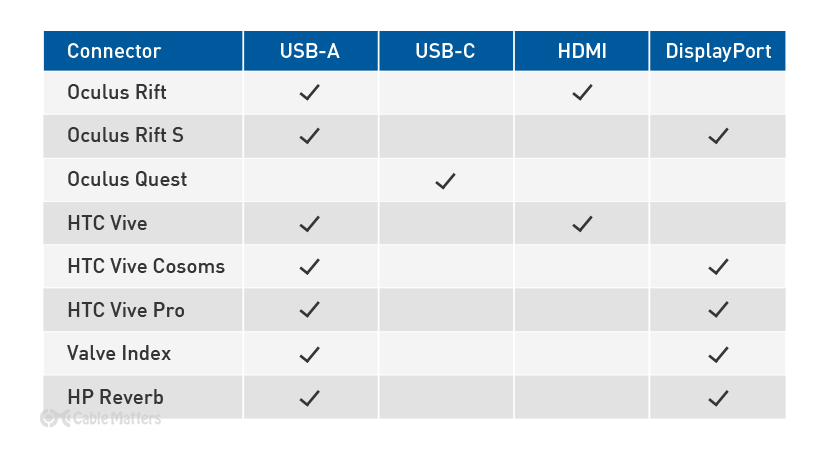
Click to enlarge
Oculus Rift extension cable
The Oculus Rift was originally released in 2016 as one of the first consumer-grade headsets after years of tweaking developmental headset designs like the DK1 and DK2. It uses a pair of cables to connect to the host system: an HDMI cable and a USB cable.

HDMI Cable, Image Credit: Wikipedia
Luckily, there are many options for an Oculus Rift extension cable. Cable Matters sells these in abundance, but two popular choices of the Oculus Rift community are this HDMI extension cable and USB 3.0 extension cable. They are both built to excellent quality, with shielding for the internal wires to prevent crosstalk, and gold plated headers to prevent corrosion.
The combination of USB-A 3.0 cabling and the HDMI extension will give you an extra ten feet of cable to work with. While longer cables have been tried and used successfully, the longer you go, the more risk you have of running into signal degradation. You can learn more about how long HDMI cables can be, here. If you want to extend the range of your Oculus Rift Constellation tracking cameras too, you can use the same USB 3.0 extension cable.
Oculus Rift S extension cable
UPDATE: Cable Matters has developed an all-in-one extension cable compatible with the Oculus Rift S, HTC Vive Cosmos, & Valve Index. Check out the 5m Active VR Extension cable with USB and DisplayPort here.
By switching to inside out tracking with headset-mounted sensors, the Oculus Rift S uses fewer cables than its older sibling. If you want to extend its range from your PC, you need a DisplayPort extension cable and a USB extension cable.

DisplayPort cable, Image Credit: Wikipedia
Cable Matters offers DisplayPort extension cables at three, six, and ten feet in length. 3m, 5m, and 7.5m if you choose the premium active option. If you need to extend more than 6ft, using a DisplayPort 1.4 cable and a DisplayPort 1.4 signal booster may be a good idea. For the best performance, a 7.5m DisplayPort 1.4 active cable is highly recommended. VR is bandwidth hungry and the longer the cable, the more likely you are to run into problems. The active DisplayPort 1.4 cable allows you huge flexibility in setup without sacrificing performance.
For USB, the same USB 3.0 extension cable will pair with it nicely. Together they give you up to 6 feet of extra space with your Rift S headset, perfect for a more expansive, immersive experience.
Oculus Quest/ Quest 2 extension cable
The Oculus Quest is a fully stand-alone headset that doesn't need a cable to operate. But if you hook it up to your PC then you can leverage your graphics card to get much better visuals, as well as the expansive library of SteamVR games. It combines data and video into a single USB-C cable with the Oculus Link software update.
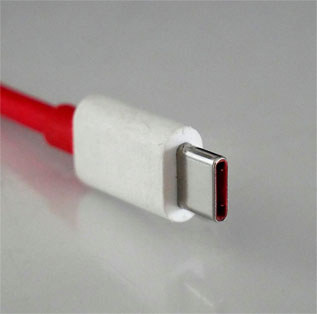
USB-C Cable, Image Credit: Wikipedia
If you want to keep things official, the Oculus Fiber Optic Cable is a great option, albeit a rather expensive one and is bend sensitive due to the nature of fiber core. Luckily Cable Matters has developed it's answer to the official Oculus cable- check out the 5m Active Angled USB-C cable here.
Note: You will also need to download and install the latest Oculus Quest software and Oculus app when connecting your headset to your PC.
HTC Vive extension cable
The HTC Vive launched alongside the original Oculus Rift with a very different approach. With Lighthouse laser sensors it offers room-scale tracking right out of the box. Which is great, until you hit the end of your cable. To extend the headset, you'll need two cables like the original Oculus Rift: an HDMI extension cable and a USB extension cable.
To increase the distance you can operate from your PC, you can also use longer cables to extend the range between the link box and your PC instead while retaining the original cables between the Vive and the link box. In this case, you simply need a longer HDMI cable and USB cable. Cable Matters offers both cables up to 15ft.
You don't need to worry about the Lighthouse sensors, as they only require power. If you want to extend their range from a pocket socket though, these extension cords are a great fit.
HTC Vive Cosmos extension cable
As a relatively new, niche headset, lab testing has been done on extending the Vive Cosmos' cable range in our lab. The link box comes with the HTC Vive Cosmos changed to DisplayPort instead of HDMI. It uses standard DisplayPort and USB-A 3.0 connections to hook up the headset to the link box, and then to your PC. It worked well enough with the DisplayPort extension cable and high-quality USB-A 3.0 extension cable at 10ft.
HTC Vive Pro extension cable
The HTC Vive Pro again changed to a proprietary connector to connect to its link box with a single cable to help minimize untidy cabling. Therefore there are no extension cables for the headset. But from the link box, it transitions into separate standard DisplayPort and USB cables for easier connectivity to PC. That's where our extension cables can give you a greater range.
For that, all you need is the same as Vive Cosmos: a DisplayPort extension cable, and a high-quality USB-A 3.0 extension. These should give you between three and 10 feet of extra range, depending on the cable length you opt for.
Valve Index extension cable
Valve's Index is arguably the most capable VR headset in the world, which is why with its high-resolution and 120Hz refresh rate, it's not quite ready for a wireless operation just yet. It does not require a link box like HTC headsets. Instead, it uses standard DisplayPort and USB connectors like Oculus Rift S and you can extend it using the same high-quality DisplayPort and USB extension cables.
HP Reverb Pro Edition extension cable
HP's Reverb Pro edition virtual reality headset is aimed at enterprise users and professional designers, but it still borrows many of the high-end tracking and display technologies of consumer-grade headsets. Whether you use it for work or play, though, you can go beyond the standard cable that HP provides you with. To extend the HP Reverb you'll need a combination USB 3.0 and DisplayPort extension cables, similar to the Oculus Rift and Valve Index headsets above.