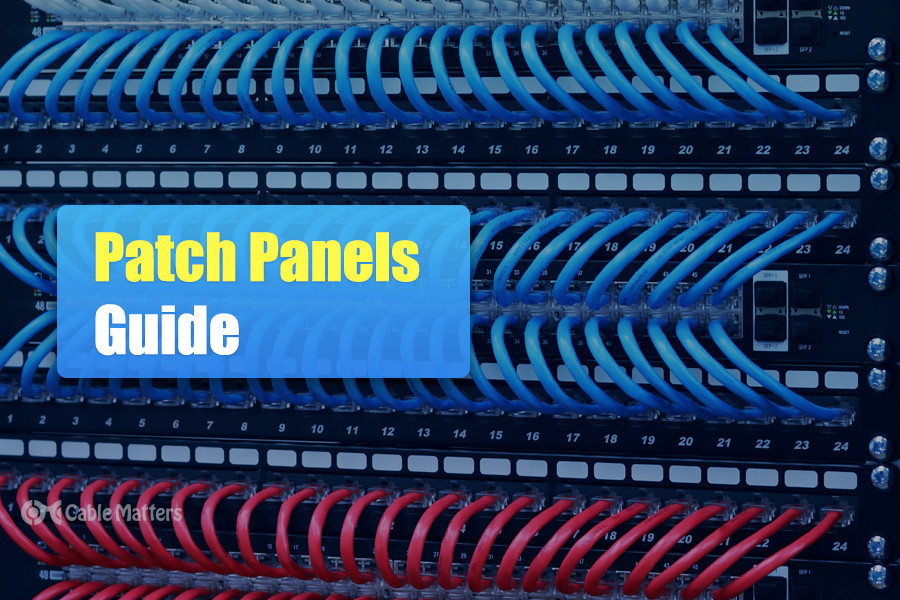
Patch panels are one of the best ways to manage an expansive local area network (LAN) by providing quick and easy access to the ports and connections that connect them altogether. They come in a range of sizes, and are typically mountable, whether that’s on a wall, or on a rack to make for easier cable and port management.
Patch panels are a great way to improve your network management by making it simple to organize your cables and connections. Patch panels even let you change cables and which devices are connected to what network at any one time.
What is a Patch Panel?
The original term patch came from telephone and radio studios, where standby equipment could be quickly patched in if something failed using patch cords and patch panels like those used in telephone switchboards. Although modern-day patch panels don’t work in quite the same way, they have the same overarching role and don’t look entirely dissimilar to those earlier patch panels, either.
A modern patch panel works a little like a network switch, but instead of being a stand-alone device with internal networking hardware, they are merely a conduit for the cables to connect to other connections and other networks. They are commonly used to organize in-wall Ethernet cable runs, with cables running from Ethernet wall jacks to patch panels housed in central server rooms.
The panel itself is made from blank ports on one side, and a termination point or keystone jack on the other side. That lets you change which devices are connected to what network or what other device by simply changing which cables are plugged in where. This can be particularly useful if you’re managing multiple LANs and want to change which devices, PCs, or servers are connected to each, or if you want to connect different devices to certain audio visual equipment.
Patch panels are usually designed to be fitted into standard 19-inch racks, with particular mounting hardware on the left and right-hand sides allowing for easy installation of one or multiple patch panels one on top of the other. They come with a range of port options, from six right through to 24 or more. As long as you have the physical space for them, there’s no reason you can’t mount as many patch panels in your rack or wall mount as you want, making them near-infinitely expandable.
In an enterprise setting, patch panels are typically located in wiring closets which can provide easy, but protected, access to the networking hardware, allowing for quick re-routing of cabling, or cable replacement as necessary.
Components of a patch panel
Patch panels come in all sorts of different shapes and sizes, but for the most part there are three distinct types of patch panels, which all of them fall under. Twisted-pair copper patch panels are built to a certain Ethernet specification, such as Cat 5e, Cat 6, or Cat 6a, and though they are backwards compatible, use different gauges of copper wiring to facilitate the greater bandwidth and shielding of the higher categories.

In each case, the patch panel has a number of RJ45 connectors on the front-facing side of the panel, and on the rear, color-coded IDC termination blocks. The best patch panels will also have gold plated connectors to help prevent corrosion, a durable metal frame for fitting into racks, or wall mounts, and helpful cable tie locations to improve cable management. Most will also include labelling that supports handwritten and printed labels, helping you keep on top of where your wires go and what they’re for.
There are also patch panels designed with fiber optics in mind. These can support a range of optical fiber connectors, including lucent connector (LC), subscriber connector (SC), and straight tip connectors (ST), among others. Although they feature the same labelling, cable management, and solid build quality of RJ45 patch panels, they feature a distinctly different header to facilitate the optical connection that they carry.
The final category of patch panel that sees common use is coaxial. These see more use in audio/visual installations, rather than local area networks. Typically it connects televisions, media layers, and cameras together in a similar manner to a digital LAN. It’s also possible that coaxial and twisted copper, or fiber optic patch panels can coexist on the same network to enable connecting computers and servers to that A/V equipment.
While most patch panels adhere to one of these particular standards, there are some which feature a modular design, where the particular connector types it offers can be swapped out for alternatives. That can make them particularly versatile if connector types might need to be changed often, or if a range of different connectors is preferable to a single type.
Patch Panel vs. Switch
Patch panels and network switches are somewhat interchangeable in that they both achieve the same aim of connecting different networked devices together. However, switches tend to be smaller, offering a more limited port selection, aren’t typically rack mountable – although some top-of-rack switches do exist – and they are usually more expensive, with a more complicated array of internal networking hardware.
Patch panels are largely basic pieces of equipment, despite their versatility. They make cable management of larger numbers of connections particularly easy, since they’re built in a compact form factor relative to their number of ports. The fact you can rack mount them makes it simple to use a series of patch panels in a wire closet for a near-infinitely expandable way to manage an extensive number of connections on and between different networks. Patch panels are often used in combination with switches too, to route connections between in-wall Ethernet cable runs to the proper switch connections.
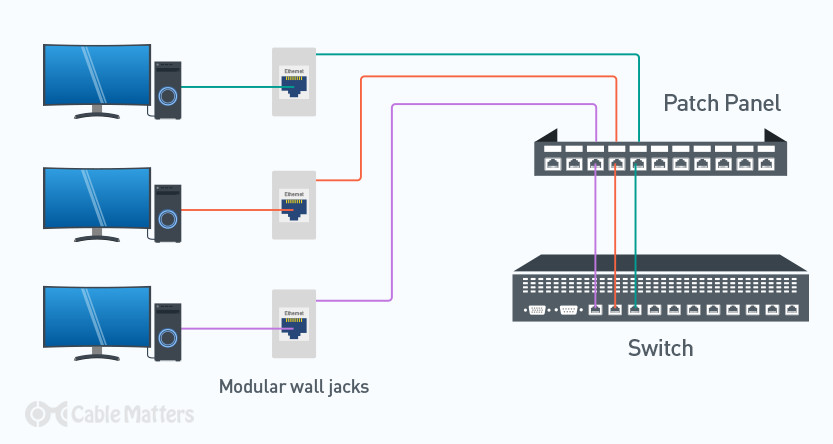
If you are looking to link a handful of systems together on one or two networks, a network switch can be a simple way to facilitate and manage those connections. However, if you’re working with 10s or even hundreds of devices, and want to have a simple and well-documented way to link them together, and even swap out cables and connections between multiple networks on the fly, then a patch panel or system of linked patch panels, can be far easier to manage, and ultimately more affordable too.
Buying a Patch Panel
To buy the right patch panel for your needs, you first need to know what those needs are. How many connections do you need to support with your patch panel? Does it need to be a twisted pair, fiber optic, or coaxial panel – or even one that can do all three? Does it need to be rack mounted in a wire cabinet for further expansion down the line, or linked up with other patch panels immediately? If so, what size rack will it be installed in? Is wall mounting important? What speed do you need your new patch panel to support? What kinds of Category Ethernet cables will you be attaching to it, and do you need to upgrade those as well as part of your purchase?
This might seem like a lot to ask, but they’re all important questions that will help you buy the right patch panel for your organization or home project, so that you can make the most if it now, and well into the future.
Cable Matters makes a number of high-quality patch panels, all fantastic additions to any home or office network if you want to improve your cable and network management, as well as make it easy to add additional wired devices to it down the line. But each of them have their own strengths and features which make them worth considering over each other, depending on your specific wants, needs, and budget.
Patch Panel Connection Types
The first consideration when buying a patch panel is what type of connections you need. If it’s twisted pair RJ45 Ethernet connections you need, then you’ll want to focus on patch panels which come with those connections as standard. You could look at modular alternatives if you want a mix of connection options, but for most, a single patch panel type is preferable.
Patch Panel Performance
Next, you need to look at the cable type supported by your patch panel and decide what kind of performance you want from your networked devices. Fiber optic patch panels support different fiber optic cables, beginning at OM1, through OM5, with the higher number cables offering greater performance. See what cables you currently use in your fiber optic connections and make sure that whatever patch panel you purchase matches up to that before proceeding with your patch panel purchase.
For patch panels with RJ45 connections, you want to consider the category of cable. Most patch panels will support at least Cat 5e speeds, though more modern patch panels may support Cat 6, or even Cat 6a cables for added performance. All of them will be backwards compatible with older cable standards too, so if there isn’t much of a cost difference between them, buying a patch panel that supports the more recent Cat 6a cable standard may be preferable. That gives you scope to upgrade your cables and your other networking hardware in the future to improve networking speed as needed or desired.
Another important factor to consider is the number of connections your patch panel will support. If you are looking to connect just a handful of devices or network hardware systems to your patch panel, then a six or eight port patch panel may suffice. They offer the same high build-quality and mounting options as the larger patch panels, but are more affordable and can come in more compact form factors.
Patch Panel Size
However, if you are looking to connect a large number of devices, there are plenty of options for expansive patch panel designs. Cable Matters has eight, 12, 24, and even 48-port patch panels, providing versatile network expansion at your wire closet, or server rack.
Do take note, however, that the ones with more ports do tend to be much larger than their more diminutive counterparts - denoted by the "Rack Unit" measurement of the panel, such as 1U, 2U, and 4U. Larger patch panels may have different mounting methods. Some may only support larger racks, while others are designed to be vertically mounted too, making it easier to slip them into places outside of rack and wire closet mounts. Others too will offer wall mounting with included brackets, but double-check the specifications and included fixings with your patch panel of choice to make sure it includes everything you need, and whether it will fit your particular patch panel mounting plans.
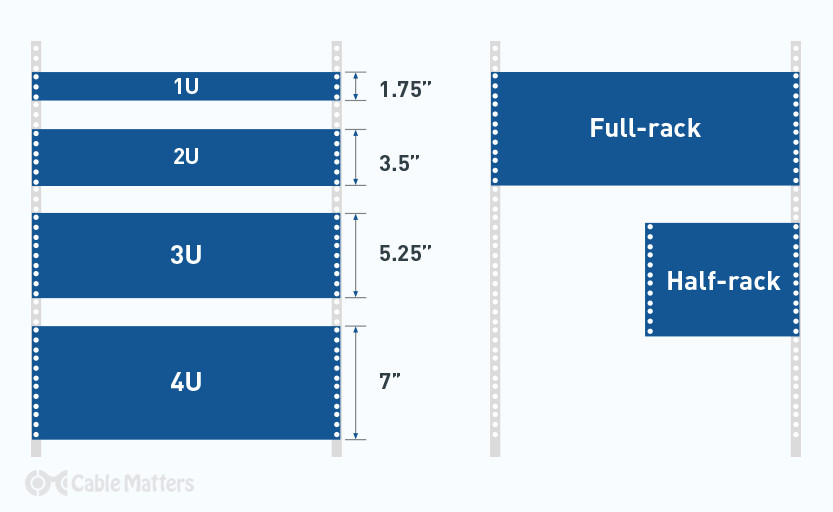
Patch Panel Features
The final factor to consider when purchasing a patch panel is what additional features it comes with; Not all patch panels are made equally. All Cable Matters patch panels come with gold-plated connectors for improved anti-corrosion protection and are compliant with all-important fire safety standards. They are also built within robust steel frames and have front and rear label spaces so that you can have simple documentation for your network once the patch panels are installed.
These aren’t standard features on every patch panel, though, so if these features are important to you, make sure to read the specifications for whatever patch panel you are considering. If it doesn’t come with the mounting bracket, screws, or other fixings that you need in order to mount your patch panel where you want, be sure to buy the compatible hardware required separately so that you aren’t left with a patch panel that is unsecured with loose cables.
Other features worth looking out for which can be nice to have, but aren’t standard across all patch panels, include toolless install screws, making mounting and cable installation simpler, and unique orientations and physical designs which can make installation simpler. It’s also important to check that whatever patch panel you are looking to buy is compliant with all important safety standards, is RoHS and C E compliant, and that is compliant with your network’s wiring standards, such as T568A and T568B.
You may also want to consider buying a krone tool to help with the installation of your patch panel once it arrives, as these can be invaluable in ensuring a smooth and effective patch panel setup.