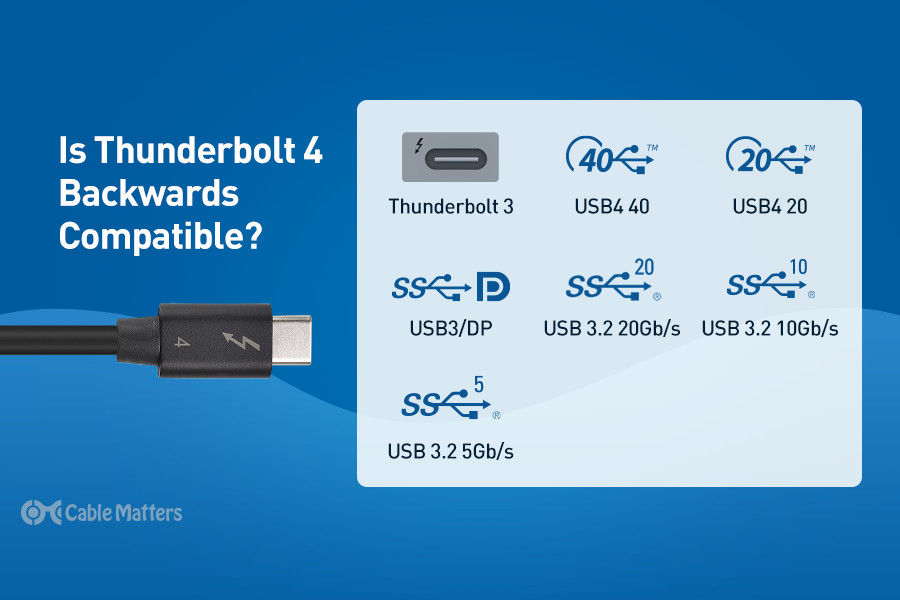
Thunderbolt 4 is an important evolution of the versatile, high-speed standard. It mandates important features like a minimum 40Gbps bandwidth, a 32Gbps PCIexpress data rate, and support for more simultaneous 4K displays. It also makes demands of the host system it’s a part of, not just on the port itself, making Thunderbolt 4 support an important mark of quality, as well as a capable connector type.
But is Thunderbolt 4 backwards compatible? It is indeed, adding one more important feature to its already impressive set.
What is Thunderbolt 4 backwards compatible with?
Thunderbolt 4 is backwards compatible with a number of standards, with both Thunderbolt 4 certified cables and ports able to utilize older and alternative port and cable standards, respectively.
Thunderbolt 3 is fully supported by Thunderbolt 4, meaning you can both plug Thunderbolt 4 cables into Thunderbolt 3 ports (although there’s no guarantee you’ll get the same speeds or features) and Thunderbolt 3 cables are fully compatible with Thunderbolt 4 ports; In that latter case, you should still be able to enjoy many of the same Thunderbolt 4 features if the Thunderbolt 3 cable is 40Gbps certified.
Thunderbolt 4 isn’t just backwards compatible with its predecessors though. Since it makes use of the USB-C form factor for its connector, you can also plug USB-C cables directly into Thunderbolt 4 ports, letting them operate at up to USB-C 3.2 Gen 2x2 speeds. It’s also backwards compatible with USB 4, and is often marketed as such. In the new line of MacBooks, Apple showcases its devices as having Thunderbolt/ USB 4 support. Thunderbolt 4’s official specifications list it as “compliant,” with USB 4, whereas Thunderbolt 3 has been relegated to being merely “compatible” with the alternative connection standard.

Cable Matters Intel Certified Thunderbolt 4 Cable
Technically, Thunderbolt 4 is backwards compatible with older USB standards too, including USB 3.1, USB 3.0 (alternatively known as USB 3.2 Gen 2 and USB 3.2 Gen 1), and USB 2.0, although you’ll need a Thunderbolt to USB-A cable to utilise such support.
Is Thunderbolt 4 backwards compatible with Thunderbolt and Thunderbolt 2?
Thunderbolt 4 is built using the USB-C connector, just as Thunderbolt 3 was. With that in mind, it is entirely incompatible with the older Thunderbolt and Thunderbolt 2 standards, which were made using the Mini DisplayPort connector.
Cable Matters does sell some Mini DisplayPort to USB-C cables which may work in some niche cases, but the official specification suggests Thunderbolt 4 is not backwards compatible with these older standards, so there’s no guarantee they’ll work properly, if at all.
Is Thunderbolt 4 backwards compatible with daisy chaining?
Thunderbolt 4, like Thunderbolt 3 before it, will support daisy chaining to run multiple displays off of a single Thunderbolt port. However, Thunderbolt 4 now also supports Thunderbolt Alternate Mode USB hubs, as well as daisy chaining. These hubs are backwards compatible with Thunderbolt 3 devices, too.
This is especially important with Thunderbolt 4, which guarantees a minimum PC data requirement of 32Gbps over PCIexpress, enabling in turn, support for at minimum, two 4K displays. By enabling additional display support and expanding support for alternate mode USB hubs, Thunderbolt 4 makes it easier than ever to connect an array of displays to your supporting devices. Even if those hubs were originally designed with Thunderbolt 3 in mind, Thunderbolt 4 will let you make the most of them.
Do you need to use a Thunderbolt 4 cable with Thunderbolt 4?
With all of Thunderbolt 4’s backwards compatibility, you can absolutely get by without using a Thunderbolt 4 cable. Thunderbolt 4 docks will be labelled with a simple lightning bolt symbol, just like Thunderbolt 3 ports, so if support is important to you, check your device manufacturer’s specifications to see.
However, Thunderbolt 4 cables will be labelled as such, with a lightning bolt logo and a small number 4 under it.
Although if you have access to a high-quality Thunderbolt 3 cable, there is no immediate need to use Thunderbolt 4 cables, they are built to the highest standard and could offer better future-proofing against Thunderbolt upgrades in the future. Thunderbolt 4 cables are also all rated to support the maximum 40Gbps data rate at up to 2M, where not every Thunderbolt 3 cable can say the same. That can be of particular importance when working with external monitors, where placement can be more limited by shorter cables.
Thunderbolt 4 cables can also be beneficial over more traditional USB-C cables. Although overkill for some uses, the extensive Thunderbolt 4 backwards compatibility, as well as feature support, makes it the broadest, most capable cable type of 2021 and beyond, for the foreseeable future.