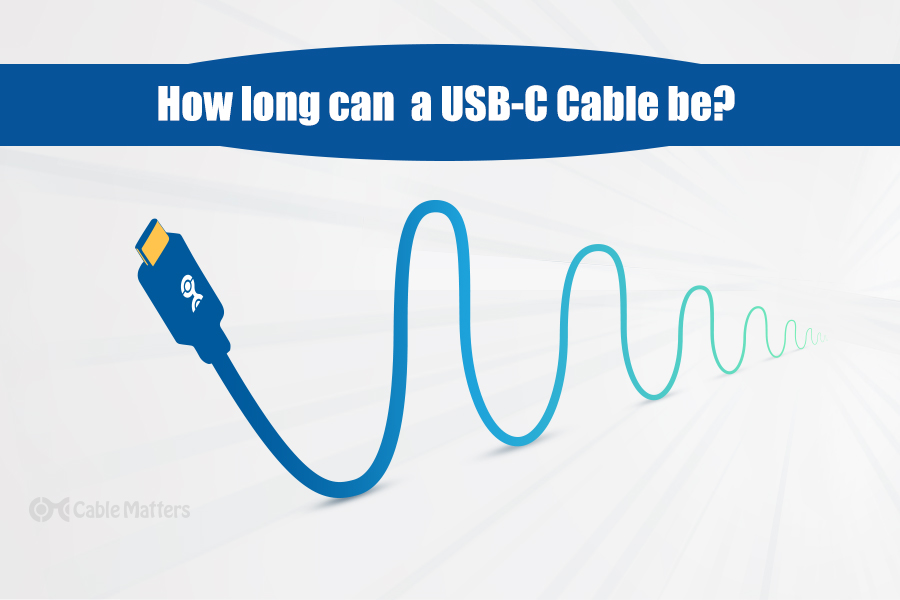
USB-C is finally here, replacing many older connectors, and allowing you to use only one cable to charge your laptop, smartphone, headphones, and any other devices. But, of course, if you’re planning on using only one cable for all your devices, you’ll want to make sure that cable is long enough. And, that begs the question - how long can a USB-C cable be?
Does USB-C have a maximum length?
Before we dive into the actual maximum length of a USB-C cable, it’s important to note what USB-C actually is. USB-C isn’t really a standard of USB data transfer. Instead, it’s a standard of connector - and usually, that connector uses the USB 3.1 standard but can carry other standards as well. Depending on the capabilities needed, the maximum length may change.
It’s also important to note that the USB-C port in your laptop may be much more than a USB port. That’s because of the fact that there are other standards that use the USB-C connector - namely, Thunderbolt 3. While we’re specifically discussing USB cables here, we’ll also go into the maximum length of a Thunderbolt 3 cable.
How long can a USB-C cable be?
So how long can a USB-C cable be? USB-IF, which is the USB Implementers Forum, has guidelines on USB cable length (Table 3-1, pg. 37, pictured below) based on the transfer rate. It dictates that USB 3.1 Gen 1 (5 Gbps) cables should be at most 2 meters, while USB 3.1 Gen 2 (10 Gbps) cables can reach up to 1 meter. That’s around 3 feet. Though not widely used for data transfer, USB 2.0 cables can be up to 4m long due to their slow transfer rate of 480 Mbps.

For Thunderbolt 3, generally speaking, the maximum length of a passive Thunderbolt 3 cable is around 0.8 meters at maximum 40Gbps bandwidth or 2 meters with 20Gbps bandwidth.
What happens if a cable is too long?
Of course, you may be wondering what actually happens if a cable is too long. The reality is that you may have cables that are too long without ever even realizing it – especially if you really only use your cables for charging. Most USB-C/ Thunderbolt 3 cables can support 60W charging up to 4m with no problem. A cable with an electronic marker can even support charging up to 100W.
At long distances, your USB cable may still supply power, but as the distance gets longer, your data transfer rate may get lower and lower - and at really long distances, you may not be able to transfer data at all. Eventually, even power delivery will fail too.
In other words, as the cable gets longer, its ability to work as intended will fail - which is exactly why you should purchase cables that are USB-IF certified, or at least within the recommended USB guidelines and from a reputable brand such as Cable Matters.
Is there a way to get more length?
Active USB-C cables can come in handy when you need something with faster speeds and 4K videos that are longer than 1m. Currently, you can find an active USB-C 3.1 Gen 2 cable up to 3m in length. There are also active Thunderbolt 3 cables that can hit the full 40Gbps bandwidth at 2 meters – but they’re much more expensive and only work with Thunderbolt 3 computers and peripherals. That said, active USB cables still can’t get longer than about 5 meters, at least if you want the full capabilities that a USB cable can offer.
Cable Matters sells several USB-C active cables. These cables are perfect for connecting distant USB-C devices, and are also a great choice for USB-C VR headsets like the Oculus Quest 2.

Active USB-C Data Cable

Active USB-A to USB-C Data Cable

Active USB-C Cable
If you end up needing more than 3 meters of distance, then that is where optical cables come in. Though much more expensive than traditional USB-C cables utilizing copper conductors, optical cables can transmit a USB 3.1 Gen 2 signal hundreds of feet. In addition to being more expensive, they are hard to come by and you’ll have to do a lot of research before finding one. Typically they’re used in industrial or other specialized applications. With time, however, you can expect fiber optic cables to become more common as the industry continues to push the limits of data rates.
Conclusions
So how long can a USB-C cable be? Well, for a standard USB 3.1 cable, you’re limited to around 1 meter. That said, if you need longer distances, it’s worth checking out active USB-C cables which go beyond the USB-IF required lengths.