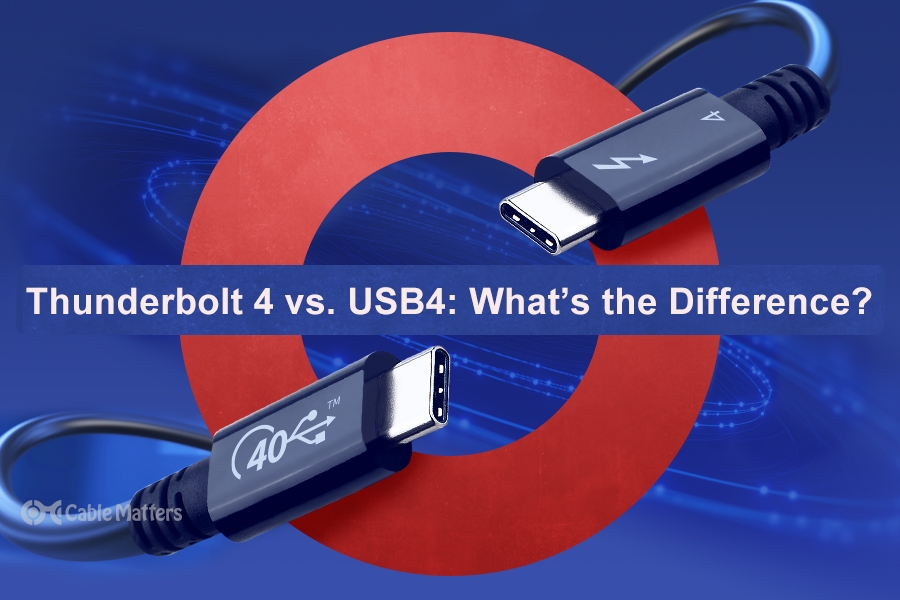
Thunderbolt 4 and USB4 are two of the fastest, most capable connection standards in 2022. They allow for incredibly fast data transfers, USB power delivery, and video streaming in ultra-high definitions. They even use the same USB-C connector for ports and cables. But they aren’t exactly the same. So how does Thunderbolt 4 vs. USB4 stack up?
It’s a pretty close competition, but there are some very real reasons you might end up with one over the other and some very real reasons why you might choose to use one over the other if you get the chance.
Are Thunderbolt 4 and USB4 Similar?
Very much so. On paper, they’re almost identical. Almost. Both Thunderbolt 4 cables and USB4 cables can offer up to 40 Gbps bandwidth for data transfer, support up to 8K resolution for video streaming, and use the reversible USB-C connector type. They also support the same DisplayPort Alt Mode for video streaming over USB and can offer high-speed device charging over USB using USB Power Deliver.
You can even use their cables and ports interchangeably, as Thunderbolt 4 officially supports USB4 and even mandates its support for Thunderbolt 4 certification in devices. USB4 officially supports Thunderbolt 3 and is based on the Thunderbolt 3 protocol specification, but it doesn’t support Thunderbolt 4 in the same way.
So, yes, Thunderbolt 4 and USB4 are very similar and for most everyday users, could be used interchangeably without them noticing much difference. However, for power users who want to make the most of their connections and want the reliability of knowing a device or port’s specifications and capabilities, Thunderbolt 4 has an edge.
That’s because where USB4 is an open standard with some wiggle room for what the raw specifications may be, Thunderbolt 4 (and all previous generations of Thunderbolt technology) is not. That’s because it has to go through Intel’s robust certification process. Much like other Intel technologies, like Intel Evo, Thunderbolt 4 has strict guidelines that must be met before they can put that little lightning badge on their USB-C port, and claim to support Thunderbolt 4 on the spec sheet.
What is Thunderbolt 4?
Thunderbolt 4 is the latest iteration of Intel’s Thunderbolt technology – a data transmission protocol based on USB technology. It uses the USB-C connector type and compatible ports on devices feature a small lightning bolt logo to differentiate them from older USB-C 3.2 connections and the newer USB4 ports. Thunderbolt 4 supports high-speed data transfers of up to 40 Gbps. That’s a key specification of Thunderbolt 4 because while its maximum throughput is the same as the maximum potential data rate of Thunderbolt 3 (40 Gbps), 40Gbps speeds were not a guarantee with the last-generation Thunderbolt technology.
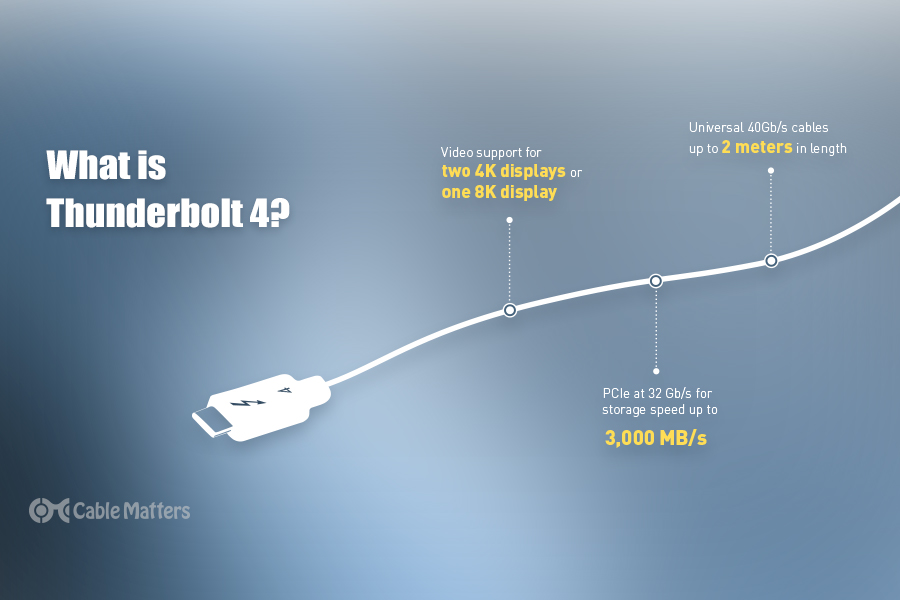
Thunderbolt 4 also updates the PCI Express specifications when leveraging USB Alt mode to deliver video through the cable. Thunderbolt 4 supports 32Gbps of PCI Express connectivity, allowing for up to two 4K displays to run from a single daisy-chained connection, or a single 8K display. Any Thunderbolt 4 docks with connected peripherals must also offer instant wake from sleep on connected devices when those peripherals are activated in some way.
This is the key takeaway from Thunderbolt 4: It is held to a high standard. Thunderbolt 4-rated devices must pass Intel’s stringent checks and balances. That sets Thunderbolt 4 up very well in the Thunderbolt 4 vs. USB4 head-to-head.
What is USB4?
USB4 is the latest generation of USB protocol that has been a mainstay solution for data transfer for decades. It utilizes the latest USB-C technology for ease of use, and supports faster speeds than even the most capable USB 3.2 devices, offering up to a 40 Gbps data rate. This is not mandated, however, with USB4 only guaranteed to offer a single lane data rate of 10 Gbps. There are also USB4 transfer modes which enable 20 Gbps, and 40 Gbps, but those will be dependent on the device, the port, and the cable, whether you can utilize those speeds.
USB4 also supports DisplayPort 1.4a over USB alternative mode for video streaming and can support DisplayPort 2.1 in some cases, supporting up to 8K resolution at 60Hz. It also supports USB Power Delivery for fast device charging. A USB4 connection must provide at least 7.5W per port, though it can provide up to 240W in current configurations for ultra-fast charging of larger devices.
A key tenet of USB4 is compatibility, so along with backward compatibility with all previous generations of USB technology – you’ll need an adapter for non-USB-C connections from earlier generations – it also has full support for Thunderbolt 3 in USB4 hubs, while devices and peripherals have the option of including support. While USB4 is supported by Thunderbolt 4, however, USB4 does not support Thunderbolt 4 in the same way, even if the cables and connections are interchangeable.
Thunderbolt 4 vs USB4: Key Differences
Thunderbolt 4 vs. USB4 is closer in a head-to-head than USB 3 vs. Thunderbolt 3, but Thunderbolt 4 is still the clear winner; at least for now. The data rate is closer this time around, with both USB4 and Thunderbolt 4 able to offer up to 40 Gbps, but where that’s a guarantee with Thunderbolt 4, it isn’t with USB4, where you can get USB4 cables and connections that are capable of anywhere between 10 Gbps and 40 Gbps. That lack of consistency and performance disparity makes USB4 a less reliably capable connection and means Thunderbolt 4 is both typically more performative, and more reliable.
The same goes for USB alternative mode DisplayPort tunneling. Where Thunderbolt 4 can guarantee support for up to twin 4K displays, USB4 can’t. It can do it, that’s no question. In fact, with DisplayPort 2 support over USB alt mode, USB4 can potentially handle 10K resolution at 60Hz and leverage the uni-directional nature of video streaming to handle up to 80 Gbps video streams. But it’s not guaranteed, being entirely dependent on the devices and displays connected, as well as the quality of the USB4 cable. Thunderbolt 4 also natively supports daisy chaining of up to six devices, whereas USB4 does not.
Thunderbolt 4 and USB4 both support up to 240W thanks to USB Power Delivery, although where USB4 only guarantees a minimum of 7.5W, Intel mandates all Thunderbolt 4 ports provide at least 15W for faster charging of supporting devices.
Thunderbolt 4 cables can also be longer than USB4, especially at higher performance levels. Where Thunderbolt 4 can offer 40 Gbps data rates at up to two meters in length, USB4 cables can only reach one meter when offering those same speeds. Slower USB4 cables that can handle just 20 Gbps can reach two meters or more, in some cases.

To tell Thunderbolt 4 and USB4 cables and ports apart, look for the small lightning bolt logo. It’s present on both the ports and cabling, while USB4 cables show the classic USB logo, with a 20 or 40 designation to give you an idea of its performance potential.
Releasing Soon: USB4 Version 2.0
The Thunderbolt 4 vs USB4 debate is relatively settled: while both can provide the same quality connection with high-speed data transfer and video streaming, Thunderbolt 4 provides the more consistently high-quality connection. USB4 2.0, however, could reopen the discussion.
The official USB4 2.0 specification was unveiled in September 2022, so it is likely to be a year or more before we see supporting devices, but the performance potential is exciting. New USB4 2.0 active cables should be able to transfer data at up to 80 Gbps, but also existing 40 Gbps passive USB4 cables will reportedly also be able to hit such extremes when used with USB4 2.0 compatible devices.
It may even lead to the boosting of USB 3.2 Gen 2x2 devices, with some claims that they could exceed their existing 20 Gbps limit, though the specifics of this are still a little murky.
Straight data transfers to compatible devices will be one of the benefits of this new specification, enabling even faster external drives, and higher-resolution external displays. However, the USB Implementers Forum – the organization that oversees the development of, and promotes USB technologies – has stated that the real intention of USB4 v2 is to enhance USB4 hubs and docking stations where multiple devices and peripherals are plugged into the same hub. With the additional bandwidth afforded to the next-generation connection standard, there’s much less chance of bottlenecking if one device demands too much data at one time.
This will also be super useful for those running multiple ultra-high resolution displays from a single device, or those who want to add a lot of additional functionality to an otherwise limited device, like Gigabit Ethernet, high-speed storage drives, and multiport adapters.
USB4 2.0 will also be backward compatible with all previous generations of USB, though only directly compatible with those using USB-C connections. It will also retain its Thunderbolt 3 compatibility.