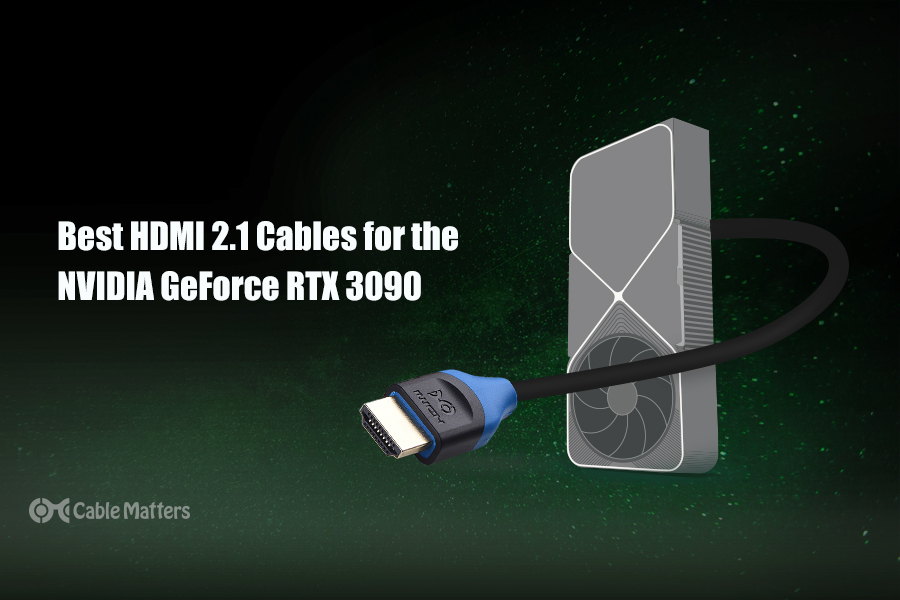
Nvidia recently unveiled its new-generation of RTX 3000-series graphics cards, headed by the monstrously powerful RTX 3080 and RTX 3090. These cards pack new generation GPUs, alongside new memory, new RT cores, and new tensor cores, for absolutely staggering performance. All of it is rendered and transferred down the latest generations of high-end cabling: HDMI 2.1, and DisplayPort 1.4. Those high-speed ports are necessary too, as both the RTX 3080 can render games at 60 FPS at 4K resolution, even with ray tracing enabled, thanks to Nvidia's advanced deep learning super sampling technology. The RTX 3090 goes even further, however, with Nvidia claiming that it can output a steady 60 frames per second at 8K resolution with ray tracing enabled.
Whether you're targeting high-speed 4K gaming or even high-speed 8K gaming, though, you need the right cable for the job. HDMI 2.1 is the first HDMI generational leap in years to require a brand new cable to make the most of it. DisplayPort 1.4a is compatible with older standards, but that doesn't mean it's not worth using one of the latest and greatest DisplayPort cables you can get your hands on.
Cable Matters has excellent options for both.
RTX 3000 – the HDMI 2.1 pioneer
TVs and monitors that support the new HDMI 2.1 standard have been available for a while, but until now, there haven't been any source devices that supported it. The next-generation Xbox Series X and PlayStation 5 will offer HDMI 2.1 support, but they aren't set to launch until the holiday season.
Nvidia's RTX 3000 series graphics cards, including the RTX 3070, 3080, and 3090, are the first to support HDMI 2.1 at the source-end, making it possible to take full advantage of HDMI 2.1 TVs for the first time. That makes PCs equipped with an RTX 3000 graphics card the best way to experience 8K movies and TV, too.
Do you need an HDMI 2.1 cable for the RTX 3090?
The Nvidia RTX 3090 is the most powerful graphics card ever made. It might not be cheap, but it offers the absolute pinnacle of performance, whether you want to game at the highest resolutions and frame rates, or capture 8K footage to stream to your followers and fans, no matter where they're from.
Gaming at anything less than 4K resolution with a graphics card this powerful wouldn't do justice to its potential. That doesn't mean you have to use an HDMI 2.1 cable, but you should. Older HDMI standards will leave you limited to 60 FPS at best and without the ability to use HDR for the full visual treat of gaming at the bleeding edge.

Image credit: Nvidia
That's especially true if 4K doesn't feel enough for you. Nvidia demonstrated that you can even use an RTX 3090 to game at 8K resolution. This is the first graphics card to ever be capable of rendering a game at such a resolution and is an amazing leap in performance considering its last-generation predecessors, the RTX 2080 Ti and Titan RTX, would regularly struggle to hit high frame rates at 4K resolution – especially with ray tracing enabled.
Nvidia claims that the RTX 3090 is so powerful that it has the ability to play a number of games at 8K without difficulty. They include Apex Legends, Destiny 2, Forza Horizon 4, Rocket League, World of Warcraft, and World of Tanks. All of those games can meet or exceed a comfortable 60 FPS at 8K, but the list of playable games is even greater when you factor in its deep learning super sampling technology.
With DLSS 2.0 enabled, you can even play Control, Death Stranding, and Wolfenstein: Youngblood at 8K resolution with a 3090 and hit near or above 60 FPS on average. These are not low-intensity indie games with ray tracing enabled, so that is an especially grand achievement, even for such a monstrously powerful card.
To run any game (or indeed, video) at 8K resolution, you absolutely need to use an HDMI 2.1 cable. DisplayPort 1.4a connectors can technically handle 8K resolution, but they're limited to 30 frames per second. You wouldn't be able to use HDR either, unless DSC is enabled.

Image creidt: Nvidia
HDMI 2.1 is also the port you'll want to make use of it when it comes to sharing 8K footage. The RTX 3090 is capable of recording 8K gaming footage and converting it for streaming to your followers, and crucially, do it over a single cable. Where before, capturing 8K footage and sending it to a compatible display needed multiple connections and a professional capture card, the RTX 3090 does away with all of those unneeded extras. It provides high-quality 8K gaming ability alongside seamless capture and streaming technology.
Link up your RTX 3090 to a compatible display over HDMI 2.1 and you'll be able to deliver the ultimate 8K HDR streaming experience to your viewers.
DisplayPort 1.4a for competitive gaming
Where the RTX 3090's DisplayPort 1.4a connectors may come in handy, is with gaming at ultra-high frame rates. All of that RTX 3090 power is just as good at rendering lower intensity games at incredible frame rates as it is at powering AAA games at unheard of resolutions.
120Hz, 144Hz, and 240Hz monitors have been available for some time now, but a new breed of 360Hz displays are starting to become available. Asus' new PG259QN is the first 360Hz display that improves input lag to previously unattainable lows. Leveraging Nvidia's G-Sync technology to guarantee tear and stutter-free gaming, it's the new pinnacle of high-speed gaming that opens up some exciting potential for the smoothest looking gaming experiences. It also helps those wanting a competitive edge react that bit faster than their opponents in Esports games.
The new Asus display also supports Nvidia's Reflex technology, so those using RTX 3000 GPUs can unlock even lower system latency. In some cases, Nvidia has shown that a 360Hz monitor, combined with an RTX 3000 graphics card with Reflex turned on, can cut your system latency by up to 40 milliseconds, which in the most competitive of games can make all the difference.
DisplayPort 1.4a is more than capable of handling such high-speed connections, making it a great option for a second monitor designed with high-speed gaming in mind, while the main HDMI 2.1 connector is used for higher resolution 4K and 8K gaming.
Do you need an HDMI 2.1 cable for the RTX 3080?
The Nvidia RTX 3080 is a massive leap in performance over its predecessors. It not only surpasses its counterpart in the Turing generation but strides over the last-generation flagship, the RTX 2080 Ti too, offering as much as a 30 percent performance uplift over that monstrously capable GPU.
All of that power would be wasted playing at lower resolutions, like 1080P. High frame rates at 1440P are worth considering for super-smooth mid-resolution gaming, and if that's what you're planning, then an older HDMI 2.0 cable or DisplayPort 1.4a connection would be more than adequate.
The real benefit of such a powerful graphics card, though, is in 4K gaming. That's where HDMI 2.1 really comes into its own. With the full 12Gbps per lane (for a total of 48Gbps total bandwidth) the HDMI 2.1 connection on the RTX 3080 is able to handle up to 144 frames per second at 4K, and with display stream compression (DSC), even up to 240Hz – although the game would need to be quite lightweight for even the 3080 to manage that.
Alongside the single HDMI 2.1 port on every RTX 3080, there are three DisplayPort 1.4a connectors too. While they aren't as capable as HDMI 2.1, they can still handle over 32 Gbps of data, so are more than capable of transferring up to 120 frames per second of 4K resolution games and 240Hz at 1440P.
8K streaming and editing over HDMI 2.1
Unlike its big brother, the RTX 3090, the RTX 3080 is marketed squarely as a 4K gaming card. Where it can handle 8K, though, is video. Not just consuming movies and TV broadcasts in 8K, but in video editing too. Combining the RTX 3000-series' powerful GPUs with tensor core AI acceleration, and Nvidia's Studio platform, you can create amazing 8K videos in less time than ever.
All RTX 3000 GPUs also support Nvidia's NVENC encoder which takes the strain off of your CPU during transcoding tasks, making it a perfect solution for handling 8K video editing. It's also an excellent way to stream while you play games, without the need to hand over multiple CPU cores for the task. That keeps your system running fast and fluid even when performing the most intense gaming and streaming activities.
Whatever 8K video tasks you have in mind, though, HDMI 2.1 is the connector which makes it all possible with the RTX 3080. With its high bandwidth connection, it supports 8K at 30Hz natively, but with DSC it's even capable of up to 120Hz at 8K, for an unparalleled streaming experience.