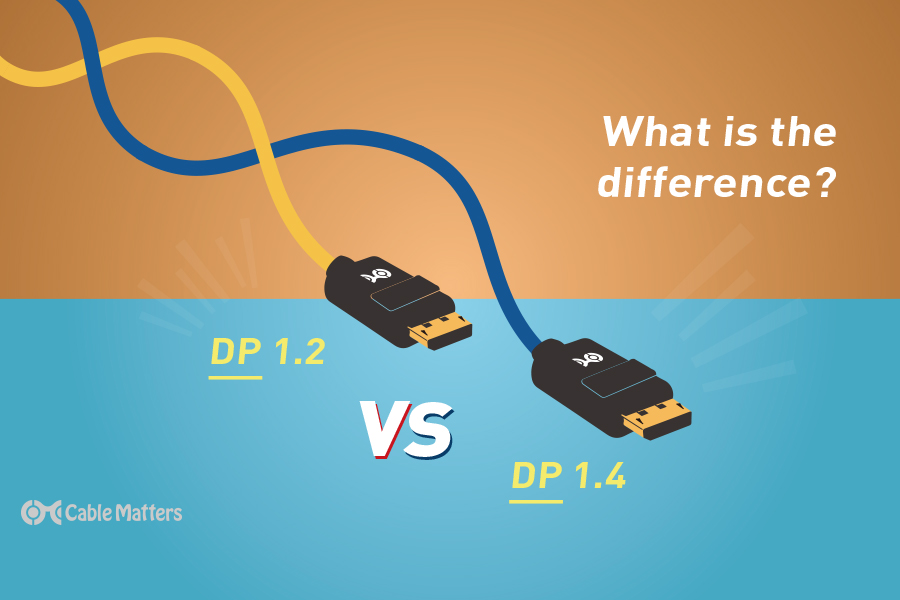
Navigation
DisplayPort 1.4 and DisplayPort 1.2 are some of the most useful connectors for bringing together desktop computers and high-end monitors. They’re two generations of the same connector type, with DisplayPort 1.4 being the more capable, and in 2023, the more popular choice. Although it has started to be replaced by the newer DisplayPort 2.0/2.1 connector, DisplayPort 1.4 is still a very important connector and cable type in desktop computing – especially gaming.
But where does that leave DisplayPort 1.4 vs 1.2? Although the latter of those DisplayPort standards is not in use as much anymore, it’s still perfectly usable for many mainstream resolutions and refresh rates and will be for years to come. Especially if there’s an option for DisplayPort 1.2 over some other kind of connector, like USB-C.
While living room gaming consoles, Blu-ray players, and HTPCs most often use the humble HDMI connection for their video and audio transmission needs, high-end desktop PCs have been using something different. DisplayPort is a much more capable cable type that has been the connection of choice for high-end monitors and graphics cards for years.
Even DisplayPort 1.2, originally released in 2010, offers more bandwidth than all but the latest HDMI standards. DisplayPort 1.4 is a much more capable standard, with limited competition from even the latest and greatest.
That doesn't mean DisplayPort 1.2 is bad though. In fact, in the battle of DisplayPort 1.4 vs. 1.2, you might be surprised by how competitive it is.
Is DisplayPort 1.2 or 1.4 Better?
When considering the question of whether DisplayPort 1.2 or 1.4 is better, it's essential to understand the key differences and advantages each version offers. DisplayPort 1.4 is the newer and more advanced version, providing several significant improvements over DisplayPort 1.2. One notable enhancement is the increased maximum bandwidth, which allows for higher resolutions and refresh rates. DisplayPort 1.4 supports resolutions of up to 8K at 60Hz or 4K at 240Hz, while DisplayPort 1.2 supports resolutions of up to 4K at 60Hz.
Furthermore, DisplayPort 1.4 offers support for Display Stream Compression (DSC), enabling even higher resolutions without compromising image quality. It also provides improved support for High Dynamic Range (HDR), ensuring more vibrant and lifelike colors. However, it's worth noting that while DisplayPort 1.4 offers these advanced features, not all devices and monitors may support this version. Therefore, before making a decision, it's crucial to check the specifications of your hardware and ensure compatibility with your desired resolution and refresh rate requirements.
Displayport 1.4 vs. 1.2: The Raw Data
At the heart of every high-end cable standard are some numbers that dictate just what it's capable of. DisplayPort cables have offered broad and impressive bandwidth for data transmission since their first iteration, and that's only improved in successive generations. When it comes to DisplayPort 1.4 vs. 1.2, the newer standard is more capable, but DisplayPort 1.2 is still impressive.
DisplayPort 1.2 offers a maximum total bandwidth of 21.6 Gbps over its four lanes and a maximum total data rate of 17.28 Gbps.
It has access to the three base DisplayPort transmission modes, including RBR, HBR, and HBR2, but it isn’t able to make use of more advanced transmissions mores, like HBR3, or any of the UHBR transmission modes.
Even without this additional data rate, however, it still supports a wide range of resolutions and refresh rates, including 4K at 60Hz with 10-bit color, or 1080p at over 200Hz.
DisplayPort 1.2 also introduced the ability to include multiple independent video streams, allowing for daisy chaining of compatible monitors together. It was also the first DisplayPort standard to support stereoscopic 3D, added support for additional color spaces svRGB, and Adobe RGB 1998, and improved auxiliary channel bandwidth. It also brought with it the Mini DisplayPort connector, though that has largely been retired as of 2023.
DisplayPort 1.2 was further augmented with the miniature 1.2a update to the DisplayPort standard, which introduced support for AMD’s FreeSync using the VESA Adaptive Sync base.
Despite this impressive feature set, though, the DisplayPort 1.4 vs. 1.2 head-to-head is still pretty one-sided.
In comparison, DisplayPort 1.4 has the same four-lane structure but expands the maximum total bandwidth to 32.40 Gbps, and the maximum total data rate to 25.92 Gbps. This was enabled through its use of the new HBR3 transmission mode, which unlocked 4K at up to 120Hz, and lower resolutions in excess of 400Hz with 8bit color.
These figures are identical to those of DisplayPort 1.3 because DisplayPort 1.4 was more of a feature update than a physical change to the cable or design. However, it did integrate Display Stream Compression (DSC) 1.2, a lossless compression format that opens up a wider range of resolutions and refresh rates than its bandwidth might otherwise allow.
It also added support for the important HDR10 standard of HDR metadata, ushering in a new era of visuals on compatible displays. The maximum number of in-line audio channels was extended to 32, as well.
So, who comes out on top when we pit DisplayPort 1.4 vs. 1.2? DisplayPort 1.4, by a noticeable margin.
Displayport 1.4 vs. 1.2: Resolutions, Refresh Rates, and More
As much as raw numbers can look impressive on a spec sheet, what they mean in the real world is access to higher refresh rates and resolutions. DisplayPort 1.4 vs. 1.2 is a battle of features, yes, but it's also a head-to-head competition of what videos and game settings the cables can actually support.
When it was introduced in 2010, DisplayPort 1.2 heralded a new era of high-end data transmission, with support for features like adaptive synchronization and panel-self-refresh. But it also improved the standard’s resolution and refresh rate support, opening up the option of 5K resolution at up to 30Hz, 4K at up to 75Hz, and 1080p at up to 240Hz – previously impossible standards for the DisplayPort connection to reach.
There were important additions to the standard that helped unlock new, higher resolution and refresh gameplay for PC gamers. This was particularly important for higher refresh rate play in Esports and other competitive games, where the improved latency from a higher refresh rate proved to make a notable difference in not only how smooth games felt when played, but how fast the most competitive players could react in games. This made for more competitive Esports, and more exciting games to watch for the viewers.
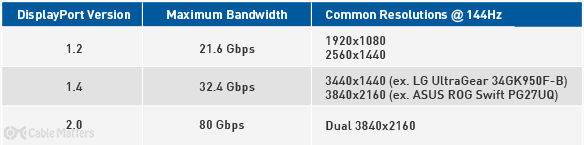
DisplayPort 1.4, however, takes things a much greater step further. It supports 1440p resolution at up to 240Hz, and even 4K at up to 120Hz. Like DisplayPort 1.3, it also supports 5K resolution at up to 60Hz and even 8K resolution at 30Hz.
And that's without even factoring in its support of DSC 1.2. DisplayPort 1.4 vs. 1.2 is a blowout without even considering compression technologies, but with DisplayPort 1.4's support of DSC 1.2, it is even more capable. With DSC enabled it can handle 4K at 60Hz with 30bit/px color and HDR, and even 8K at up to 60Hz. and can go even further if you are willing to sacrifice some color resolution by using Chroma Subsampling.
DisplayPort 1.4 cables are entirely backward compatible with older DisplayPort devices too, whether you're using a full-size or Mini DisplayPort connection. While there is some benefit to buying a device that supports the DisplayPort 1.4 standard over DisplayPort 1.2, if you're comparing DisplayPort 1.4 vs. 1.2 cables, there's little reason to consider the older alternative.
Which DisplayPort Cables to Buy?
With all the improvements in DisplayPort 1.4, it wins hands down. If you are in the market for a DisplayPort cable, you should choose a quality DisplayPort 1.4 cable from a company like Cable Matters. Even if your current equipment only supports DisplayPort 1.2, a quality DisplayPort 1.4 cable is still a great choice. It is backward compatible with your current equipment and may allow you to avoid replacing cables when you do decide to upgrade your hardware.
What's New in 2024?
DisplayPort 1.4 has been the best high-end cable for years, especially if you bought it from Cable Matters where we can guarantee a high quality of anti-noise shielding and anti-corrosion protection on the connectors. But DisplayPort and competing standards are always evolving.
HDMI 2.1 is a more capable cable and as more devices support it, it has become the new standard for A/V and gaming connectivity over the past few years. Especially with the launch of new gaming consoles from Microsoft and Sony. But DisplayPort 2.0 was recently ratified as a standard, and it looks set to reclaim the top spot for high-performance connections and cabling.
Right now, the DisplayPort 1.4 vs. 1.2 question is an important one, but there’s also the big question of DisplayPort 2.1 vs HDMI 2.1.
The digital display interface landscape has been buzzing with advancements, and the year 2024 has not disappointed. The latest iteration to hit the market is DisplayPort 2.1a, surpassing its predecessors with remarkable features and unparalleled performance. As this article contends with the differences between DisplayPort 1.4 and 1.2, the advent of DisplayPort 2.1a offers a compelling narrative shift, demanding attention due to its groundbreaking attributes.
DisplayPort 2.1a enters the fray with its most touted feature: UHBR (Ultra-High Bit Rate), which significantly exceeds the maximum capabilities of both DisplayPort 1.4 and 1.2. With the immense increase in bandwidth, DisplayPort 2.1a provides up to 80 Gbps on a four-lane configuration — a substantial uplift from the 32.4 Gbps peak of DisplayPort 1.4 and a quantum leap from DisplayPort 1.2's 21.6 Gbps. This quantum leap powers through some of the most bandwidth-demanding resolutions and refresh rates, including 8K at 120Hz, with full-color depth without compression.
Moreover, DisplayPort 2.1a has been engineered to fully exploit the Display Stream Compression (DSC) 1.3 standard. The latest DSC version ensures virtually lossless compression for extreme resolutions, including future-proof support for 16K video, which is a clear indicator that DisplayPort 2.1a is prepared to handle display resolutions that are just on the horizon.
In terms of audiovisual synchronization, DisplayPort 2.1a further refines the adaptive sync technology. With the goal of eliminating screen tearing and reducing stutter, it sets a new benchmark for seamless content delivery — particularly in high-resolution gaming and professional video editing where every frame counts.
Backward compatibility remains a focus, providing reassurance to consumers and enterprises alike. Devices equipped with DisplayPort 2.1a can connect effortlessly with older versions while still optimizing the performance based on the capabilities of the connecting hardware.
In conclusion, while DisplayPort 1.4 and 1.2 continue to be viable for many applications, DisplayPort 2.1a marks a new pinnacle in display technology, assuring that both consumers and professionals are well-equipped for the visual resolutions and refresh rates of tomorrow.