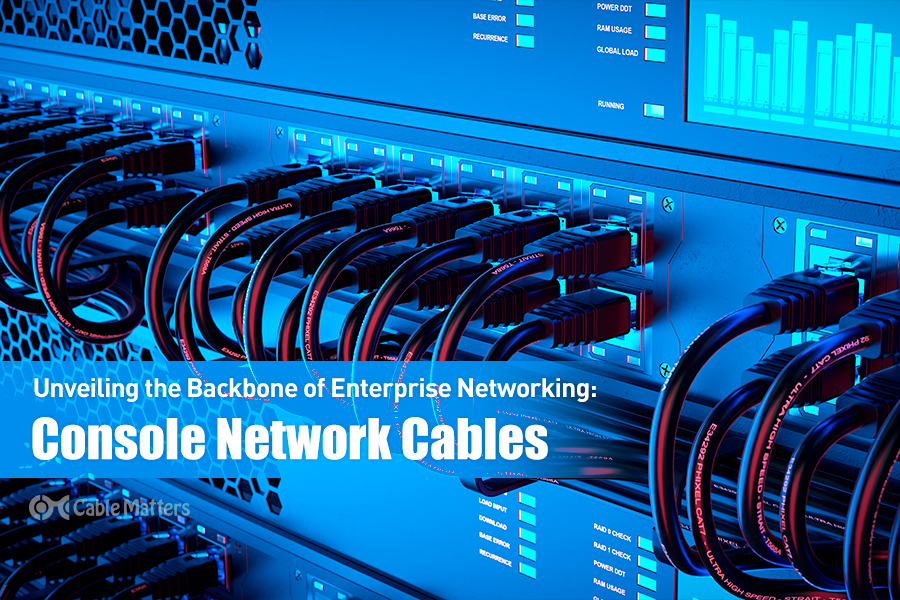
Console cables are one of the most underappreciated types of networking cable there are. They have played, and continue to play, an important part in the management, setup, and configuration of networking hardware the world over. Where some of those connections are antiquated and require legacy chains of adapters to connect to modern systems, console cables have evolved over the years too. Some of the latest console cable designs make the process of configuring networking hardware much easier.
But what are console cables? They're a way to connect to most Cisco networking hardware, like routers, switches, and patch panels, without needing a network connection. This is particularly useful when setting up this hardware in the first place, or if the device becomes disconnected from the network for some reason.
That's not all console cables are good for, though. In this guide, we'll answer the important questions about console cables, including what they are, how to use them, why they're still in use today, and what some of the latest developments in console cables are.
Here's everything you need to know about console cables.
What are Console Cables?
The core purpose of console cables is to connect Cisco networking devices to PCs or a terminal, in order to configure them in some fashion. That's why they're also called Cisco cables, or management cables – they help manage Cisco hardware. They're specifically designed to give secure access to a networking device's command line interface (CLI), securely and without network access so that important networking hardware can be set up for the first time, or configured in the future when sensitive updates are required. They're also of paramount importance for troubleshooting. If a router goes down and you lose network access to it, there needs to be a way to access it with complete control to fix the problem.
Console cables as a group of cable types, have been around for decades. A great indicator of how long console cables have been utilized is that a common one for more antiquated networking hardware still utilizes a DB9 connection based on the old Serial Port design.
The serial connector wasn't for the Cisco networking hardware, either. It was for the PCs that were connected to it. At the other end, you'll find an RJ45 connector – but this is no Ethernet cable. It has the same 8-pin layout as an Ethernet cable, but the fact that it ends in something else is a good hint that it's a console cable.
The main types of console cables are RJ45 to DB9 (a serial connector), USB Mini-B to USB-A, RJ45 to USB-A, and RJ45 to USB-C. These are quite different cable types that have been used for different eras of Cisco networking devices. They each have their places, though, and some of even the older designs are still in use today.

The first, RJ45 to DB9, is the oldest, but most well-known console cable. Although antiquated compared to modern connector standards, at the time of its release the RJ45 to DB9 cable made connecting networking devices to terminals that could configure them far more easy. However, since this cable was designed to connect to terminals with a native DB9 serial port, and most modern PCs don't have a serial port, adapters are necessary if such console cables are required when configuring antiquated hardware today.
More modern Cisco devices made use of a USB Mini-B to USB-A connection. Since USB-A became universal across a wide range of devices and computers throughout the 2000s, this was far more straightforward than utilizing the older DB9 cable. The smaller size of the Mini-B connector also made it a useful console cable for connecting to smaller networking devices.
There's also the RJ45 to USB-A console cable. It can connect to the same RJ45 console ports on Cisco networking devices, but instead of terminating in a DB9 serial connector (and then subsequently requiring adapters to connect to modern PCs and terminals) it outputs straight to a USB-A connector. This simplifies the process of configuring Cisco networking hardware, whilst also cutting back on cable clutter.
The most modern console cable utilizes the latest in USB connectivity: UCB-C. These RJ45 to USB-C console cables provide excellent compatibility with modern laptops, including those with Thunderbolt ports.
The Role of Console Cables in Networking
When modern devices are so interconnected with one another, console cables might seem like an antiquated and unnecessary component in modern networking, but that's not true. When setting up a new piece of networking hardware that hasn't yet been connected to the network, it needs configuration. These sorts of enterprise networks aren't like the plug-and-play networks that most of the world uses at home. Anything joining these networks needs to have all the parameters given to it before it can connect properly, and console cables are a great way to give it that information.
That's not to say that Cisco networking hardware can't be configured remotely. There are modern web consoles that can be used to change settings once they're set up. However, if you're trying to configure them while they're offline and not connected to the rest of the network, like when initially setting them up, or for troubleshooting purposes, console cables give immediate access to the Cisco Command-Line Interface.
Network administrators who use a console cable connection to set up a network switch will have to set up a hostname for the device, add security layers with encrypted passwords, configure a switched virtual interface, and adjust the default gateway settings. Console cables can also be used to restrict access to certain ports and features, and configure individual switch ports for specific uses.
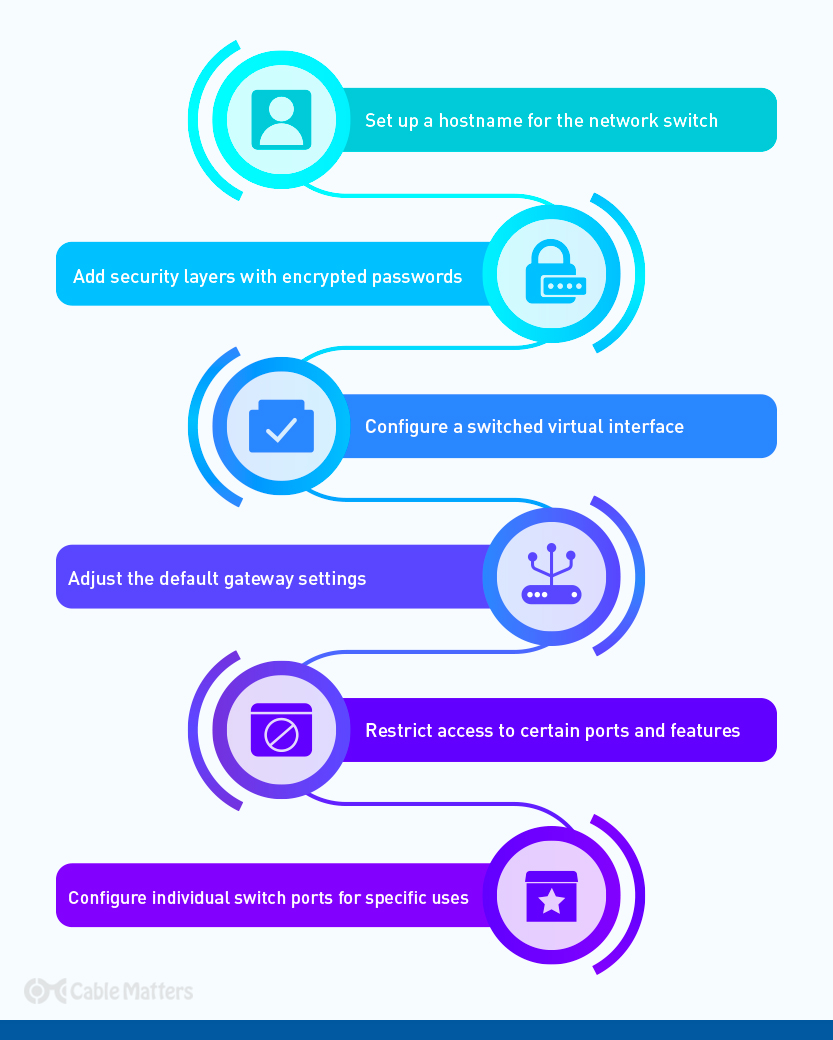
Any network switch that can be configured using a console cable is typically classed as a managed switch. These tend to have a greater range of configuration options, as well as management features that let you monitor the settings on your local network, including its traffic, channel prioritization, and the ability to create new virtual LANs. Unmanaged switches are a little more straightforward and are preferred on some networks because they support plug-and-play, whereby new network devices can immediately access the wider network and don't require the same configuration.
This makes unmanaged switches better suited to simpler network setups, with managed switches that make use of console cables better suited to more controlled network environments, where that additional oversight is useful and necessary.
How to Use Console Cables (high-level)
Before you can use a console cable for the first time, there are some necessary preparations that need to be made.
The first is to confirm what ports you're working with and therefore what kind of console cable you need. Does the Cisco networking device have an RJ45 console port, or is it using the smaller, more niche, USB Mini-B connector? If it's the latter, then you'll want to opt for a USB Mini-B to USB-A console cable. If the former, then you have the option of either an RJ45 to DB9 console cable or you can use an RJ45 to USB-A console cable, instead.
Although the RJ45 to DB9 console cable is designed to plug directly into a serial port on your PC or terminal, you don't need one to make it work. There are also DB9 to USB adapters that can be used to make the cable more compatible with modern computers.
The next step is to ensure that your PC or terminal has the correct drivers to use the console cable and any attached USB to DB9 adapters. You can find those on either the driver support site for your PC or motherboard, or from the cable manufacturer. If you're using a Cable Matters Console Cable, you can find all the necessary drivers available on their Drivers & Downloads page.
If you're using a laptop as the PC system to configure the networking hardware, make sure that it's plugged in or has sufficient battery to complete the configuration. You don't want it to fail halfway through, or stop unexpectedly because the battery ran out.
When you're ready, plug the console cable into your networking device, and attach any necessary adapters, then plug the other end into your PC or terminal. From there you can begin using a terminal emulation application to interact with the networking hardware's command line interface. Popular options include PuTTY and HyperTerminal, but feel free to choose your own solution.
Once you've booted up that app, you can use it to open a new connection to the network device to begin its configuration. The exact method for doing so will differ from software to software, but for the most part, it should be relatively straightforward. Some may require the input of additional parameters. If so, refer to the developer's website for more information on getting started. You may also need to configure the PC's serial port (if used) to match the console port settings.
From there you'll have access to the CLI, giving you all the power you need to effectively set up a router, switch, or other networking device. The CLI supports a range of instructions that give you minute control of the device over the console cable. Cisco maintains extensive knowledge bases of how its IOS Command-Line Interfaces work, and how you can interact with them, so refer to that if you need more help in actually configuring your device.
It can also be worth looking at the manual for the specific network device you're working with too, as some have their own commands and configuration options which aren't more widely used.
In any case, be cautious with any configuration changes you make. Remember: The CLI gives you very low-level access to the networking hardware so there is the potential to cause yourself a real headache if you misconfigure a switch or other networked device.

Real World Applications
We've discussed a few real-world uses for console cables in this article, but the most common ones are related to network device configuration and setup, and troubleshooting. When adding a new switch or router to an existing managed network, console cables are almost certainly necessary to configure the devices before they can connect to the network. Similarly, if a network switch or router fails for some reason and loses network access, administrators need the ability to connect to it directly and have command-line access so they can adjust its settings to get it connected again.
Console cables can also be used to perform firmware updates on networking devices, as well as monitor the update process. Those training to be network administrators and engineers will use console cables as part of their educational program, too.
A less common use case for console cables is in the aftermarket automotive industry. Various companies that perform aftermarket tuning utilize console cables to connect directly with the engine control unit (ECU) in the car for fine-tuning the engine's parameters or monitoring its outputs. As this case study into DIYAutoTune's use of console cables shows, the use of an RJ45 to DB9 cable allowed real-time tuning data monitoring while the car was in use, providing important insights into the car's operation.
Conclusion
Console cables are an underappreciated component in modern networking that provides important functions for network administration. Without them, admins wouldn't have anywhere near as convenient or secure a method for interacting with networking hardware that requires further configuration.
As console cables continue to evolve, too, we're seeing new and exciting options like the RJ45 to USB-C console cable, which make it easier than ever to connect to modern laptops where Thunderbolt, USB-C, and USB4 connections are far more common, and access to legacy connectors like USB-A and even serial ports, are almost non-existent.
Hopefully, after reading this guide, you'll feel more confident in your own use of console cables moving forward. If you're still not entirely certain about the type of console cable you might need for your particular situation, feel free to get in touch with Cable Matters and one of our cable experts will talk you through everything you need to know.