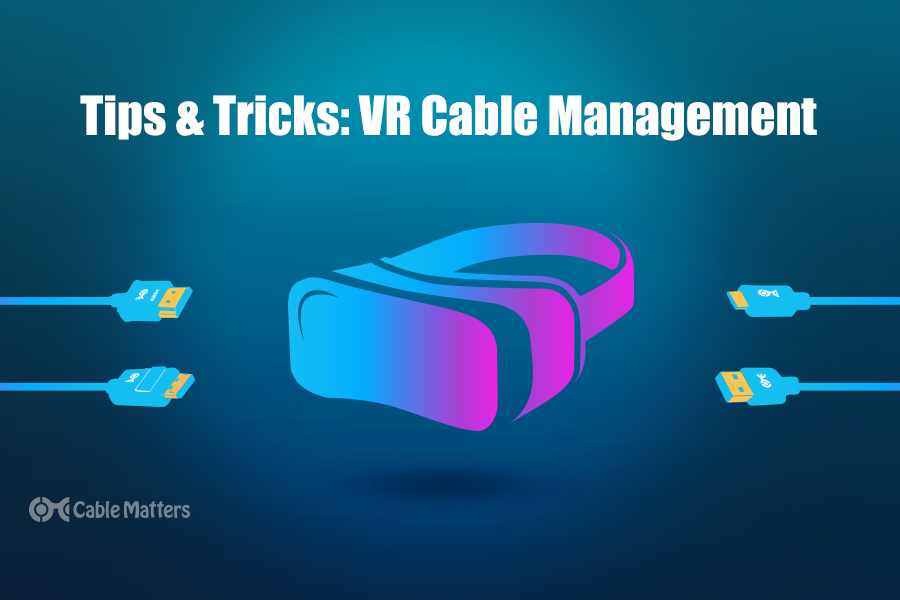
Wireless virtual reality headsets show exciting potential for the future of the medium, but until we get better onboard processing, larger batteries, and more capable wireless transmission mediums, flagship VR will remain tethered. While wired VR headsets offer higher resolution screens, higher refresh rates, lower latency, and greater in-game detail, the cables are a stark reminder of the real world when you step on them, get tangled in them, or even fall over them.
That's why VR cable management is an important step to take. If you have a VR headset like the HTC Vive, Oculus Rift, or even a Valve Index, it's a good idea to consider cable management. It can make your time in VR more immersive, enjoyable, and ultimately, closer to the wireless future that we all yearn for.
Cable extensions
Extend your cables to alleviate the problems of hitting your headset cable’s physical range limitations or twisting the cable around your body too many times. Cable Matters has a whole guide on how to make your VR headset cable that little bit longer for improved immersion and range.
Your options include longer cables or That means high-quality DisplayPort, HDMI, and USB cables. Look for active USB and other cables for those extra-long lengths. Many VR headsets use DisplayPort to connect to the computer, which makes an active DisplayPort extension cable up to 7.5m in length a great choice.
Note: All cables have their own physical range limitations, but VR cables tend to need to be a little shorter than that, due to signal degradation. There's little point in using a higher-quality wired headset if you then lower the quality by extending its cable too far.
Clips and straps
Clips and straps help position your VR cables in a more viable position for increased immersion. This reduces the risk of the cable flowing over your shoulder, wrapping around your waist, or causing a trip hazard. This form of VR cable management can make sure that the cables run behind you and don't get wrapped around your feet quite so easily.
There are no official clips sold by major manufacturers, but plenty of home-brew editions exist. You could use rubber bands, stationary clips, or pick up one of the clips for connecting to your belt or waistband. BindVR has a few bespoke solutions for different headsets too, so you may be able to find one that's the right fit for your headset.
If you have a 3D printer handy, you could always download the files to make one yourself from Pixel Creative Technologies' Cults page. The quality will depend on your skill with 3D printers and the detail that your particular printer is capable of, but it's certainly the most affordable way to get a clip in place.
Ceiling mounts
For the ultimate in VR cable management, you can suspend your cable from the ceiling with elastic extensions, so no matter where you go in your play space, you'll have plenty of cables to work with, but absolutely nothing to trip over or wrap around your feet. It's as close to wireless VR as you can get.
One of the most affordable solutions is the Hyperkin Freestep, which for under $25 gives you six extendable hooks that you can connect to your ceiling and run your VR cable through. Each has a retractable carabiner that can extend four feet from their base station, allowing you to opt for any kind of cable configuration you want. That gives you the full range of your cable, without the need to be concerned about a cable on the floor.
This is an especially useful solution if you find yourself regularly demoing virtual reality to friends and family, as it means you don't have to spend the whole session holding the cable to prevent them from tripping or stumbling.
Especially useful with the Hyperkin solution is that each of the hooks are attached to the ceiling with sticky pads. It won't work on a popcorn ceiling but it makes installation far less messy and permanent than some other ceiling mount VR cable management systems.
If you are ceiling mounting your VR cable, however, do note that you have to factor in the cable being shortened by going up and then down again from the ceiling. This makes it a prime candidate for VR cable extension. Find more about how to extend your VR headset's cable in our other blog post, here.