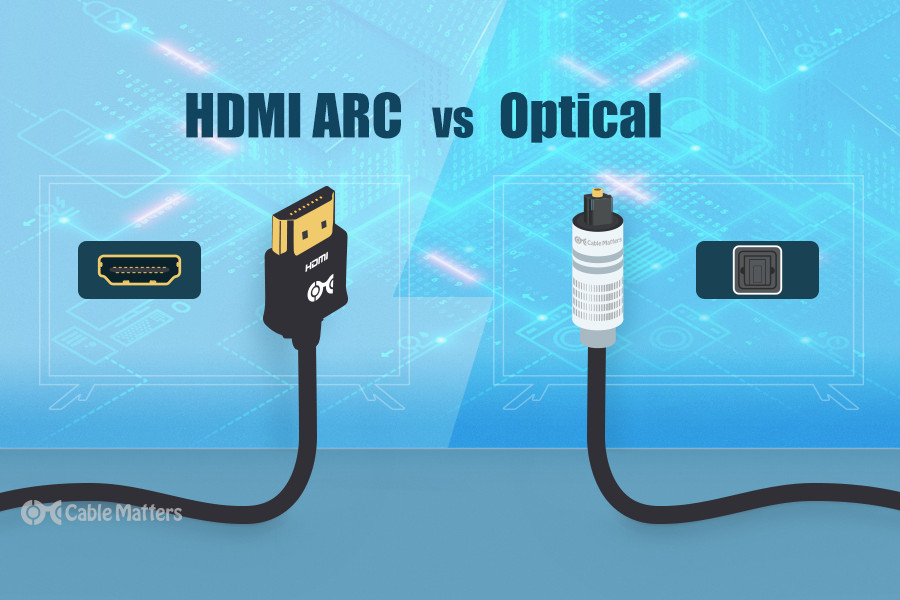
HDMI cables and optical cables are two of the most popular ways to connect displays like TVs and monitors to a range of audio and video equipment. Whether you're hooking up your games console to your TV, a Blu-ray player to an external A/V system, or an HTPC to your expansive cinema room setup, chances are you've used an HDMI ARC cable and an Optical, or Toslink cable, or even a combination of both.
Each of these cables can deliver high-quality digital audio to your sound system or TV, but if you have the option of either, which should you pick? This isn't always easy to figure out, as optical cables are some of the most established ways of transmitting quality audio, so are supported by a wide range of devices and displays – especially older devices where HDMI wasn't a ready alternative. HDMI cables are also primarily used for video and audio, so why might you choose an HDMI cable over an optical cable?
The reason, is ARC technology. While optical cables might be the more traditional audio cable solution that many are familiar with, HDMI cables support audio return channel (ARC) and in the latest versions, enhanced audio return channel (eARC) technology, which alone is a major reason to consider HDMI over optical cables. That's not all though.
When it comes to choosing a cable for your audio, HDMI cables with ARC (or even eARC) support offer a better all-around experience. The HDMI ARC vs Optical debate was won long ago.
Don't believe us? Here's everything you need to know about HDMI ARC vs. Optical cables so you can decide for yourself.
What is HDMI ARC?
HDMI ARC, or audio return channel technology, is the name given to the specific use of an HDMI cable for transmitting and receiving commands from an external A/V system. Where HDMI cables are traditionally used to connect a video and audio source, like a desktop computer, Blu-ray player, or games console, to a TV or monitor with just one cable, it can also be used as part of a more expansive A/V system, too.
HDMI ARC was introduced in the HDMI 1.4 standard, alongside the ability for HDMI cables to handle Ethernet connectivity, support for niche features like 3D TV, and extra color spaces. It also introduced standardized timings to use with resolutions like 4K and 1080p at specific refresh rates.
If you have a dedicated amplifier, DAC, or surround sound setup that you want to use as the preferred audio output when watching TV or movies, then HDMI cables can simplify the process. Instead of having an HDMI cable to your TV and another cable to manage audio going to your A/V system, you can instead run an HDMI cable from your source device to your A/V system, and another one from the A/V system to your TV. That second cable is using HDMI ARC to handle audio commands to the A/V system while transmitting video through the A/V system from the source device to the TV.
HDMI ARC and eARC can handle high-end surround sound setups and support a range of modern digital audio technologies that you won't find on all alternative cable solutions. They also simplify and streamline your cabling, making for a tidier external audio system.
What is Optical?
Optical cables, otherwise known as TOSLINK cables due to their original use under the Toshiba Link brand, are an audio cable solution made from optical fibers that have been in use in consumer audio and video equipment since the 1980s. They are primarily used to connect devices like CD and DVD players, wireless audio transmitters, cameras, and game consoles to TVs and A/V systems. They still see some use today but have largely been supplanted by more modern cable standards, like HDMI. They do, however, offer better legacy device support than those newer cables, supporting a range of different media formats and physical standards. That includes a Mini-TOSLINK optical connection that is about the same size as the 3.5mm headphone jack used in many consumer devices for connecting headphones and speakers to a source device.
If you have a particular interest in using optical cables but your device(s) don’t support it, there are also adapters which can allow it to integrate with a range of other connections, including S/PDIF, HDMI, and 3.5mm, among others.
Optical cables can transmit audio only, so they are more specialized than HDMI. They support uncompressed stereo audio, or compressed surround sound audio, and have a typically recommended maximum cable length of around 10m, though higher quality cables can extend that to up to 30m in some cases. The cables aren’t particularly durable, with the potential for the glass fiber to break if the cable is bent or stretched too aggressively, so some care should be taken in installing them.
What’s the difference between HDMI ARC and Optical?
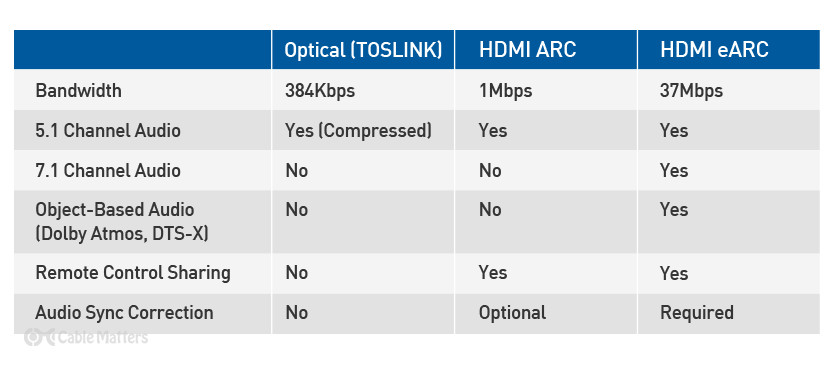
Both HDMI and optical cables transmit a multi-channel digital audio signal, but where optical cables are limited to just that digital audio, HDMI was designed as both a video and audio transmission cable. That’s why it’s found such common use on game consoles, Blu-ray players, and TVs. It makes it easy to connect a single source to a single output, cutting back on cabling and making for neater and leaner overall audio-visual systems.
Traditionally, optical cables would have been used in conjunction with DVI, component video, or SCART connections, as those were the best available options for transmitting video alongside the optical’s audio handling capabilities. However, today, unless you’re using a legacy device where your options for cabling are limited, optical cables will typically run alongside HDMI, making their use questionable even when it might have some benefits for a particular setup.
Although both HDMI and optical cables can support 5.1 surround sound, HDMI is a newer standard (especially its 2.0 and 2.1 revisions) and supports much higher bandwidths. That gives it the ability to transmit uncompressed surround sound. You’ll need an HDMI 2.1 connection with eARC support to handle uncompressed 7.1 surround sound, but older HDMI 2.0 cables can manage uncompressed 5.1 surround sound just fine.
Alongside this improved specification, HDM also enjoys support for newer audio technologies like Dolby Atmos, TrueHD, DTS HD, and Dolby Digital Plus, which can make a real difference to how good your favorite movies and TV shows sound (if they support them).
In comparison, optical cables don’t support any of these features, as they lack the bandwidth to carry uncompressed signals. Over their decades of use, optical cables have become a versatile solution for transmitting digital audio and offered at-the-time advanced features like support for high-quality audio, Dolby Digital support, and support for multi-channel audio. That feature set is antiquated by today’s standards, however, HDMI in particular is leaps and bounds ahead.
The feature that really makes HDMI ARC vs Optical an actual debate, however, is that HDMI cables support audio return channel, or ARC, technology. That allows for a cable to connect a media source, like a Blu-ray player or games console, to an external A/V system, and for another HDMI cable to connect that to a TV. It keeps the number of cables used to a minimum, by allowing two-way communication along the HDMI cables.
ARC was added as a feature in the HDMI 1.4 specification and has been maintained throughout all subsequent versions in one guise or another. Although the actual cable’s audio support capabilities are identical to those of HDMI 1.3 and earlier standards, HDMI 1.4 made it possible to use an HDMI cable in an ARC configuration, not only placing HDMI cables in direct competition with optical cables but showing a new way of setting up an external A/V system with a more streamlined cabling system.
Due to the limitations of bandwidth with the HDMI 1.4 and 2.0 standards, however, ARC can only support 5.1 surround sound uncompressed. It cannot handle the additional bandwidth required for uncompressed 7.1 surround sound. To fix that problem, enhanced audio return channel (eARC) technology was introduced with the HDMI 2.1 specification. Thanks to the much greater bandwidth of those cables, eARC offers support for uncompressed 7.1 surround sound, as well as introducing support for features like Dolby Atmos and DTS:X, which allow for more precise placement of surround sound audio within the physical space.
Optical cables can’t achieve any of this, meaning that a comparable setup would see the media source connected to the TV via HDMI and a secondary optical connection between the TV and the A/V system. It also lacks those additional features – especially the more advanced surround sound support.
HDMI and optical cables are built differently too. Optical cables use fiber optic glass fibers to transmit the signal and are surrounded by layers of cladding and insulating material to not only protect the integrity of the signal from electromagnetic interference (EMI), but also protect the physical sanctity of the cable. The use of glass does give it a measure of brittleness which needs to be accounted for – bending the cable can lead to breakages.
However, that demand for rigidity around such a clear transmission medium as glass, means that optical cables offer a high-quality connection with less chance of signal integrity loss over its lengths compared to lesser materials. HDMI cables are most commonly made with copper and therefore require additional shielding to achieve a high-quality connection that’s protected from outside interference.
This is only really a problem at greater lengths and when using lower-quality cables that don’t have adequate shielding. All passive Cable Matters HDMI cables are built to a high-quality standard, using solid copper with adequate shielding to ensure a quality HDMI ARC signal. If you need even greater signal integrity, or to run longer HDMI cables, you’d need to opt for Active HDMI cables, which offer some measure of signal boosting to guarantee signal strength along their extended lengths.
Should you use HDMI ARC over optical?

Both HDMI and optical cables offer a high-quality medium for transmitting digital audio. You aren’t going to find yourself overly disappointed by either of them if you just need audio in some form as fast as possible. If that’s the case, just grab whichever cable you have handy and use that.
However, if you want to have the most streamlined setup possible, with the best support for audio formats and features, and you’re working within a specific budget, then solving your HDMI ARC vs. Optical problem means looking at the specifics of why HDMI cables offer the better solution.
Although optical is a fine connection for older systems where it’s the only connection option, HDMI offers a much greater array of audio technology support, leading to better quality audio for watching modern and remastered content. This is especially true if you want to use surround sound setups, or newer features like Dolby Atmos – the support just isn’t there with optical connections.
HDMI 2.1 cables with eARC have full support for uncompressed 7.1 surround sound, making it the pinnacle connection type in this particular scenario. This rings true whether you’re building a movie theater with impressive sound, or want a gaming room that will have you believing you’re really there in the action.
The latest TVs and games consoles all support HDMI 2.1 natively, too, so you’ll find much better support for it than older optical connections, even if some devices and TVs continue to support it in a limited capacity.
And on top of all of that, HDMI ARC and eARC simply let you use fewer cables for your A/V system. If you care even remotely about having a neat and tidy setup, HDMI ARC and its newer counterparts offer the leanest and simplest wiring you could ask for.
If you find yourself in a scenario where you want, or need to use both HDMI and optical cables, however, there is hardware to make it possible. You want to look for Audio Extractors, or Splitters, with an HDMI and optical input. These aren’t too expensive, but you’ll need to check that they will work with the specific setup you want to use them for, before buying.
HDMI ARC vs Optical cable length
One area that optical cables can hold a slight advantage over their HDMI counterparts, is in cable length. Optical cables can maintain a strong signal quality along much greater lengths than standard, passive HDMI cables. Where a standard, high-quality optical cable can stretch to 50ft, most HDMI cables, especially new-generation HDMI 2.1 cables, are restricted to just 15ft. If you need a longer HDMI 2.1 cable, you’ll need to opt for an active HDMI 2.1 cable. Those can measure as long as 50ft, easily rivaling the length of the longest Toslink cables. They are notably more expensive, but they can be used for ARC or eARC connections in exactly the same way as passive HDMI cables.
Alternatively, if you don’t need the greater bandwidth of HDMI 2.1, or can make do with an HDMI ARC, rather than an HDMI eARC connection, HDMI 2.0 passive cables can reach up to 25ft in length before signal integrity comes into question. Active fiber optic HDMI 2.0 cables can stretch all the way to 100ft, but that can get pretty expensive.
You could use both optical and HDMI cables in conjunction with an adapter to stretch the length of your cable run, but then you would be sacrificing the greater features of HDMI. Simply using an active HDMI connection would be better in that case.