
Navigation
USB technology, a cornerstone of modern computing since 1996, has undergone significant evolution, transitioning from USB 1.0 to the high-speed capabilities of USB4. This technological progression has significantly enhanced data transfer speeds, power management, and device compatibility. As we navigate from USB 2.0 through USB 3.0 to USB4, we witness remarkable advancements that not only improve device interaction but also shape our daily digital experiences.
Understanding these developments is crucial for making informed decisions about digital device purchases and usage, emphasizing the importance of recognizing the differences between these USB generations. Their distinctions play critical roles in data transfer efficiency, device connectivity, and charging capabilities, underscoring the necessity of grasping USB technology's nuances to optimize our engagement with digital technologies.
What is USB 2.0?
USB 2.0, officially dubbed "Hi-Speed USB," represents a significant leap forward from its predecessors, offering enhanced functionality and broader device compatibility. Introduced in April 2000, USB 2.0 was designed to address the increasing demands for higher data transfer speeds by the expanding range of USB peripherals, such as external hard drives, printers, and digital cameras. With a maximum data transfer speed of 480 Megabits per second (Mbps), USB 2.0 provided a substantial improvement over the original USB 1.1 standard, which capped at 12 Mbps.
Despite being surpassed by newer standards, USB 2.0 remains prevalent in a wide array of devices and applications. Its specifications include not only the aforementioned data transfer rate but also improvements in power efficiency over USB 1.1, with increased power output for connected devices, thereby allowing for a broader range of peripherals to be powered directly from a USB port without the need for an external power source.
Despite its slower speed, USB 2.0 has maintained strong relevance in numerous common applications and devices. It is frequently found in keyboards, mice, and basic office printers, where the high data transfer rates provided by USB 3.0 or USB4 are unnecessary. USB 2.0 also remains a staple in charging cables, flash drives for document storage, and connections for audio interfaces, which benefit from its wide compatibility and sufficient speed for transferring small files or streaming audio data. The legacy of USB 2.0 is defined by its balance of performance and widespread compatibility, making it a key component in a diverse range of technological applications.
What is USB 3.0?
USB 3.0, known as "SuperSpeed USB," marked a revolutionary stage in the evolution of the Universal Serial Bus interface when it emerged in 2008. It was architected to meet the growing need for faster data transfer rates and enhanced power management in an era where digital content was rapidly growing in size and complexity.
One of the most significant enhancements USB 3.0 introduced is its theoretical data transfer rate of 5 Gigabits per second (Gbps), which is over ten times faster than USB 2.0's 480 Megabits per second. This speed leap was a game-changer, particularly beneficial for transferring large files such as HD videos, high-resolution photos, and large datasets. USB 3.0 achieves this speed through the addition of five more pins than USB 2.0, which allows for the sending and receiving of data streams simultaneously—a method known as full-duplex communication.
This increased bandwidth has significant practical implications. For instance, it enables rapid file backups, less time transferring video from a digital camera, and more efficient system performance when using an external solid-state drive (SSD). USB 3.0 also brought improvements to power delivery over its predecessor, providing more power for charging devices and better energy efficiency, leading to faster charging of smartphones and tablets.
Another benefit of USB 3.0 is its backward compatibility with USB 2.0 devices. This feature allowed users to migrate to higher speeds without the need to discard their older peripherals; however, to take full advantage of USB 3.0 speeds, both the peripheral and the host need to be USB 3.0 compliant.
Moreover, USB 3.0 expanded bandwidth capabilities through increased power conductors, ensuring devices could draw more current and thus operate more effectively. Utilizing these traits, USB 3.0 became the go-to for scenarios demanding high-speed data transfer, such as video editing, high-performance gaming, and tasks requiring efficient data back-ups or transfers of large-scale data volumes frequently found in enterprise environments. Its introduction set the stage for the even faster and more capable USB standards that would follow, including USB 3.1, 3.2, and the subsequent leap to USB4.
What is USB 3.2?
The development of USB 3.2 represented a continuing evolution in the USB interface, upping the ante further on data transfer speeds and general efficacy in comparison to USB 3.0. Introduced in 2017 by the USB Implementers Forum (USB-IF), it was designed to address the need for faster and more efficient data transfer as the digital media landscape became increasingly dense and resource-demanding.
A key advancement with USB 3.2 is the doubling of data rate over USB 3.1. USB 3.2 Gen 1x2 can theoretically deliver data transfer speeds up to 10 Gbps, while USB 3.2 Gen 2x2 offers an impressive 20 Gbps - four times the speed of USB 3.0. This improvement is, in part, a result of multi-lane operation, where two high-speed USB lanes, each capable of 5 or 10 Gbps depending on the USB type, work together to maximize data transfer speed.
It's important to highlight that, to fully utilize the capabilities of USB 3.2, both the device and the host need to support the specific USB 3.2 standard. Although backward compatibility with previous USB versions is maintained, using older peripherals will not grant the maximum potential speed of USB 3.2.
Comparatively, USB4, which rolled out later, brings even further improvements, reaching a potential 40 Gbps transfer speed with USB4 Gen 3x2. However, USB 3.2 continues to offer robust performance for a myriad of applications where ultra-high-speed transfer may not be as crucial.
USB 3.2 has proved beneficial in use cases such as high-definition media streaming, real-time gaming, and the rapid synchronization of large quantities of data. Devices like high-resolution webcams, video game consoles, and high-speed external SSDs frequently utilize USB 3.2 for its flagship mix of speed and versatility. By successfully merging high-speed data transfer with backward compatibility and power efficiency, USB 3.2 has indeed set a new standard for USB technology.
What is USB4?
USB4 represents the latest breakthrough in the evolution of Universal Serial Bus technology, marking a significant milestone in terms of speed, efficiency, and versatility. Officially introduced in 2019, USB4 is not just an incremental update; it is a comprehensive overhaul that promises to redefine the capabilities of USB connections. Based on Thunderbolt 3 technology, USB4 boasts remarkable improvements in data transfer rates, power delivery, and support for multiple data and display protocols.
When compared to its predecessors, USB4 offers a monumental leap in performance. USB 2.0's maximum data transfer rate of 480 Mbps and USB 3.0's 5 Gbps pale in comparison to USB4's dazzling capability of up to 40 Gbps with compatible hardware. This quantum leap in speed is complemented by USB4's ability to dynamically allocate bandwidth for video and data, making it exceptionally suited for high-resolution displays, speedy data transfers, and charging capabilities all at the same time.
Beyond raw speed, USB4 introduces significant advancements in connectivity and compatibility. It embraces USB Type-C as the standard connector, ensuring a uniform, reversible, and hassle-free connection interface. Moreover, USB4's backward compatibility extends over USB 3.2, USB 2.0, and even Thunderbolt 3 devices, offering a broad spectrum of compatibility while streamlining connectivity requirements for users.
The advantages of USB4 are manifold. Its enhanced speed and bandwidth have profound implications for data-heavy tasks such as video editing, high-definition gaming, and extensive data backups. USB4's capability to support multiple high-definition display protocols simultaneously, without compromising on speed or efficiency, stands out notably for professionals in creative industries. Furthermore, its improved power delivery standards promise faster charging times and better power management for devices, making USB4 a comprehensive solution for future connectivity needs.
In essence, USB4 sets a new benchmark for what USB technology can achieve, offering unprecedented speed, superior connectivity, and enhanced compatibility. Its introduction heralds a future where data transfer and device interoperability are more seamless and efficient than ever before.
Differences between USB 2.0 vs. USB 3.0 vs. USB4
In summarizing the evolution of Universal Serial Bus (USB) technology from USB 2.0 to USB4, it's evident that each iteration has brought substantial advancements in speed, compatibility, and applicability. USB 2.0, with its data transfer rate of 480 Mbps, laid the groundwork for USB to become the ubiquitous connection standard for peripherals and devices. USB 3.0 marked a significant leap forward, offering speeds up to 5 Gbps, indicative of a trend towards greater efficiency and higher performance to accommodate the growing demand for rapid data transfer. USB 3.2 expanded upon this further, doubling the potential speed to 20 Gbps with its multi-lane operation.
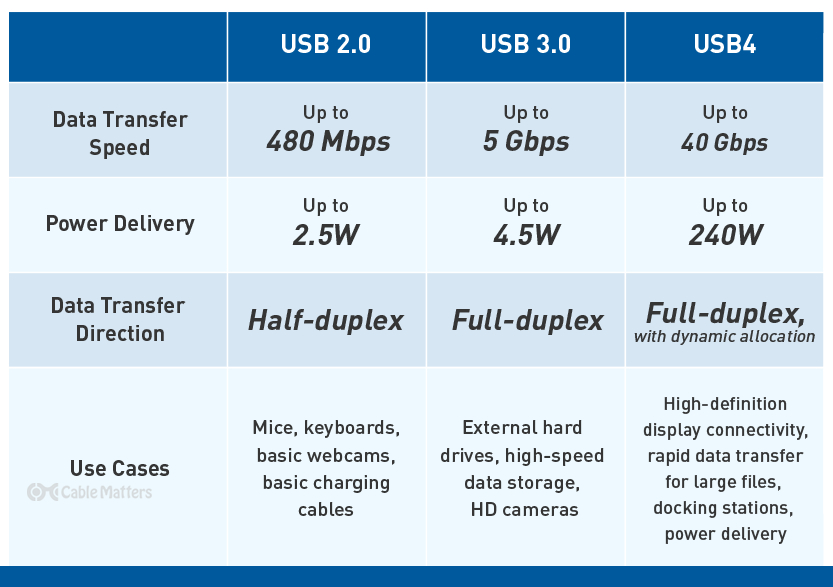
USB4, however, represents the pinnacle of this evolutionary journey thus far, merging the high-speed capabilities of Thunderbolt 3 and embracing a universal connector standard with USB Type-C. With speeds up to 40 Gbps, dynamic bandwidth allocation for data and display, enhanced power delivery, and extensive backward compatibility, USB4 is poised to accommodate the increasing demand for high bandwidth, versatility, and power efficiency in both consumer and professional markets.
Looking towards the future, USB technology is expected to continue evolving in response to the ever-increasing demands for data speed and transfer capacity, driven by advancements in digital content creation, virtual reality, high-definition video streaming, and more. Future versions will likely focus on further increasing data transfer rates, enhancing power delivery capabilities, and improving universal compatibility. Innovations may include more efficient data encoding schemes, even more, robust power handling, and perhaps wireless USB applications. As digital ecosystems grow more complex and data-intensive, the role of USB as a versatile, high-performance connectivity solution appears set to expand, driving forward our capabilities in computing, communication, and consumer electronics.
FAQ
Is USB4 the same as USB-C?
No, USB4 is not the same as USB-C. USB4 refers to the generation of USB technology and its specifications, such as data transfer speeds and capabilities, whereas USB-C is a type of connector design. USB4 technology often uses USB-C connectors because of their versatility and support for higher data transfer speeds, but being USB-C does not automatically mean a device supports USB4 specifications.
Is Thunderbolt 4 and USB4 the same?
Thunderbolt 4 and USB4 are not the same, but they share many similarities and are closely related. Thunderbolt 4 offers all the capabilities of USB4 with additional features, such as support for longer cables and the ability to support multiple high-resolution monitors through a single connection. Moreover, Thunderbolt 4 has stricter certification requirements to ensure consistency across devices.
Is USB4 out yet?
Yes, USB4 has been officially released. The USB4 specification was finalized in 2019, and devices supporting USB4 started becoming available after that. As of now, you can find laptops, docking stations, and other peripherals that support USB4 technology.