
Navigation
After 11 years, Apple has finally lost the battle to maintain its bespoke charge port: Lightning. After a long standoff, the EU has forced it to switch to the increasingly universal standard that is USB-C. Starting with the iPhone 15 and iPhone 15 Pro, Apple's premier smartphones will come equipped with a USB-C port instead of a Lightning port, meaning for the first time in a very long time, Apple iPhone owners will need a new charger.
Apple hasn't included a charger with its iPhones since 2020, although if you buy a new iPhone 15 model, you will get a USB-C to USB-C charging cable. You'll recognize it as the same charge port and charging cable that Apple uses for its other major devices, like the iPad and MacBooks. Now Apple products have a single unified charging connector that you can use across all your Apple devices.
But if you haven't purchased one of these other devices, or you're only just upgrading to an iPhone 15 from a much older iPhone, USB-C might be quite a new phenomenon. You'll need a new charger or at least a new charge cable (unless you use your MacBook's charger), but the change to USB-C is very much an upgrade over the older Lightning standard. Here's everything you need to know about the iPhone USB-C benefits and requirements.
What is USB-C?
If you've been using iPhones with Lightning ports for years, you may be asking yourself, just what is USB-C?
USB-C is a reversible connector from the USB family, offering high-speed data transfer, power delivery for charging, and video and audio transmission. If you're an Apple fan, you may have encountered USB-C already as the physical connector for Thunderbolt 3 and 4 connectors and cables. It's the same connector but with different specifications. It also facilitates a growing ecosystem of devices, from smartphones to laptops to gaming consoles, demonstrating its versatility.
Where Thunderbolt connectors are held to a high standard, USB-C can adhere to a range of specifications, ensuring widespread compatibility. There are older USB 2.0 specifications, slightly newer USB 3.2 2x2 specifications, newer USB4 specifications (and a second generation of those, too), as well as Thunderbolt 3 and 4.
For example, many Windows laptops and Android phones also have integrated USB-C, making it a near-universal connector. As of 2023, other consumer electronics including cameras, headphones, and VR devices are also adopting USB-C, enhancing the interconnectivity among gadgets.
In the case of the latest iPhones, Apple has staggered the specs of the USB-C connector.
On iPhone 15 and 15 Plus models, the USB-C port is based on USB 2.0 technology, with a maximum data transfer speed of 480 Mbps, and a fast charge using USB Power Delivery up to 20W. Environmental benefits include reduced e-waste, as users can reuse their existing USB-C cables and chargers across multiple devices.
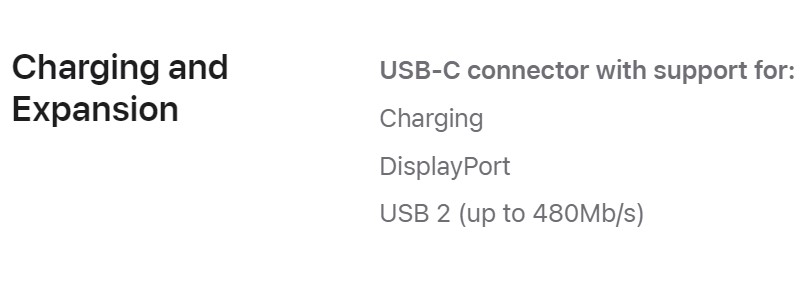
Apple Inc.
The iPhone 15 Pro and iPhone 15 Pro Max have a USB-C 3.2 Gen 2 port, which supports data transfer speeds up to 10 Gbps. This is particularly beneficial for professionals who need to transfer large files quickly, such as photographers and videographers.
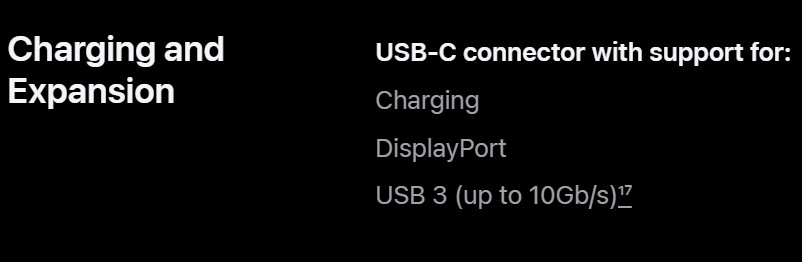
Apple Inc.
In addition to these specs, it's pertinent to note that USB-C ports are not only conducive to faster data transfer and charging but also to a robust accessory ecosystem. The growing prevalence of USB-C means there are more innovative products available, such as multi-port hubs that can extend the functionality of your iPhone far beyond just charging and data transfer.
The Benefits of USB-C for iPhone
The benefit for all iPhone 15 buyers of switching to USB-C, is that the iPhone is now fully compatible with all of the accessories, chargers, and peripherals that Android users have been using for years. That means you no longer need to worry about bringing a charger with you when you go to a friend's house if they only have Android devices.
All iPhone 15 buyers will also get to stream to an external display from their phone at 4K 60 Hz, too. However, for iPhone 15 and 15 Plus buyers, there won't be much in the way of change besides that. The USB 2.0 speed of the new USB-C port will have the same data transfer rate and 20W charging capacity of the Lightning connector that the previous generations of iPhones did. However, iPhone 15 Pro and Pro Max buyers will get almost 20 times the data transfer rate with 10 Gbps USB 3.2 Gen 2 speeds.
Unfortunately, this still falls far short of the 80 Gbps maximum speed of USB-C with USB4 specifications, and shorter still than the recently proposed Thunderbolt 5 specifications, which also utilize USB-C.
Fortunately, with this transition to USB-C with the iPhone 15 generation, Apple is all but guaranteeing that future generations will be able to support far faster data transfers with newer standards. With the potential support for up to 240W charging, too, and other phones from other manufacturers already supporting 45W and upwards of charge capacity, future iPhones may well get a serious connector update.
The European Union's push for a common charger is also part of a larger effort to reduce electronic waste and promote sustainability. Users can now minimize the number of chargers they own and decrease waste generated by obsolete cables.
What Can You Do With USB-C on iPhone 15?

From day one, you can begin charging your iPhone 15 with a USB-C charger, or just plug a USB-C cable into your existing Lightning charger if you want. There are USB-C to Lightning converters and adapters you can use if your existing accessories are no longer compatible. Any external storage devices you have may perform even better on your iPhone 15 Pro than it did with any previous generation iPhone.
The first thing you'll likely do, though, is sync your iPhone 15 and older iPhone together to get access to all your data. Due to the limited data transfer speed of older iPhones, it's unlikely you'll see a big boost in the syncing process time, but future transitions will be faster if you're using an iPhone 15 Pro or Pro Max.
Once your new phone is set up, you can also use the USB-C connection to play audio and video on a connected display. With all the new iPhone 15 models supporting up to 4K at 60Hz with external displays, you'll need a USB-C video adapter to complete the connection. Cable Matters recommends their Foldable Series to do so.
You may also have to throw out a few old Lightning accessories and cables. You can still use them with adapters, but if you have a lot to dispose of, be sure to contact your local authority to find out about the best way to recycle your e-waste.
Conclusion
The transition to USB-C might be a slightly painful one for longtime Lighting users, but it's one that's worth making. Not only was this an inevitable transition once the EU ruled that every manufacturer would need USB-C, but it's also a beneficial one. Apple's Lightning connector has long fallen behind USB-C technology and now with the port in place, future generations of iPhones can get far faster, and far more capable USB-C ports moving forward.
With the USB-C port now in place, we are looking at a future where iPhones can accommodate more advanced USB-C specifications. This opens up avenues for faster data transfer speeds and more capable charging capabilities. This also means a standardized and extremely versatile port that can be widely used across multiple devices, reducing the need for anxiety-inducing searches for the correct charger or data cable.
The introduction of USB-C on the iPhone is a game-changer that puts your iPhone at the heart of an interconnected digital lifestyle.
FAQ
What are the advantages of the iPhone 15 having a USB-C port instead of Lightning?
The USB-C port offers several advantages over the traditional Lightning port, including faster data transfer speeds, especially for the Pro models, improved compatibility with other devices like laptops and Android phones, and a standardized connector for many electronic accessories. USB-C also supports more robust power delivery for quicker charging, and moving to a universal port reduces the number of cables users need to carry.
Will I need to buy new chargers and accessories for my iPhone 15?
While the iPhone 15 switches to a USB-C port, this does not necessarily mean you need all-new chargers and accessories. You can use USB-C to Lightning adapters to continue using some existing accessories. However, to take full advantage of the charging speeds and data transfer capabilities of USB-C, investing in new USB-C chargers and accessories is recommended.
Can I still use my current Lightning earphones with the iPhone 15?
Yes, you can still use your Lightning earphones with the iPhone 15 through the use of a USB-C to Lightning adapter. Nevertheless, for a seamless experience and to embrace the capabilities of USB-C, you might consider switching to USB-C earphones or wireless options, like AirPods, which offer a cable-free solution.
How do I dispose of or recycle my old Lightning accessories and cables?
It's important to dispose of electronic waste responsibly. Many electronics retailers offer e-waste recycling programs, and local government agencies often have designated e-waste drop-off points. Before recycling, consider whether your old accessories are in good enough condition to be donated for reuse. Always check with your local authority for the recommended disposal or recycling procedure.
What does the USB-C transition mean for future iPhone accessories?
The adoption of USB-C means future iPhone accessories will align with other modern technology devices, making it easier to find compatible accessories. Expect to see a rise in the variety of USB-C peripherals, including docks, external batteries, and multi-port adapters that can expand your device's functionality. This transition leads to an ecosystem where accessories are more universally compatible, reducing the need for different types of connectors for different devices.