
Navigation
Within the realm of digital display technology, the selection of an appropriate monitor port type is a critical technical consideration that can greatly impact display clarity, resolution capabilities, and overall performance. Different ports support varying degrees of data bandwidth, influencing how effectively they render video and audio content on the screen.
For example, VGA ports, once a universal standard, are limited by their analog signal transmission resulting in lower resolutions. Contemporary digital connectors like HDMI and DisplayPort allow for higher resolutions and richer color depth due to their increased bandwidth and support for digital signals. Understanding the signal type, transmission speed, and functionality of each monitor port type—VGA, DVI, HDMI, DisplayPort, and USB-C—becomes essential for anyone aiming to utilize their hardware to its fullest potential.
The technical specifications and compatibility of each port type must dovetail with the user's hardware requirements to ensure seamless integration and optimal display quality. From refresh rates critical for gaming monitors to color accuracy for professional video editing, the "right" monitor port can vary widely based on the user scenario.
This introduction sets the stage for a meticulous examination of the different monitor port types, their technical specifications, pros and cons, and the scenarios to which they are best suited. Our guide is designed to provide a fundamental understanding that will inform your selection of the most appropriate monitor port type for your specific needs.
Monitor Port Types
The variety of available monitor port types caters to the diverse needs of digital display technologies today. Each port type has unique characteristics, making it suited for different applications.
Analog and digital video signals represent two fundamentally different ways of transmitting visual information from a source to a display device. Analog video signals transmit information through continuous waves, varying in amplitude or frequency to represent changes in color and brightness. This method has been the backbone of television and video technology for decades. Its principal advantage lies in its simplicity and compatibility with a broad range of equipment. However, analog signals are susceptible to degradation from interference and noise, leading to a potential loss in picture quality over long distances or through conversion processes.
Digital video signals, on the other hand, represent visual information using binary code—sequences of 0s and 1s. Each frame of video is broken down into a digital format, offering precise reproduction of the original image. The key advantages of digital signals include higher resolution and quality, as well as better resistance to interference and noise compared to analog signals. This makes digital technology ideal for modern high-definition (HD) video content, providing a cleaner, more robust signal transmission.
The fundamental distinction between the two lies in their transmission and processing of video data. While analog signals are more straightforward and universally compatible, digital signals offer improved fidelity, clarity, and scalability for future technological advancements. The transition from analog to digital video signals in broadcasting and content delivery indicates a trend towards higher quality and more efficient media consumption.
Let’s delve into the details of the five most common monitor port types: VGA (Video Graphics Array), HDMI (High-Definition Multimedia Interface), DisplayPort, DVI (Digital Visual Interface), and USB-C (Universal Serial Bus Type-C).
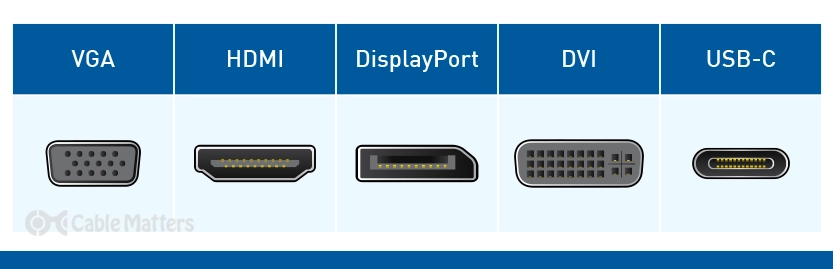
VGA (Video Graphics Array)
VGA is one of the oldest connection standards, introduced in 1987. It transmits analog video signals and is most commonly found in older computers and monitors. VGA supports a maximum resolution of 640x480 pixels, making it less suitable for modern high-definition display needs. However, its longevity and widespread use have ensured that it remains a relevant choice for legacy systems.
HDMI (High-Definition Multimedia Interface)
HDMI is a widely used interface that transmits both high-definition video and audio signals over a single cable. It is the standard connection for most consumer electronics, including monitors, televisions, and game consoles. HDMI supports various versions, with the latest (HDMI 2.1) supporting resolutions up to 10K, as well as enhanced refresh rates, making it an extremely versatile port for high-quality digital display requirements.
DisplayPort
Designed to replace VGA and DVI, DisplayPort is a digital display interface developed by the Video Electronics Standards Association (VESA). It is capable of carrying high-definition video and audio signals, as well as data. DisplayPort is highly favored among gaming and professional displays for its ability to support high resolutions (up to 16K at 60Hz in the latest version, with DSC) and its compatibility with multiple monitors through a single connection.
DVI (Digital Visual Interface)
Introduced in 1999, DVI was designed to provide a robust digital connection between computers and monitors. It is capable of transmitting both digital and analog signals, making it compatible with both new and old devices. While DVI has largely been superseded by HDMI and DisplayPort for consumer use, it remains in use in professional settings and for some dedicated computer monitors.
USB-C (Universal Serial Bus Type-C)
USB-C is the latest development in the USB interface standard, known for its reversibility and versatility. It can carry not only data but also video and power over a single connection, making it an increasingly common choice for modern laptops and smartphones. USB-C can support various display protocols, including HDMI and DisplayPort, making it a highly flexible option for both data transfer and display requirements.
Each of these common monitor port types has its specific use cases, advantages, and limitations. The choice of which to use depends on the requirements of the display system, including the desired resolution, refresh rate, and compatibility with other devices.
Comparing Monitor Port Types
When considering the best monitor port type for your needs, examining their differences in resolution and refresh rate capabilities, audio and video transmission quality, and device compatibility is crucial. Let's explore how these features vary across different port types.
VGA, being one of the oldest technologies, supports up to 2048x1536 pixels resolution. However, it's typically used for lower resolutions like 800x600 pixels and does not favor high refresh rates, making it less suitable for modern applications. HDMI stands out for its versatility, supporting resolutions from 1080p to 4K at high refresh rates; the latest version, HDMI 2.1, even reaches 8K at 60Hz. DisplayPort leads the pack with the capacity to handle up to 16K at 60Hz or 4K at an impressive 240Hz with its most recent standards, catering exceptionally well to high-end gaming and professional displays. DVI offers up to 2560x1600 pixels resolution, but its refresh rate capabilities at high resolutions don’t match those of HDMI or DisplayPort. USB-C flexibly supports high resolutions and refresh rates, as it can transmit DisplayPort and HDMI signals, although its actual performance depends on the device’s specifications.
The quality of both audio and video transmission also differs notably among the port types. VGA only carries video signals with analog quality, which is susceptible to distortion and has the lowest quality compared to the others. HDMI and DisplayPort both provide high-quality digital audio and video transmission, with HDMI supporting up to 32 audio channels for a more immersive experience. While DVI mainly transmits video and offers better quality than VGA by leveraging digital signals, it lacks audio support. USB-C stands out for its capability to deliver high-quality digital audio and video alongside data and power, though its performance heavily relies on the technology it encapsulates (DisplayPort or HDMI).
Regarding compatibility, VGA's widespread adoption in older equipment now poses limitations as newer devices often require converters to connect. HDMI’s universal adoption in consumer electronics makes it the most versatile in various environments, including TVs, gaming consoles, laptops, and monitors. DisplayPort finds its strength in high-end computer monitors and graphics cards, though it's not as common in TVs. DVI remains relevant mostly in older and professional monitors, and adapting it to modern devices typically needs an adapter. USB-C, increasingly seen in laptops, smartphones, and monitors, offers a comprehensive solution for data transfer, video/audio output, and power in a single connection. Nonetheless, not all USB-C ports support video, which might introduce compatibility challenges.
In sum, each monitor port type presents a unique set of advantages and limitations regarding resolution, refresh rates, audio/video quality, and compatibility. Your choice will hinge on your specific requirements, taking into account the equipment you intend to connect.
Choosing the Right Monitor Port for Your Setup (Gaming vs. Productivity)
Selecting the right monitor port is crucial, directly impacting your gaming performance or multi-monitor productivity setup. You'll want to consider factors like resolution support, refresh rate, and compatibility to ensure your choice meets both your current needs and future technology updates.
For gaming enthusiasts, the pursuit of the highest resolution and refresh rates is non-negotiable. Here, DisplayPort shines as the beacon of excellence, comfortably supporting up to 16K resolution and breath-taking refresh rates, such as 240Hz at 4K. This makes it an obvious preference for those seeking unparalleled response times and visual fidelity. HDMI, particularly in its latest iteration, HDMI 2.1, stands out as well, facilitating 4K resolution at a smooth 120Hz, tailoring itself as a worthy contender for high-performance gaming setups.

Shifting gears to the productivity landscape, the focus diverges towards compatibility and the efficient utilization of the workspace. USB-C emerges as a frontrunner, merging the functionalities of power, data, and video transmission into a single streamlined cable, perfect for sleek and quick connections with external monitors and peripherals. For multi-monitor configurations indispensable to productivity, DisplayPort’s Multi-Stream Transport (MST) feature becomes invaluable, allowing for the seamless daisy-chaining of monitors.
When it comes to future-proofing and ensuring versatility within your setup, leaning towards ports that support higher bandwidths and embrace newer standards is a strategic move. Both HDMI 2.1 and DisplayPort 2.1 represent robust choices, boasting ample bandwidth to carry forward advancements in display technology. Moreover, USB-C’s ascent as a universal standard for a myriad of devices underscores its versatility, encapsulating video, data, and power in one.
The distinction between gaming and productivity needs becomes more nuanced considering future technologies. Gamers might gravitate towards DisplayPort for its unmatched refresh rates and resolutions, while those prioritizing productivity could find the all-encompassing nature of USB-C more appealing for its ease of connectivity and clean setup. Balancing the immediate requirements with an anticipatory gaze towards the evolution of display technologies can safeguard your setup’s relevance and effectiveness, ensuring it not only meets the demands of today but is also well-prepared for tomorrow’s innovations.
Conclusion
In conclusion, the choice of monitor port plays a pivotal role in tailoring your system for either high-end gaming or enhanced productivity. From the detailed exploration of port types, it's clear that understanding the nuances between HDMI, DisplayPort, and USB-C can significantly influence your setup's capabilities. For gamers, DisplayPort stands out for its high refresh rates and resolutions, making it the go-to for immersive gaming experiences. Meanwhile, productivity-focused users may find the versatility and simplicity of USB-C more aligned with their needs, especially for streamlined connections and multi-monitor setups.
The discussion underscores the importance of considering future-proofing when selecting a monitor port. With technology constantly evolving, opting for ports that support higher bandwidths and adhere to newer standards like HDMI 2.1 or DisplayPort 2.1 is a wise choice. These decisions not only cater to current demands but also ensure your setup remains compatible and performs well as display technology advances.
In essence, whether your priority is gaming at the highest settings or creating an efficient workspace, the decision on the monitor port type should not be taken lightly. It’s about striking the right balance between immediate needs and anticipating future trends in technology. By carefully weighing the options and how they align with your requirements, you can choose a monitor port that not only elevates your current experience but also stands the test of time, ensuring optimal display performance for years to come.
FAQ
What are the key factors to consider when choosing a monitor port type?
You should consider several factors, including the support for high-resolution displays, high refresh rates for smooth visual experience, audio and video quality, and compatibility with your current and future devices.
Which monitor port is best for gaming?
DisplayPort shines for gaming. It maintains the highest refresh rates and resolutions, offering the best visual fidelity. Some versions of HDMI, like HDMI 2.1, are also suitable for gaming.
Which monitor port would be optimal for productivity?
USB-C is a preferred choice for productivity-focused setups due to its versatile nature, which allows power and data transmission along with video signals over a single cable. DisplayPort’s Multi-Stream Transport (MST) feature is also useful for multi-monitor setups.
What does 'future-proofing' in monitor ports mean?
Future-proofing involves choosing a monitor port that is not only compatible with current technology but is also equipped to handle future updates and advancements in display technologies, ensuring your setup stays relevant for a longer duration.
How can I future-proof my monitor port selection?
Opting for ports like HDMI 2.1 and DisplayPort 2.1 which support higher bandwidths and newer standards is a good way to future-proof. USB-C, with its versatility and universal standard, is also a suitable choice. These options can support advancements in resolution and refresh rates.