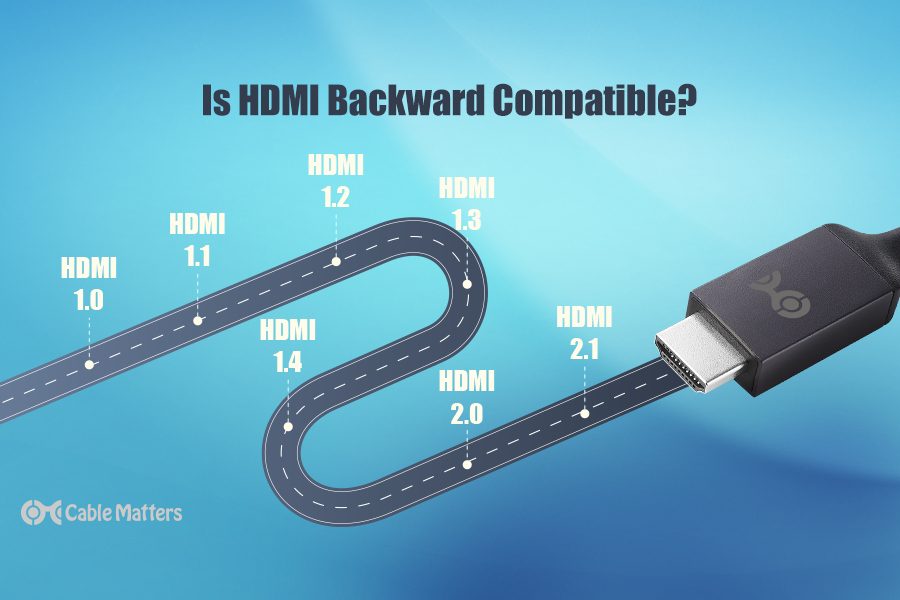
One of the best features of HDMI cables is that they are almost universally backward compatible. That can make choosing between different generations of HDMI cables super simple: Just buy the latest one and it's almost guaranteed to work with whatever HDMI hardware you have.
That doesn’t mean that you can use any HDMI cable and get the same performance with any device, though. Devices, and displays, all support different generations of HDMI technology. In some cases that can mean they require a specific generation of HDMI cable to offer the best performance. In all cases, though, both the source device and the display need to support the same generation to run at peak performance.
Yes, HDMI is backward compatible in a way that has helped make it one of the most dominant connection standards for video and audio transmission. But that doesn’t mean it goes both ways. Older HDMI cables and connectors cannot offer the same performance as the latest HDMI standards, even if they use the best HDMI cables.
HDMI Cables With Backward Compatibility
Every HDMI cable is backward compatible with every previous generation of HDMI connectors. An HDMI 1.4 cable will work with HDMI 1.4 and 1.2 ports; an HDMI 2.0 cable will work with HDMI 2.0, HDMI 1.4, and HDMI 1.2 ports, and an HDMI 2.1 cable will work with every generation of HDMI connector.
They all also work with HDMI 1.0 connectors, although you’d be hard-pressed to find many devices and displays that still support that very aged standard.
However, the important take-home with the HDMI backward compatible ability is that it only promises basic functions. Plugging any HDMI cable into any HDMI port will give you a picture and audio, but there are no guarantees on resolution, refresh rate, or HDR support. That also goes for features like ARC and eARC, encryption technologies like Chroma Subsampling and Display Stream Compression, and gaming technologies like variable refresh rate and auto low-latency mode.
An HDMI cable will only perform as well as the oldest HDMI generation between the device and display (and possibly the cable, too). For example, a display that supports HDMI 2.1, will not be able to benefit from its added features and performance if the source device is using HDMI 1.4. That goes both ways too. A device that’s capable of HDMI 2.1, like an Xbox Series X or PlayStation 5, will not be able to transmit HDMI 2.1 data rates, if the display it’s connected to only supports HDMI 1.4.
This lack of forward or universal compatibility is most pronounced with HDMI 2.1, which not only requires both the display and device to support it but the HDMI cable, too. Where a high-quality HDMI 1.2 cable could often operate at HDMI 1.4 speeds, HDMI 2.1’s bandwidth is so much greater than that of earlier generations, that only certified HDMI 2.1 cables can offer that kind of bandwidth.
HDMI backward compatible capabilities extend to other connectors that make use of the HDMI protocol, too. HDMI Alt Mode is an underused feature of USB-C cables that can offer video and audio support over USB-C and is one of the best ways to use external monitors with Apple’s MacBook range of laptops. It’s especially good for linking up your MacBook with a 4K TV, though you’ll need to use a special adapter with unique firmware which can only be acquired from Cable Matters. Find more about that, here.
USB-C has become one of the most useful modern connectors. It comes in a range of speeds and generations, but the most recent USB4 and Thunderbolt 4 generations of USB-C cable have some amazing capabilities, from 8K resolution support to 80 Gbps data transfers. Like HDMI cables, these HDMI Alt Mode-supporting cables and connectors are fully backward compatible with all previous generations of USB-C.
HDMI Cables Without Backward Compatibility
There are no HDMI cables that are not backward compatible – apart from first-generation HDMI 1.0 cables. Apart from that, all HDMI cables offer some measure of backward compatibility, with the latest generations of HDMI 2.1 cables able to offer backward compatibility with every previous generation of HDMI connectors. HDMI 2.1 ports also work with every generation of HDMI cable.
That said, their performance can be limited depending on the other generations of HDMI connectors and cables within the connected chain.
Each generation of HDMI technology has its own set of features and specifications, that place a hard limit on how capable an HDMI connection can be. If the device, display, and cable all support HDMI 2.1, then you’ll be able to enjoy 4K at 120Hz or even higher resolutions and refresh rates if using DSC and/or Chroma Subsampling.
If even one element in the chain doesn’t support HDMI 2.1, though, then you’ll be limited to that HDMI generation's bottleneck and its associated features and performance. In the case of HDMI 2.0 that would be 4K at 60Hz, or 1440p at up to 144Hz. For HDMI 1.4, only 4K at 30Hz is possible, with 1080p resolution supported up to a 144Hz refresh rate.
The same goes for USB-C connectors that make use of HDMI Alt Mode to deliver audio and video over USB-C cables. The newer USB4 and Thunderbolt 3 and 4 connectors all support earlier versions of USB-C, like USB-C 3.2 Gen 2x2, but they won’t all offer the same performance. There are high-end USB4 cables that are rated for 40 Gbps and 80 Gbps data transfer, and up to 8K resolution support. Intel has also shown off Thunderbolt 4 cables that can reach such data rates, too. They will soon offer HDMI backward compatibility too, but only up to the rates and speeds of the device and display.
Best HDMI Cable for Backward Compatibility
If you only buy one HDMI cable, buy an HDMI 2.1 cable. They are the pinnacle of HDMI backward compatibility because they support absolutely everything HDMI technology has to offer.
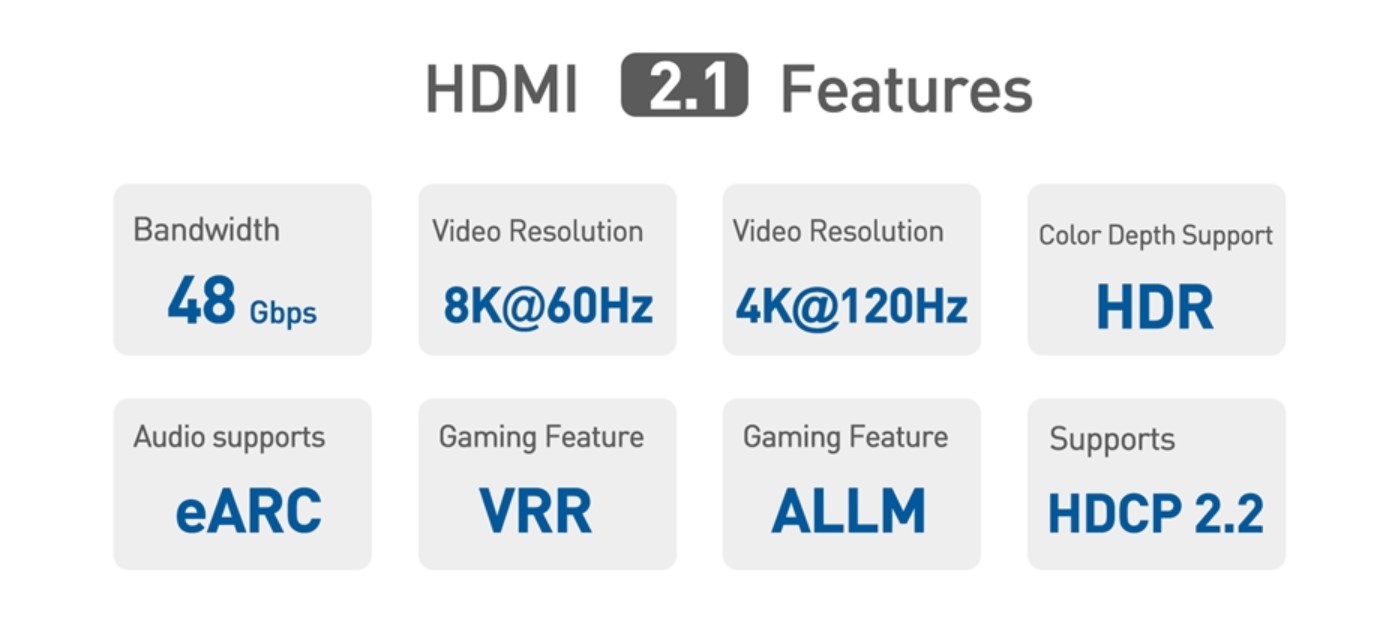
HDMI 2.1 cables and connectors have a maximum bandwidth of 48 Gbps, with a maximum data rate of 42 Gbps. This gives them support for a wide range of resolutions and refresh rates, including 4K at 120Hz – making them great for the latest Xbox and PlayStation games consoles – as well as 1080p at 240Hz, and even 8K at 30Hz. With DSC and Chroma Subsampling, you can unlock even higher resolutions and refresh rates like 8K and 10K up to 60Hz.
HDMI 2.1 cables also support eARC technology, making them great for use with external A/V systems and they have full support for variable refresh rates, quick media switching, quick frame transport, and auto low latency mode.
If you don’t plug an HDMI 2.1 cable into an HDMI 2.1 port, or connect it to a compatible HDMI 2.1 display, though, it can still operate just fine. It will merely be restricted to the oldest generation of HDMI in the chain. Since HDMI 2.1 is the latest and greatest HDMI standard, using an HDMI 2.1 cable will ensure that whatever you plug it into, you’ll be able to make the most of that device and display. The HDMI 2.1 cable will not be the bottleneck.
There is one situation where you might want to opt for an older HDMI cable standard instead, even though HDMI 2.1 cables are entirely backward compatible; When your cable isn’t long enough. HDMI 2.1 cables might offer the best features and the greatest performance, but they are more limited in their length because of it. Where a passive HDMI 2.1 cable can operate up to around nine feet, older generations can reach up to 25 feet. If you don’t need the absolute latest performance and features, this can be of some benefit.
More info: How long can HDMI cables be?
The alternative method around the length problem with HDMI 2.1 cables, is to use an active HDMI 2.1 cable. Those are much more expensive, but they can reach upwards of 33 feet, making them much more capable of handling video and audio over long distances. The one caveat to them is that they only work in one direction, so you need to be more careful during installation.
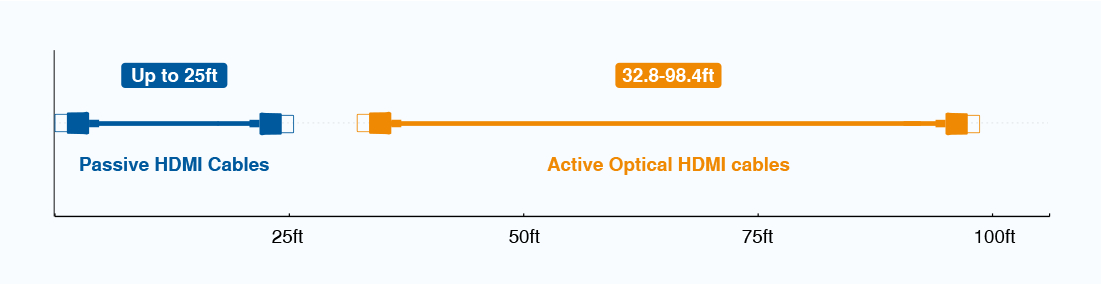
Alternatively, if your device only has USB-C ports, you might want to opt for a newer USB4 cable or (if your device supports it) Thunderbolt 3 or 4 cable. These offer the ability to output to HDMI-compatible displays using a USB-C to HDMI adapter, thanks to USB-C’s HDMI Alt Mode functionality. Alternatively, you can also use DisplayPort Alt Mode over USB-C to connect to a USC to DisplayPort adapter for a DisplayPort-compatible monitor.
Regardless of what HDMI cable you opt for, though, you can rest assured that it will be fully backward compatible with all previous generations of HDMI connectors. Just make sure all of the generations of device, cable, and display line up for the best performance, and to guarantee feature support.
Final Word: Is HDMI Backward Compatible?
Absolutely. HDMI backward compatibility is one of its best features. That’s what makes the latest generation of HDMI 2.1 cables so useful. They not only unlock new resolutions and refresh rates, but they’ll work with every other HDMI device you have for generations to come.